iOS 10.2.1 Jailbreak Status: Saïgon is Closed, but there is still Hope
10/10/2017
6964
It has been a long time since iOS 10.2 jailbreak had been released. Finally, there is some news about iOS 10.2.1 jailbreak. As the development of iOS system, it is more and more difficult to jailbreak successfully. But iOS developers are try hard to jailbreak to get more freedom using iOS system.

iOS 10.2.1 Saïgon jailbreak is released by Abraham Masri who adopts loopholes found by Ian Beer, Adam Donenfeld, xerub, Luca Todesco, and Siguza. Abraham Masri makes special thanks to them at the release page. This jailbreak is different from before, users need to install Xcode to run the tool.
But after several hours, when we head to the official website of Saïgon, it appears as following picture. That means the ipa file is no longer effect even though you downloaded before.
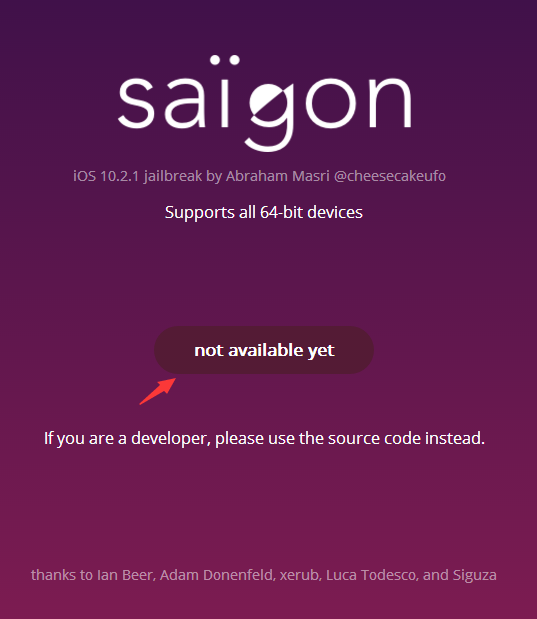
And the jailbreak status on reddit means that there is no jailbreak for iOS 10.2.1.

Why is ipa file not available after several hours?
iOS 10.2.1 jailbreak is similar as jailbreak tool before. It needs Cydia impactor and ipa file provided by the developer. Maybe there is some unknown problem with this tool. The developer needs to improve it.
The good news is the developer does not give up, there is still hope for the new jailbreak. But we are not sure when will the new jailbreak tool release.












