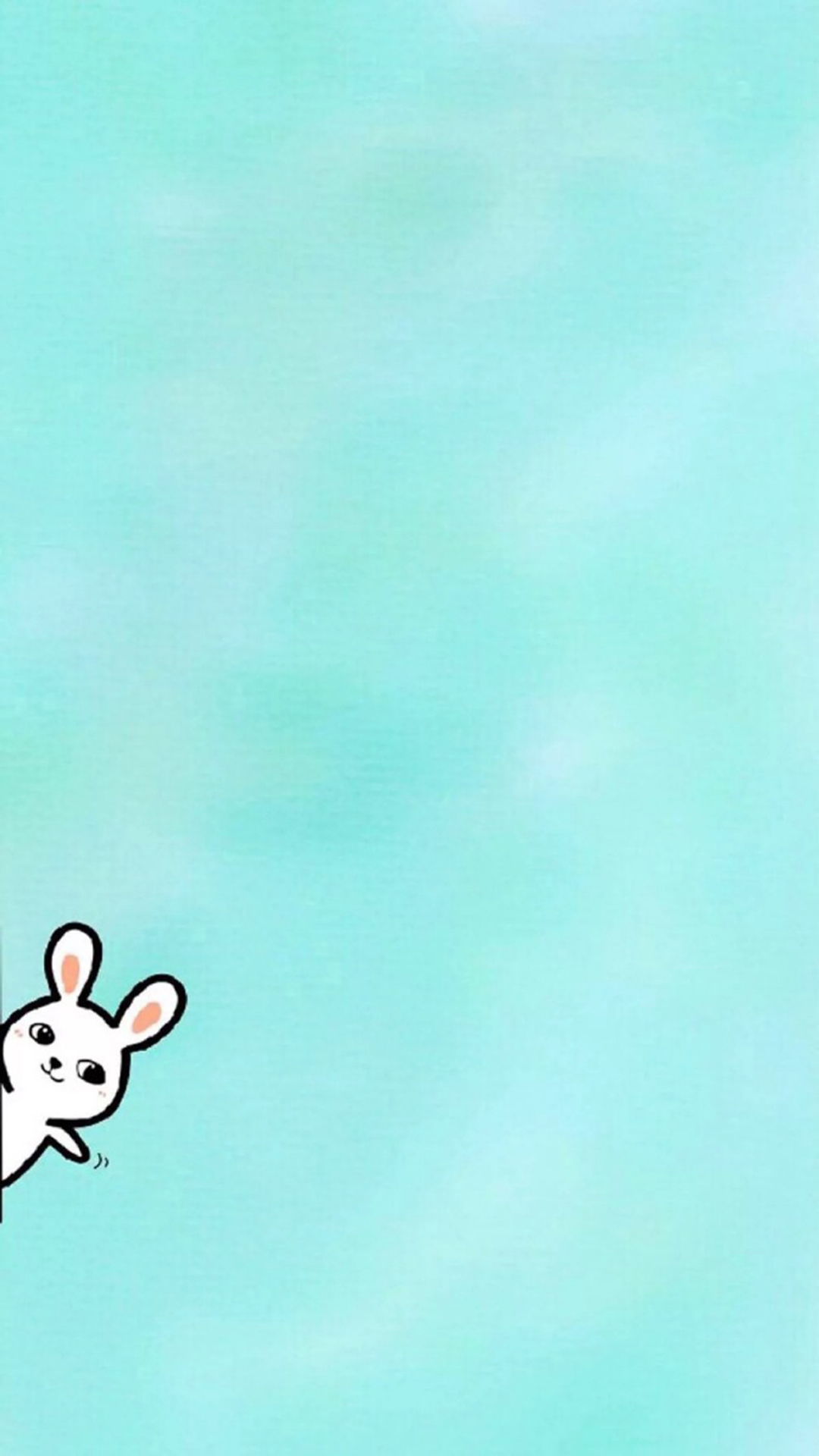Weekly Rank Wallpapers for iPhone 8 Plus in 3uTools
07/16/2018
12246
Whenever you buy a new device from Apple, chances are high that you get a set of exclusive wallpapers to boost your bragging rights even further. As usual, you have the excellent opportunity to download all the iPhone 8 and iPhone 8 Plus wallpapers, including those that come with iOS 11, which we have already covered before. Sounds like a great deal doesn’t it? Download it in 3uTools.
How to Download & Set Wallpaper?
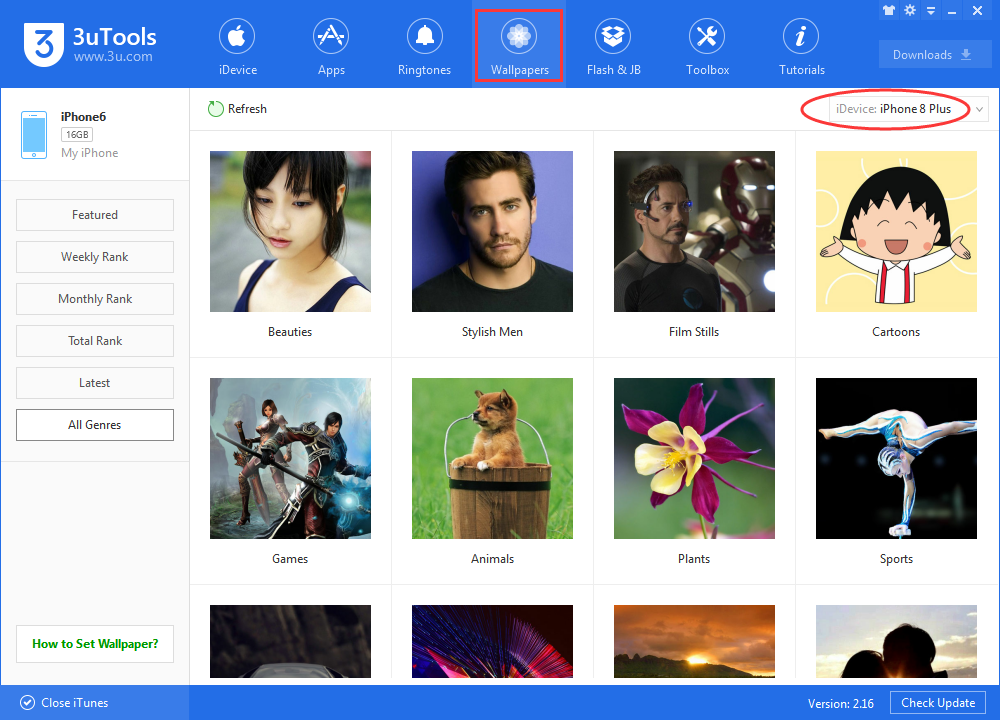
Let's see some special genres you may not notice:
1. Love: find another couple of wallpaper for your lover in 3uTools.

2. Hand Drawings: you could draw a paint as a wallpaper.

3. Cartoons: find your favorite cartoon in this wallpaper section.
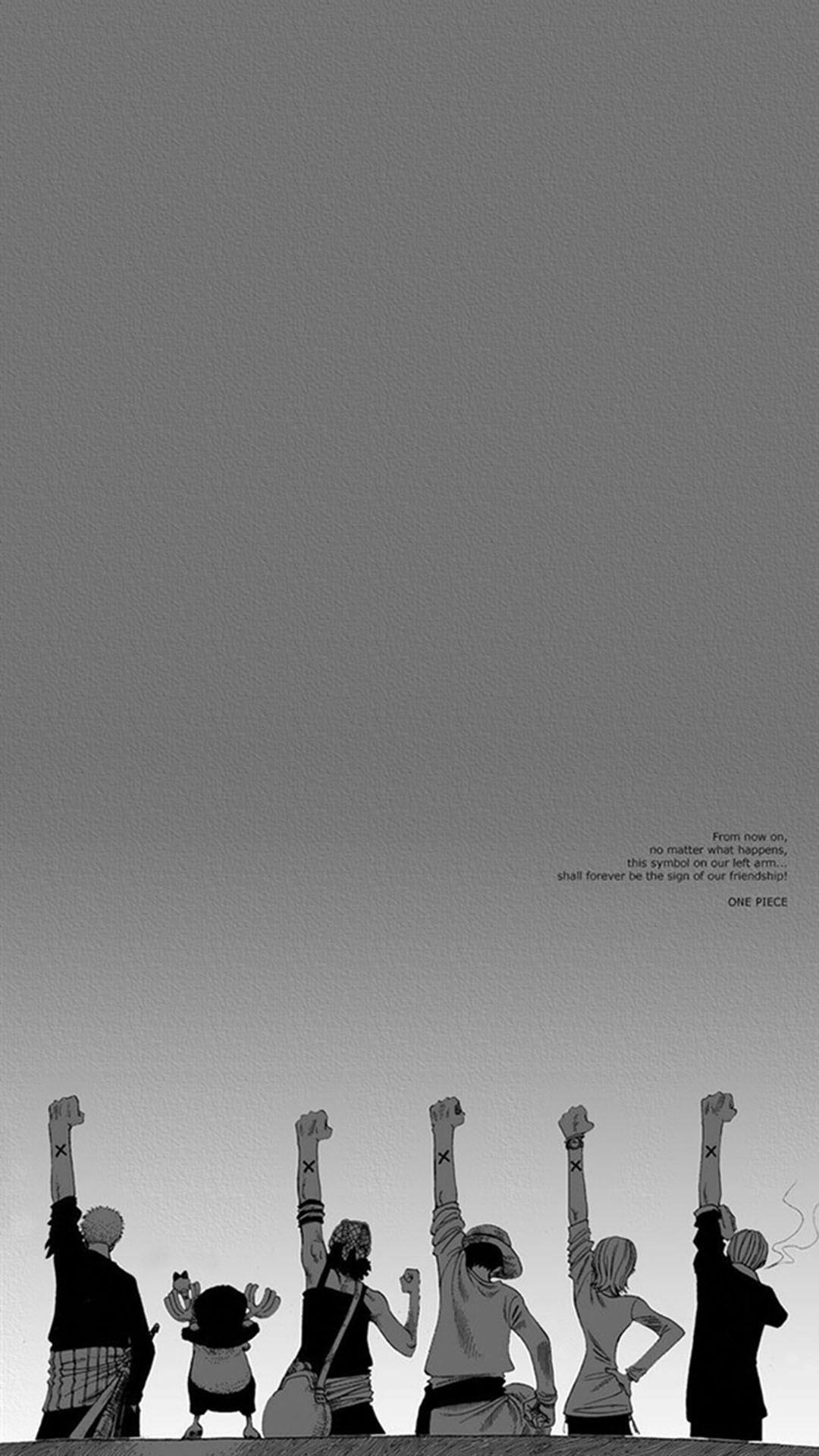
4. Sports: set your idol as your wallpaper to encourage yourself.

5. Animals: lovely pets make us happy.

6. Games: what's your favorite game in iOS?

7. Sceneries: autumn is coming.

8. Plants: received a bunch of flowers on your iPhone.

Do you think wallpaper will change our mood? Change a mood in 3uTools now!