How to Use iCloud Keychain on iPhone/iPad in iOS 11
02/08/2018
9244
With iCloud Keychain, you can create and store logins and passwords, credit card details, and personal information across all your iPhone and iPad devices.
You can use iCloud Keychain to access your stored logins and passwords, credit card details, and personal information, but in order to use it across all of your devices, you'll need to enable it.
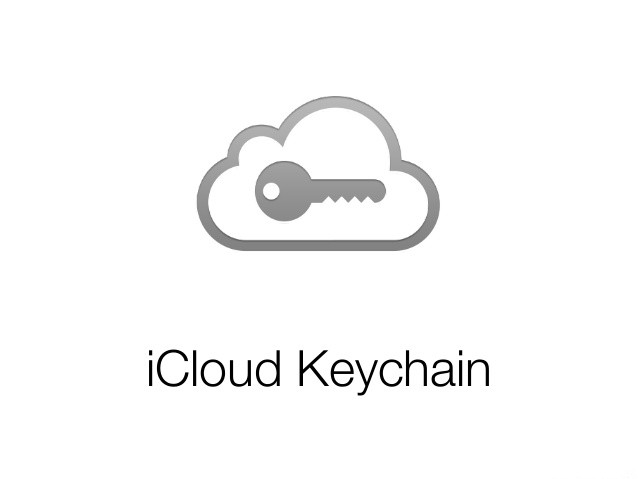
How to enable iCloud Keychain on iPhone and iPad?
Launch the Settings app on your iPhone or iPad.
Tap your Apple ID banner.
Tap iCloud.
Scroll down and tap Keychain
Toggle the iCloud Keychain switch on.
Enter your Apple ID password if prompted.
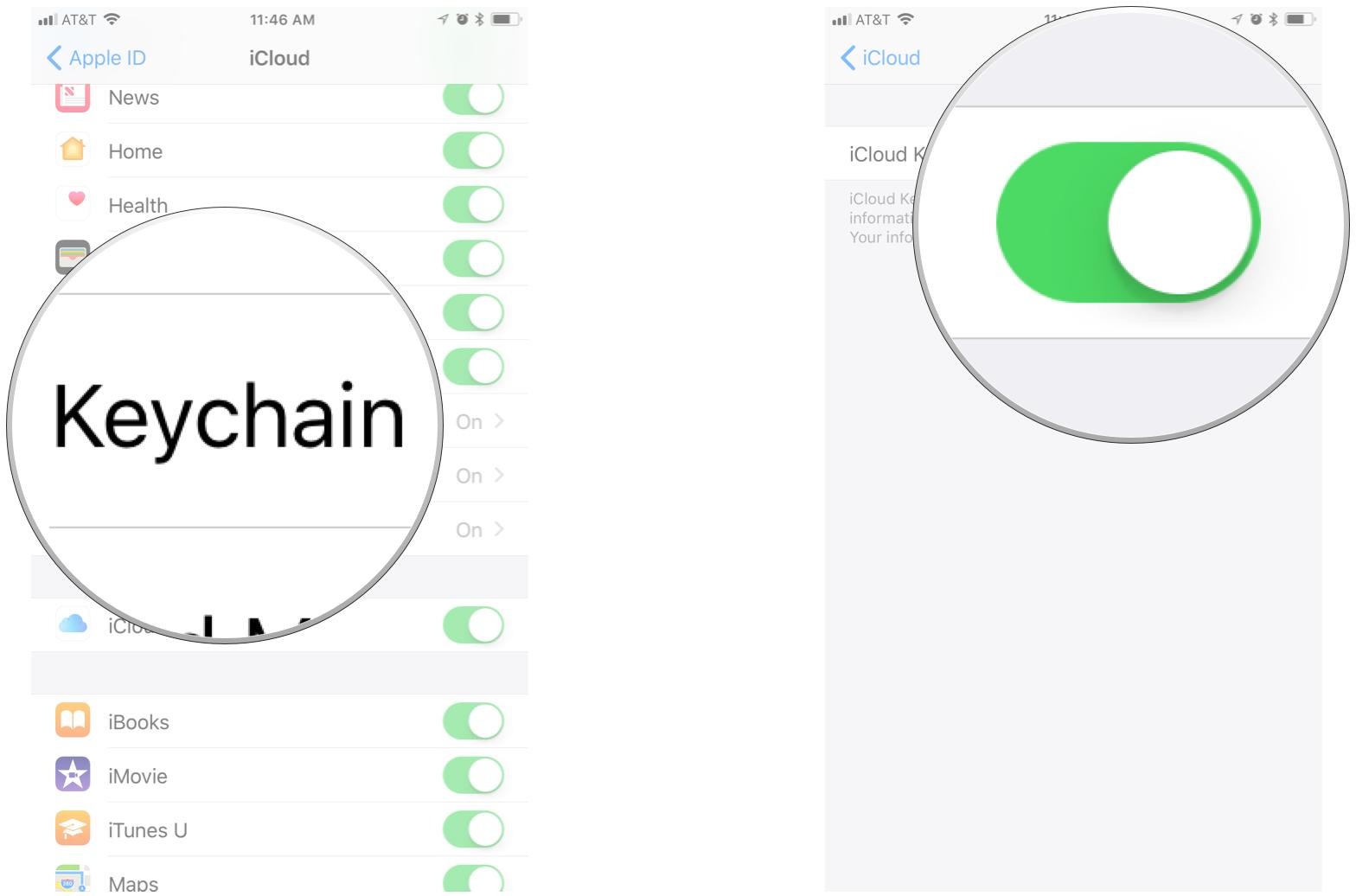
How to manually add your personal information to iCloud Keychain on iPhone /iPad?
You can set up iCloud Keychain to autofill your contact information. First, you'll need to create a contact card with your personal information, including your address, email, and phone number.
Launch the Settings app on your iPhone or iPad.
Tap Safari.
Tap AutoFill.
Select and edit your info from the list.
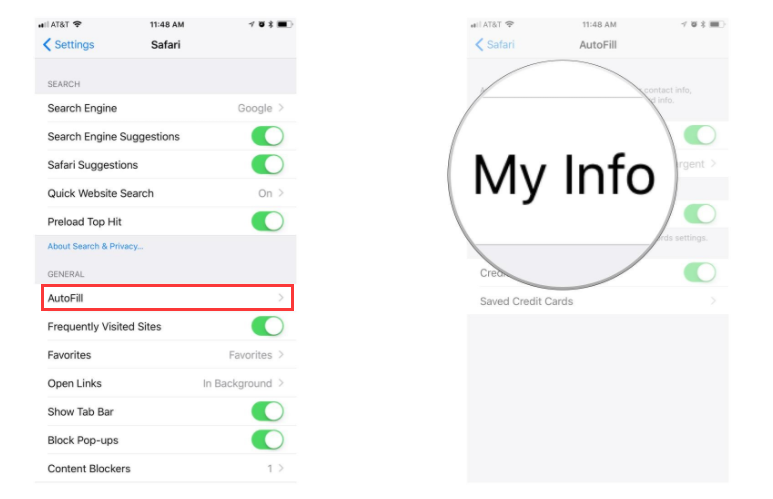
The information that is available for AutoFill will be updated whenever you update your contact card.
Source: imore












