Download G0blin Jailbreak for iOS 10.3-10.3.3 for 64-bit Devices
02/07/2018
27626
Yet another developer and jailbreak enthusiast has come out of the woodwork to show off and release a jailbreak for Apple’s 64-bit devices running iOS 10.3.3.
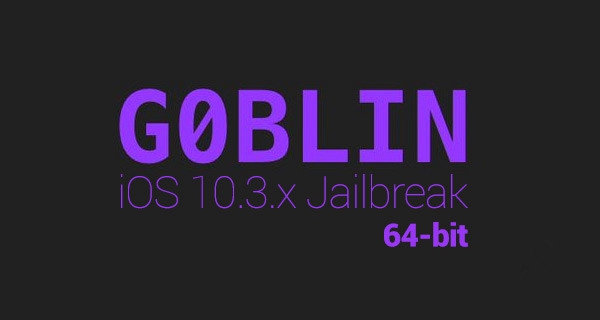
For average jailbreakers, we recommend against installing this unstable jailbreaking.
Compatibility
Here's the complete compatibility list of this tool with various firmware versions and devices.
iOS 10.3 - 10.3.3
iPhone 5S, iPhone 6/6 Plus, iPhone 6S/6S Plus, iPhone SE, iPad Mini 3, iPad Mini 4, iPad Air 2
iOS 10.3.3
iPad Pro 12.9-inch 1st generation
Incompatible devices
As of now, a few devices and firmware are not supported due to missing offsets. Once the developers add the necessary offsets, you will be able to use this tool. If you have an incompatible device or iOS version, just wait for an update.
Devices having a chipset different than A7-A9 are incompatible.
iPhone 7 and iPhone 7 plus are incompatible as yalu102’s KPP bypass doesn’t support them.
iPad Pro 12.9-inch 2nd generation, iPad Pro 10.5-inch, and iPad 5 are not supported.
iPhone 8/8+ and iPhone X are incompatible as they ship with iOS 11 only.
Future support
The developer will add support for these devices in the next version –
iPad Pro 12.9-inch 1st gen (10.3-10.3.2)
iPad Mini 2
iPad Pro 9.7-inch
Download G0blin jailbreak
Requirements
A compatible 64-bit iPhone, iPad, or iPod touch
iOS 10.3-10.3.3 firmware
A computer running Windows, macOS, or Linux
Download Cydia Impactor
Internet connection
Operations
Step 1 Connect your iOS device to your computer.
Step 2 Start Cydia Impactor tool and drag this file onto Impactor’s window to start the sideloading process.
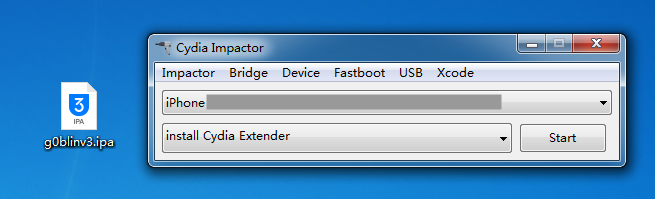
Step 3 Impactor will now ask you for your Apple ID details. Enter your email and password.
Step 4 Wait for it to complete the installation process. Once the sideload process is over, the app will appear on your home screen.
Step 5 Opening the app will result in the “Untrusted Developer certificate” error. Therefore, you must go to Settings > General > Profiles & Device Management and verify this app’s certificate first.
Step 6 Run the g0blin jailbreak application from your home screen. Wait for it to inject the exploit onto your device. Once it’s done, it will display the following message.


Step 7 You can now run Cydia from your home screen. Remember, the app will alert you about when it’s safe to open Cydia. DO NOT respring via Cydia. You must use the respring button in the g0blin jailbreak application to ensure tweaks and MobileSubstrate work properly.
As of now, applications that require root access such as Filza are not fully compatible. The upcoming versions will hopefully fix this issue.
If the final g0blin jailbreak is come out, 3uTools will support it as fast as we can, just stay tune.













