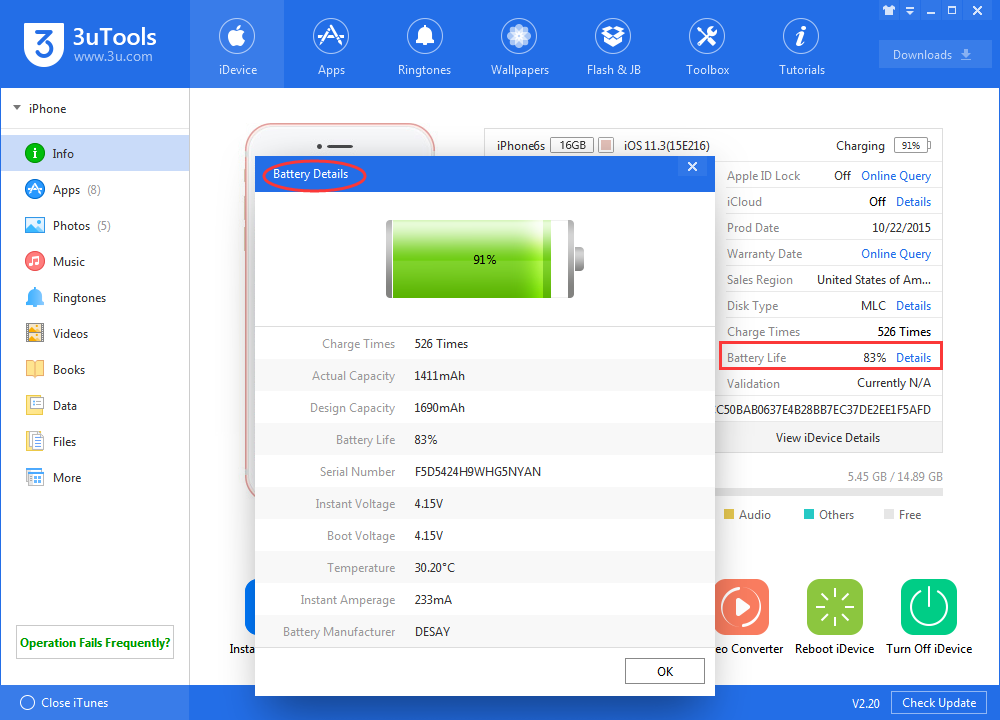How to Check Battery Health in iOS 11.3 ?
03/30/2018
13451
As promised, Apple has included a new screen in the iOS 11.3 settings called Battery Health (Beta) available on all iPhones since iPhone 6. This view includes information about the maximum capacity of the battery in the device, and describes whether the battery has degraded to the point where it can no longer offer peak performance.
Currently, performance management may be enabled by the system on iPhone 6, iPhone 6 Plus, iPhone 6s, iPhone 6s Plus, iPhone SE, iPhone 7 and iPhone 7 Plus.
iOS 11.3 Final Version is Available to Download on 3uTools
Accessing Battery Health
With iOS 11.3 beta 2 installed, open Settings -> Battery -> Battery Health.
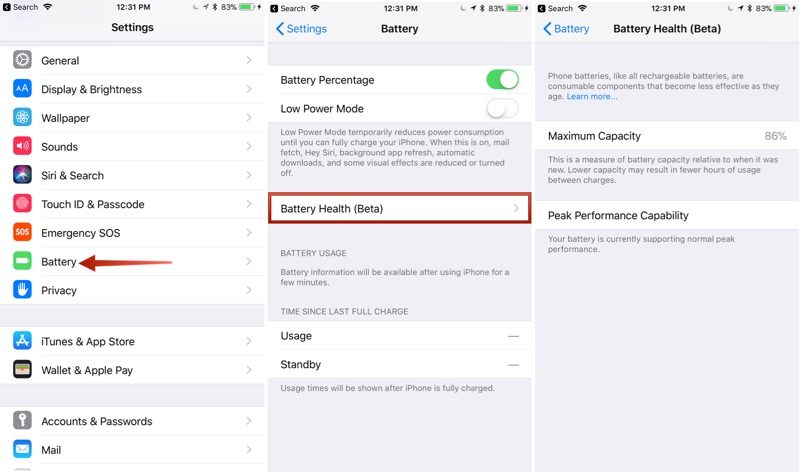
When Your Device Running Normally
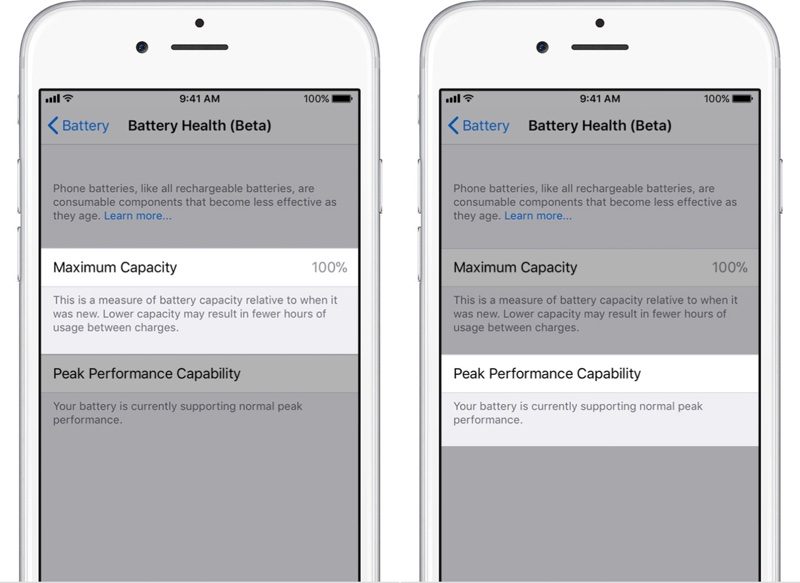
If You Have a Bad Battery, you could choose Disable here:
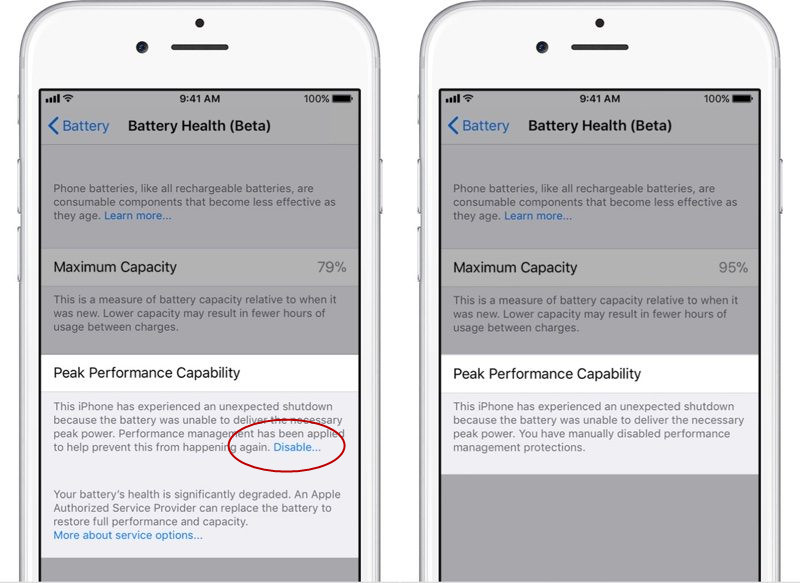
iPhone 8 and iPhone X include smarter hardware that enables Apple to more precisely apply power management, so noticeable effects of throttling on these devices should be less when it eventually kick ins. At the moment, these devices are so new they shouldn't require peak performance management, and capacity should be either 99% or 100%.
The second section is titled 'Peak Performance Capability'. You have to read the grey text beneath this cell to see whether battery management is in effect.
Apple says that if power management is manually disabled after being enabled due to a shutdown, it won't be able to be turned back on. It will, however, turn on once again automatically if another unexpected shutdown occurs, so it sounds like users may need to turn the feature off more than once on a device that is experiencing issues.
Apple's Battery Health feature is listed as being a "Beta" feature, and Apple will likely continue to refine and update its Battery Health feature over the course of the beta testing period.
You could also view detail on Battery Life, as below: