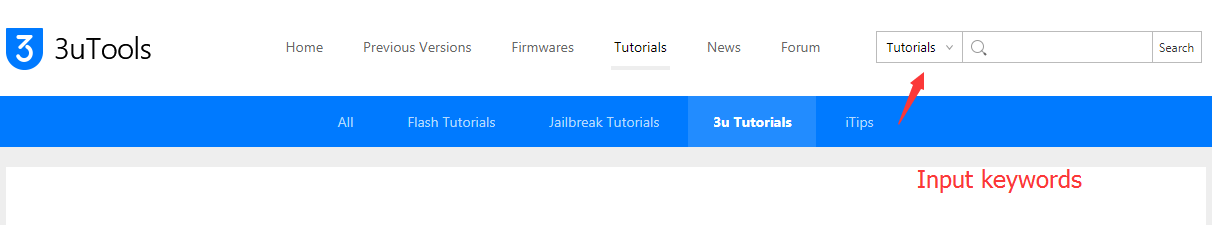My iPhone Won’t Charge! Here’s The Real Fix
04/17/2018
10741
Charging issues are among the most common problems any iPhone owner may encounter without any precedent. The thing is it could happen even to the new Apple iPhone without manifesting any cause.
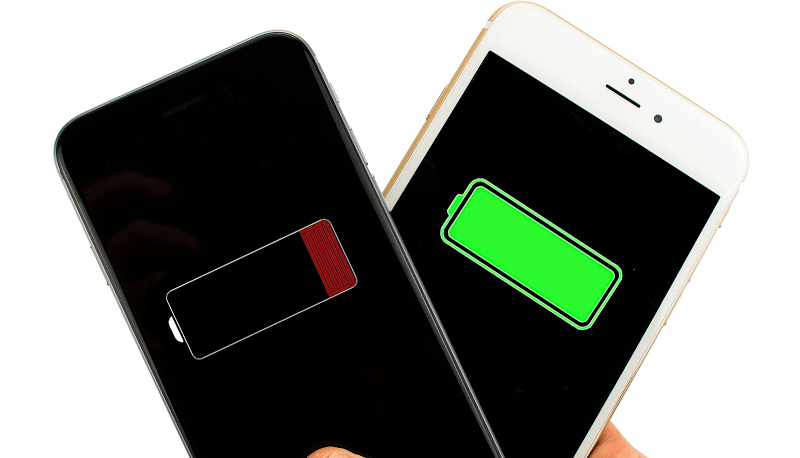
Troubleshooting:
Make sure it isn’t just a firmware crash or unresponsive screen issue
Verify if it’s the power adapter that has a problem
Verify it’s not an issue with the cable
Check your phone’s charging or utility port
iPhone 8, iPhone X battery percentage stuck on 80%-- Cool down your iPhone
iPhone has been soaked in the past
Here are some fixes you can try!
1. Force a restart
If your iPhone or iPad won't charge, one of the first and easiest things to try is a forced restart. When the screen turns off, and keep holding them until the screen turns back on and displays the Apple logo.
2. Switch outlets or ports
Funny as it sounds, sometimes outlets or USB ports just don't work. So, make sure you try plugging into a different outlet or USB port and see if your iPhone or iPad starts to charge. If it does, you're good. If not, keep reading.
3. Switch cables
Try a different cable. Just get your hands on a cable or two other than your regular and see how goes. If it works, awesome. If not, keep reading.
4. Restore in iTunes
After trying the easy fixes, it's time to try the harder ones. In this case, restoring your iPhone or iPad in iTunes.
5. Contact Apple
Sometimes a problem really is a problem, you can call 1-800-MY-APPLE in order to set up a mail-in repair.
6. Find more tutorails on 3u website. www.3u.com