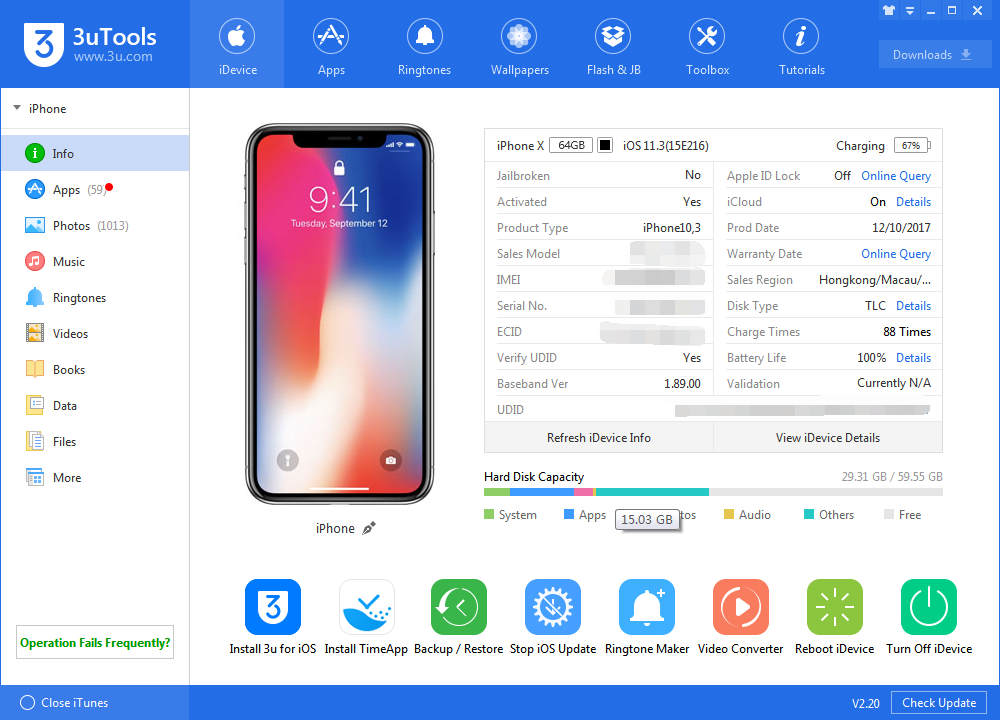iPhone Price Change in 10 Years
04/18/2018
7993
11 years ago Steve Jobs announced a wide-screen iPod with touch controls, a revolutionary mobile phone, and a breakthrough internet device.
Time flies, a year ago, we just post iOS Evolutional History: From iOS 4 to iOS10, a year later, we now summary price of iPhone, which iPhone you have used or you are using?
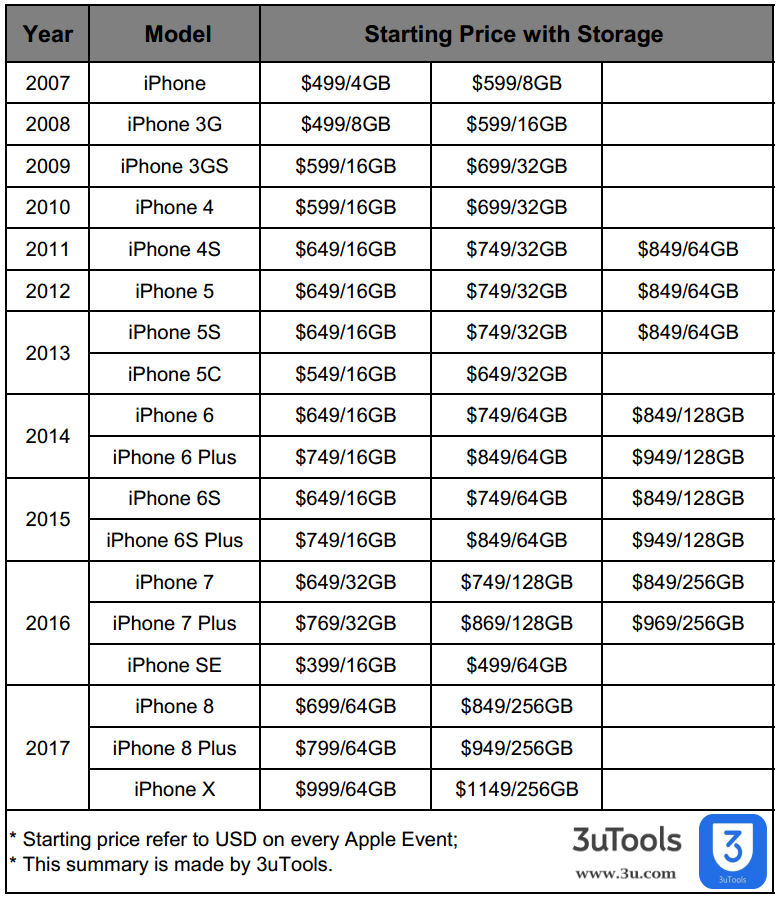
In 10 years, we experienced changes on the iPhone product, each product can be described as expensive. Larger storage, improved technology, different suprise are take users into a new feild on mobile experience.
Basing on economy of each generation of products listed on the market, and in consideration of inflation, the first generation iPhone may be the most expensive one.
What ever which iPhone you have used, please keep in mind, 3uTools is always with you to manage your iOS device better.