Why Should We Flash iDevice?
07/20/2017
13220
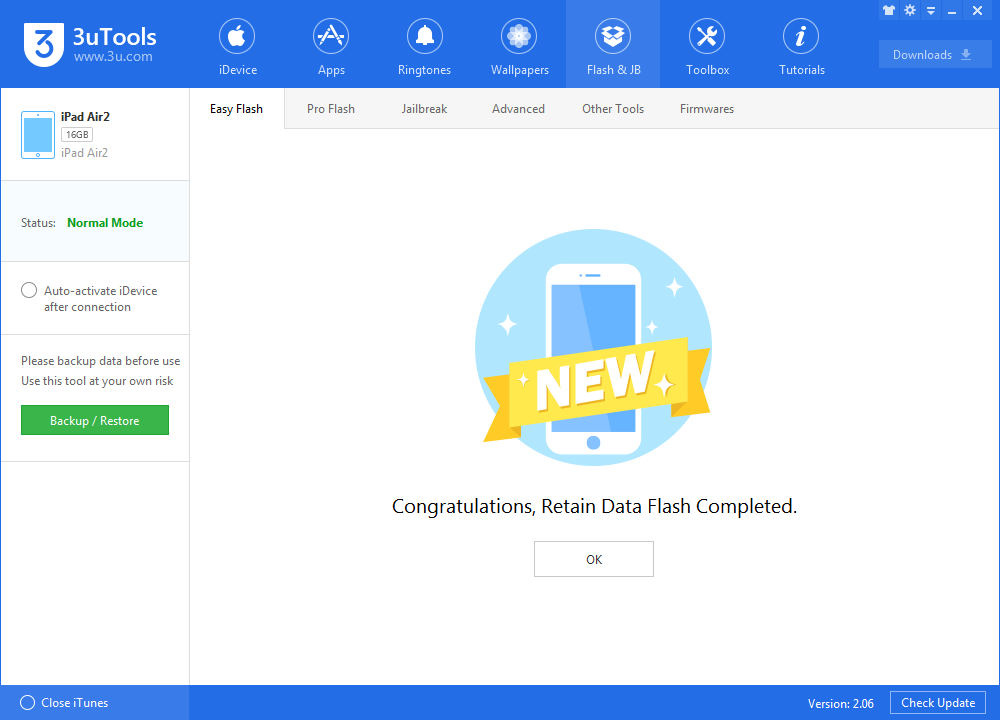
What is flash?
Flashing your iPhone means re-installing the whole system of your device. After flashing, the system of you iPhone will be clean and the device will become more smoothly to use. Now let’s take a look at the pros and cons of flashing.
Advantages:
It’s very clear that you will enjoy the fluency of your iPhone after flashing because of re-installing the system. Moreover, after some period of usage, iOS users would find out that their device would reboot automatically for no reason and perform poorly. Even worse, you would not start your device. If you could not solve these problems, flashing would be a direct method.
As far as iOS system is concerned, each system update would bring different experience to you. You could update by flashing to enjoy different using experience.
In conclusion, flashing could let you solve some problems of your device, and you could also experience different system.
Disadvantages:
According to the website, frequently flashing would have an effect on both the hardware and life of your device. But it could not be proved to be true. That is not to say that flashing doesn’t have some potential disadvantages. If you don’t know much about flashing and flash very frequently, your device would probably get gummed up.
However, if there’s nothing wrong with your device, flashing could solve most problems of your device. Novice should be more carefully to flash. You could learn more about flashing on 3u’s tutorials.












