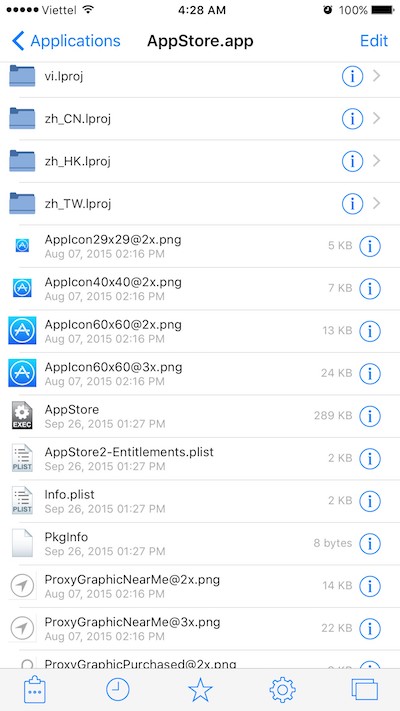Top Reasons to Jailbreak iPhone or iPad on iOS 11.3.1
07/20/2018
8883
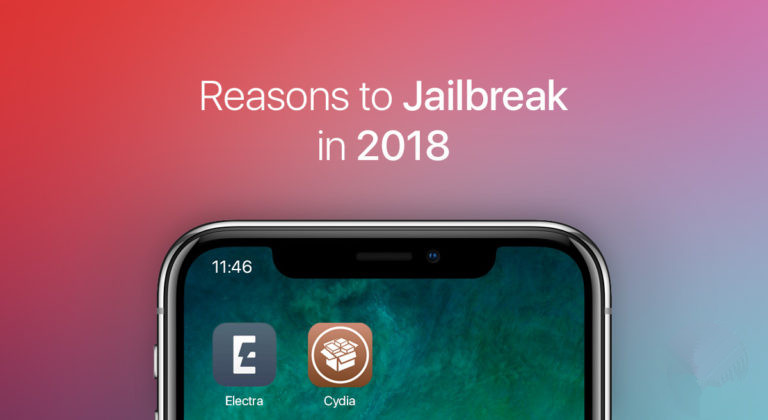
Why on earth should anyone jailbreak their iPhone or iPad? Many users asked us that question a lot. In this article, we will go through the top reasons to jailbreak iOS 11.3.1 on your iDevice if you are still on the fence.
Jailbreaking isn’t as easy as it used to be a few years back, but jailbreak tools like Electra Jailbreak make it easy to jailbreak iDevice. It has helped more than 100,000 users to successfully jailbreak their iOS devices. You don’t need to have any technical knowledge to hack your iPhone or iPad with tools like Electra Jailbreak.
2. App Enhancements
There are several jailbreak tweaks on Cydia that allow you either add new functionality to stock and third-party apps or get rid of the restrictions imposed by the developer or even address some minor annoyances. For example, tweaks for Instagram like Rocket for Instagram allow you to save photos and videos to your device.
3. Customize iPhone
Jailbreaking will allow you to customize your iOS device in every way possible. You can install themes to change the look and feel of your iPhone using jailbreak tweak like Anemone. Jailbreak tweaks also let you add a 5-icon dock, additional row of keys to iOS’ virtual keyboard, change the carrier logo and lots more.

4. Protect Apps With Touch ID/Face ID/Passcode
There are a number of apps out there that can use Face ID or Touch ID, or even a standard passcode, in order to protect their contents. These are usually financial apps or those storing personal data like 1Password or Day One. With a jailbreak in place and the use of the right tweak, such as BioProtect, any app can be protected.

5. Use Any iPhone app in CarPlay
Apple introduced CarPlay, a feature that enables a car radio or head unit to be a display and also act as a controller for an iPhone, in 2010. However, it is quite limited, as you can only use some stock Apple apps such as Phone, Music, Apple Maps, iMessage, iBooks, and Podcasts, and very few third-party apps . In iOS 12, Apple has announced that CarPlay will support third-party navigation apps like Google Maps, Waze etc. CarBridge, an all-new jailbreak tweak takes things to a whole new level. It allows you to use any iPhone app on CarPlay.

6. Save Battery Life with Dark Mode
The Dark mode has been one of the most requested features in iOS. We expected Apple to introduce it with the launch of iPhone X last year, as it would help in saving battery life with iPhone X’s OLED display. But despite giving us hints that it has been working on it, Apple is yet to release a system-wide dark mode.

7. Full Access To File System With iFile Or Filza
Apple’s Files app was a great addition to iOS and Apple continues to improve its capabilities, but it’s just no substitute for having full, unfettered access to everything that is stored on your iOS device with no limits over what you can do with those files, either. File manager apps like iFile or Filza give you access to the iOS filesystem, whether Apple wants you to have it or not.