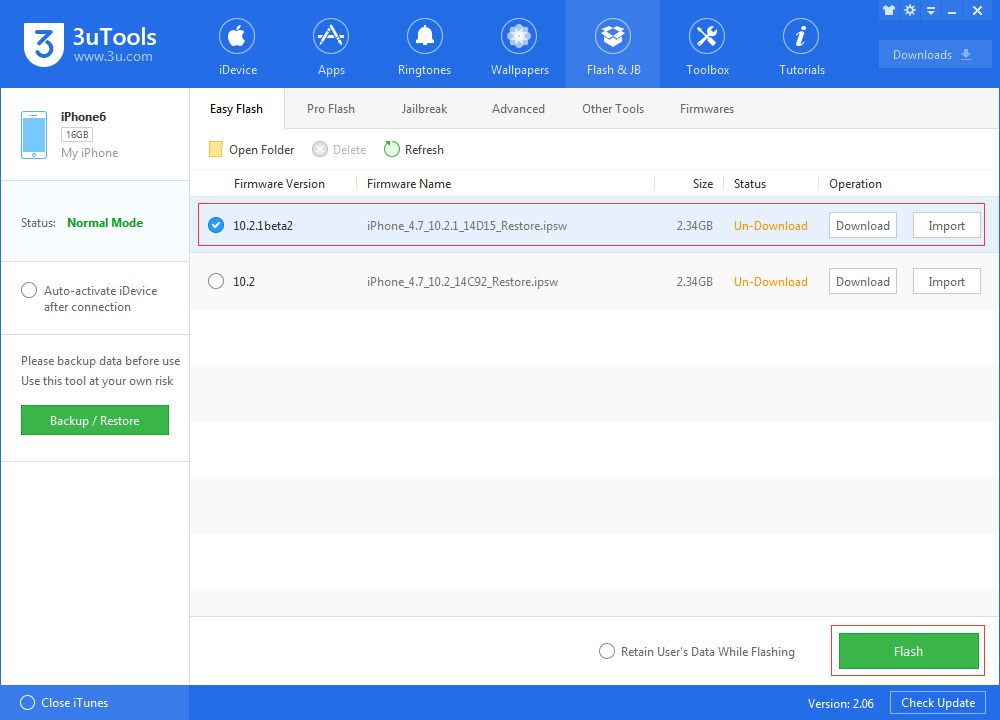Apple Releases iOS 10.2.1 Beta 2 for Developers
04/02/2018
6709
Apple has released iOS 10.2.1 beta 2 for developers. The update follows the public release of iOS 10.2 last week and the first iOS 10.2.1 beta as well. iOS 10.2 included new redesigned emojis, the TV app for US users, a couple of new screen effects in Messages, amongst other enhancements. Apple this evening has stopped signing iOS 10.1 and iOS 10.1.1 for all devices.

Apple seeded the iOS 10.2.1 beta for iPhone, iPad and iPod touch today to developers with build number 14D15, up from 14D10. iOS 10.2.1 is also available for public beta testers with a release usually a few days behind developer releases.
3uTools will update the post if we spot any significant changes to Apple’s mobile operating system in this release. Using 3uTools to try new iOS beta version here:
Step1: Download and install the latest 3uTools on your PC. Connect your iPhone to PC using the USB cable. After it’s connected, please click the button”Flash Jailbreak”→click the button “Easy flash”.
Step2: As shown in the following figure, you need to choose your wanted firmware, and then click the button “Flash ”. (If you have downloaded the firmware, you need to firstly import it to your PC, and then flash your iPhone).