Download These iPhone XS Inspired Space Theme Wallpapers From NASA
09/07/2018
6832
Earlier this week, we showed off an exclusive image of the iPhone XS that Apple will unveil later this month. In that image, the iPhone XS is rocking a brand new wallpaper that seemingly depicts the planet Jupiter.
While our own Gui Rambo shared his best artistic recreation of the wallpaper on Thursday, we’ve got some more options for you below.

Graphic designer AR7 took to Twitter this morning to share some images of Jupiter directly from NASA, that he subsequently optimized for the iPhone X and other iPhone models. There are three images in total, each of which shows Jupiter from a different angle with different color makeups.
While not direct copies of the wallpaper Apple will bundle with the iPhone XS later this month, these images are beautiful, high-quality alternatives to get you in the iPhone XS spirit.
You could find more wallpapers from 3uTools online resource.
Gather Round Apple Event Wallpapers
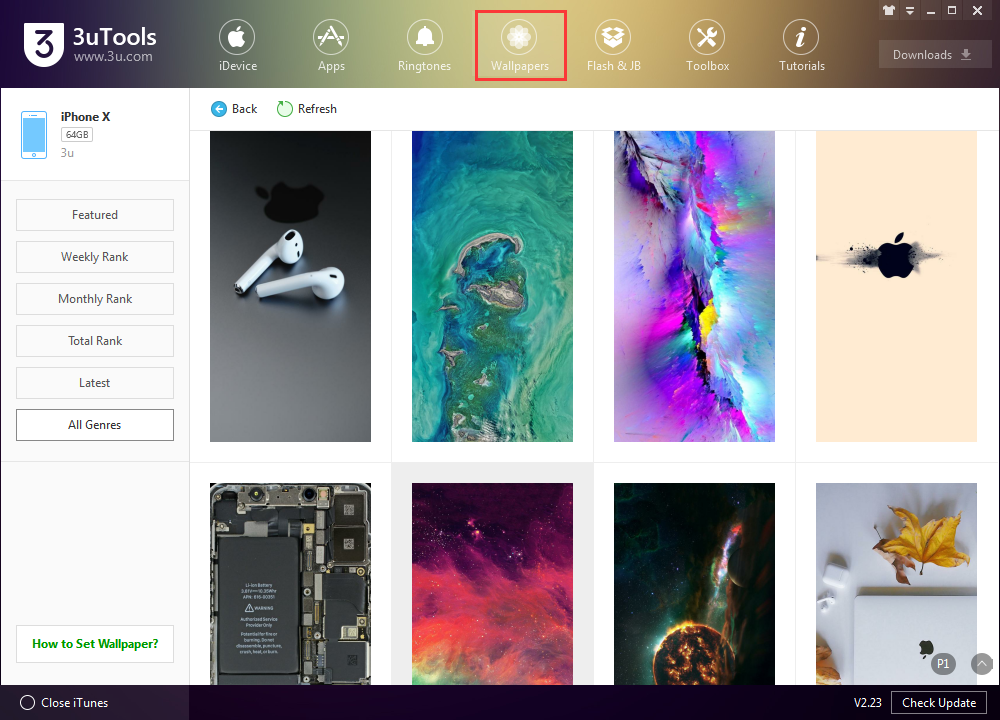
Source: 9to5mac












