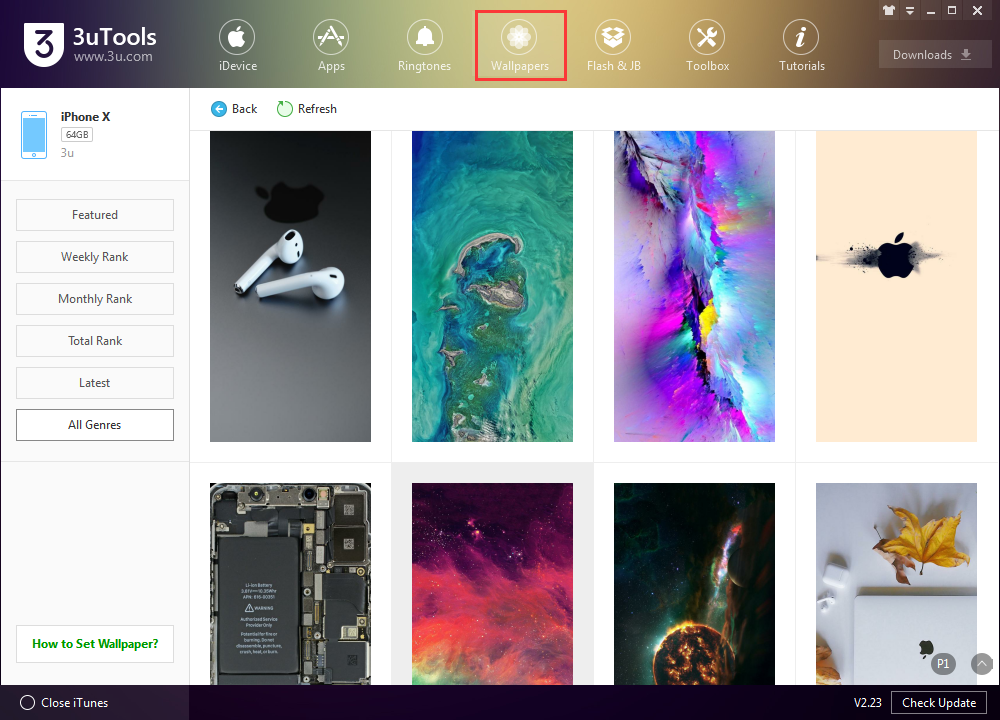Gather Round Apple Event Wallpapers
09/03/2018
7354
Thursday, August 30, Apple sent out media invitations to the upcoming iPhone fall event. We are expecting to see two new handsets and a refresh ‘s’ version of the current iPhone X. This will place Apple’s handset line up sizes at 5.8″, 6.1″, and 6.5″.
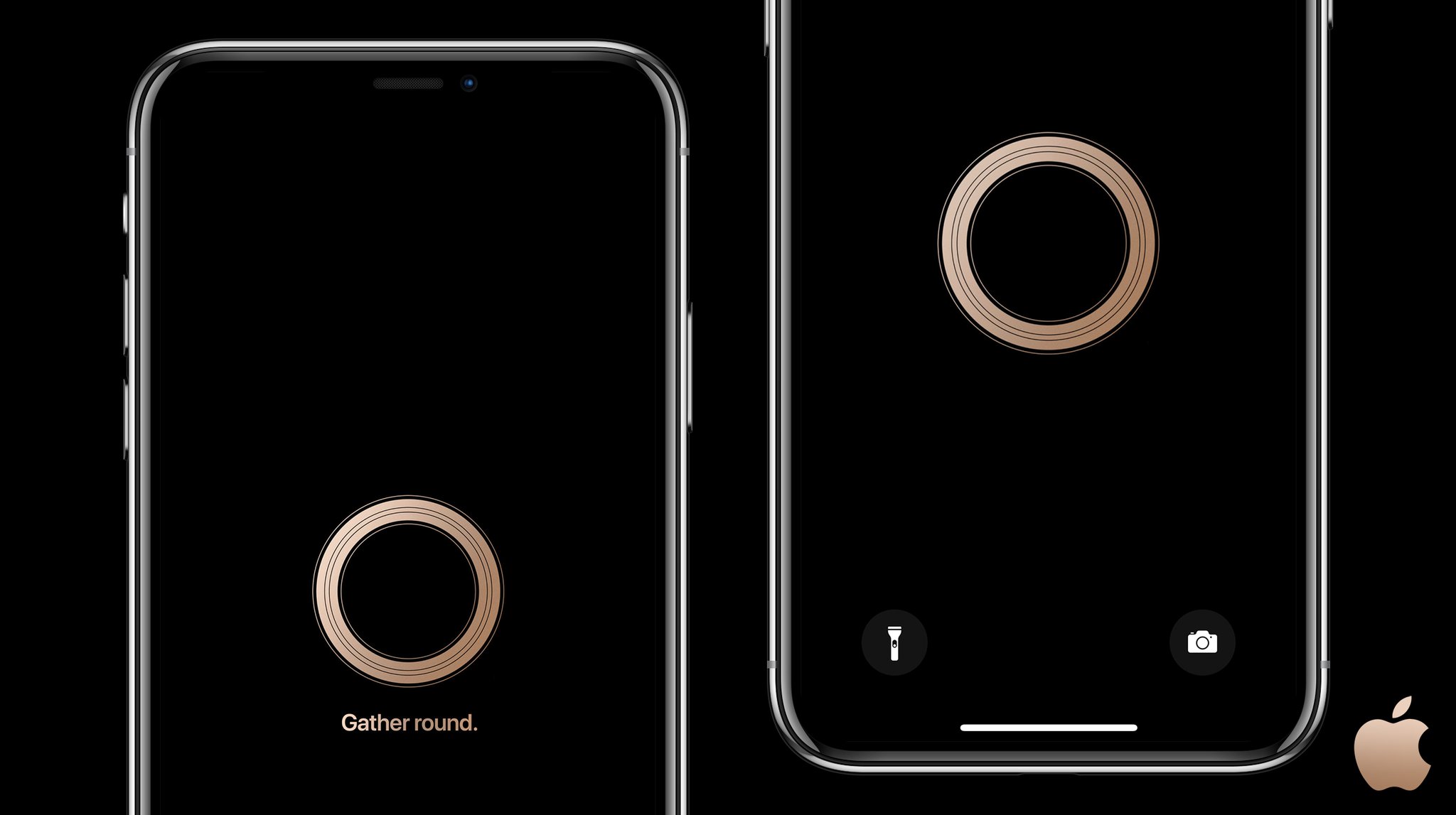
No surprise, fan favorite AR72014 is leading the charge with five different versions for iPhone. We are also excited to have options for iPad, Apple Watch, and desktop as well.
This collection has images for all of your Apple devices from @AR72014 and AJavier_E.

Download via @AR72014: iPhone; iPhone X

Download via @AJavier_E: iPhone X

Download via @AR72014: iPhone; iPhone X
You could find more wallpapers from 3uTools online resource.