Scriblit - Make your Jailbroken iDevice As a Canvas!
12/28/2016
5922
Generally know it need to use third party app to edit a screenshot if you want to mark something on your iPhone. It's not very difficult for normal user, but now 3uTools introduce a plugin for jailbroken iPhones in Cydia.

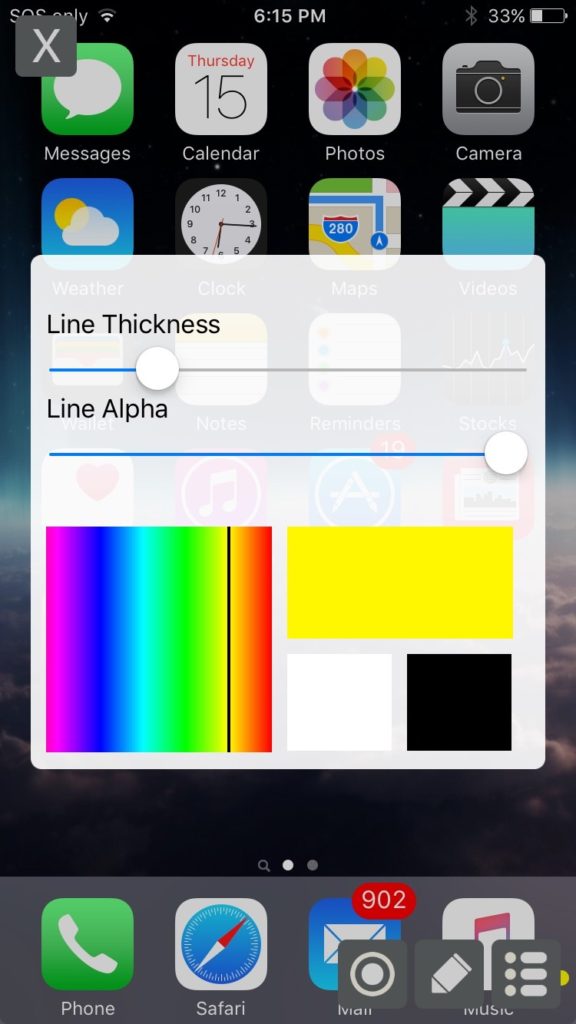
Scriblit is a new jailbreak tweak lets you convert your screen jailbroken iPhone or iPad into virtual drawing canvas, giving the possiblity to scrawl in anywhere.
Download from Cydia, below screenshots from 3uTools Realtime screen.
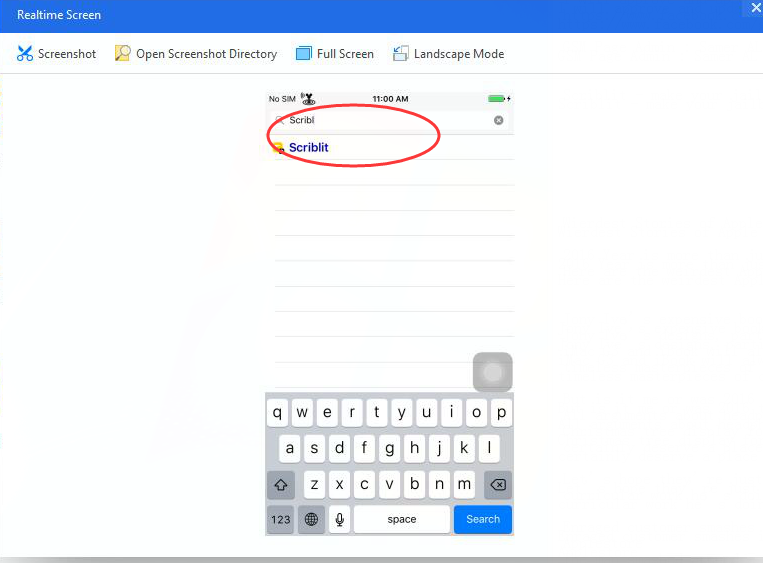
Whatever which kind of iPhone interface you are using, games or other applications, you can use Scriblit to "edit" directly. It allowed users do some modifications on default color settings.
The photo will save to gallery after editing, you just need click round button to save.
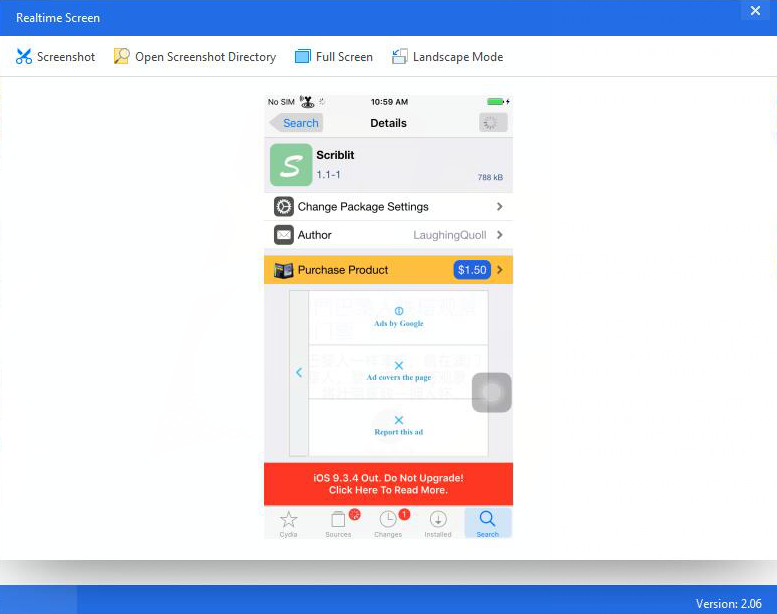
With a number of configuration options and tools to choose from, you can use Scriblit for a wide variety of things, so the way you use them will depend on your own creativity.












