How to Check ICCID/GSX Server and Carrier Lock Activated Service?
08/09/2017
15931
Let's see some general problems with 3uTools first:
1. Why iPhones in Japan or South Korea can not take picture in mute mode?
2. Why iPhones in China mainland supporting charge battery in a power off status?
3. Why Verizon carrier in the United States only sells un-locked iPhones?
Those problems perhaps you have already knew, but do you have any idea about the reason? All answers can be found in Apple GSX server:
Each iPhone has the only one SN and IMEI mobile service identify code. When you first time to use your new iPhone to activate with SIM card with good network connection. And your iDevice will upload SN and IMEI information to Apple server to verify under it's activate process. After the activation process was done successfully, it will download activated files which including local legal terms and contracted carrier... That's why iPhone problems we referred above have different features in different Countries. By the way 3uTools also can help you to check iDevice sales region or IMEI code... and some other basic info.
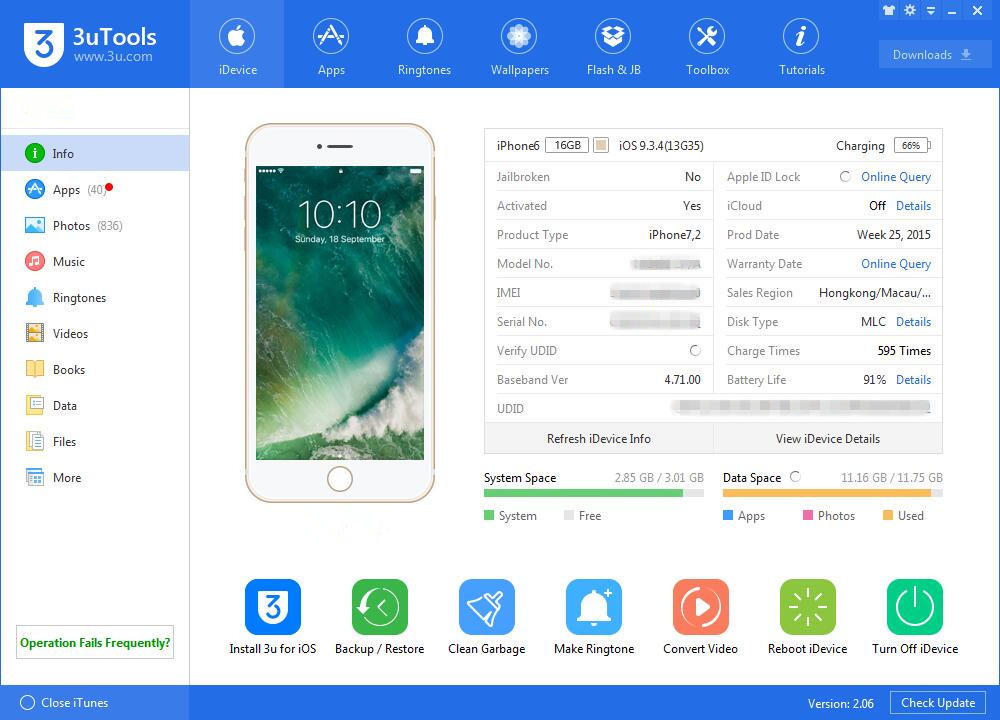
Check your CCID code to track your lost iPhone, which meanings when others flashed and activated your lost iPhone, GSX server had saved Sim card you used with this ICCID. So that you can check the corresponding mobile phone number with your local carrier accroding to this ICCID code, it will have more possibility that you can find you iPhone back with the help of your local police.
You may check the code on your local carrier official website or use other GSX account.
Latest interface of checking ICCID code:
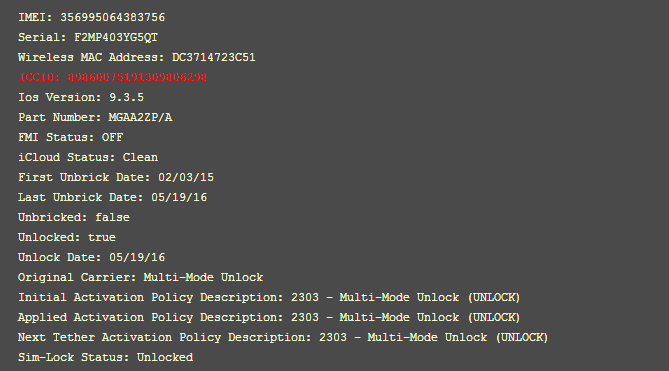
How to check different Activation Policy? Here are 3 policys from carrier.
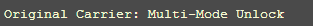
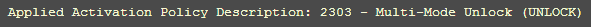
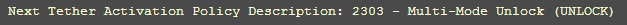
Activation strategy or ICCID need Apple GSX account have permission to query, but this is not an important secret.












