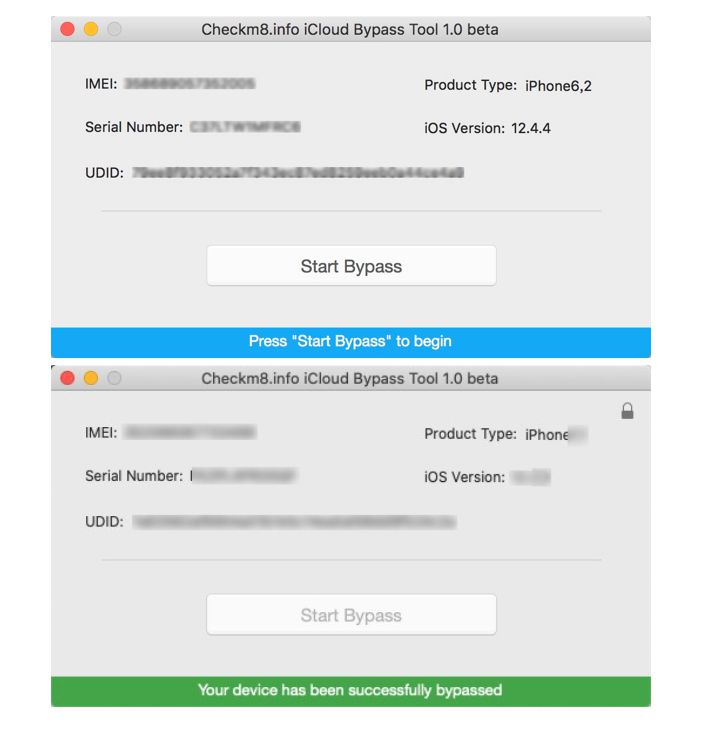How to Bypass iOS Activation Lock If Forgetting Apple ID?
05/19/2020
297834
This is a tutorial about how to bypass iCloud lock (activation lock) if you forget the Apple ID password.
But this method only applies to a Mac device.
And please be aware that the checkra1n Jailbreak only supports
Jailbreak for iPhone 5s through iPhone X, iOS 12.3 and up.
Precautions:
1. Bypassing the activation lock does not mean logging out of the logged-in Apple ID. If you re-swipe the device or erase the device, you need to reactivate it.
2. After bypassing the activation lock, you cannot call or use the mobile network, but the WiFi function can be used normally.
3. iPhone 5s can't use this tool to bypass activation lock after upgrading to iOS 12.4.5. It may have different effects on different devices and different versions of the system. It is recommended that you try a few more times.
First, Jailbreak
Please download checkra1n Jailbreak on the official website: https://checkra.in/
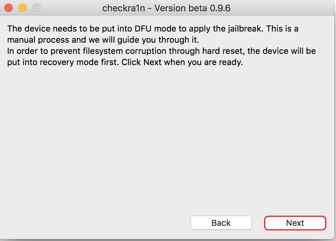
After entering the DFU mode, the software will automatically execute the jailbreak step
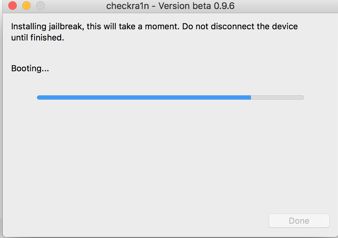
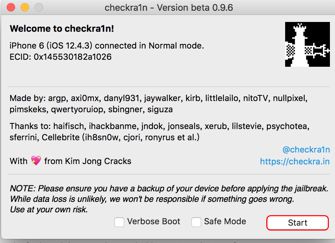
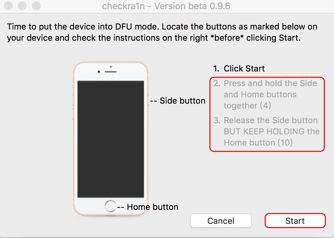
Second Bypass iCloud lock
You can download this tool on 3u forum: iCloudBypass tool
Open the installed iCloudBypass tool on the Mac. After the iPhone is turned on, use the data cable to connect to the Mac. After the connection is successful, the iCloudBypass main interface will display the device information. At this time, click the "Start Bypass" button and the tool will automatically complete the bypass operation.