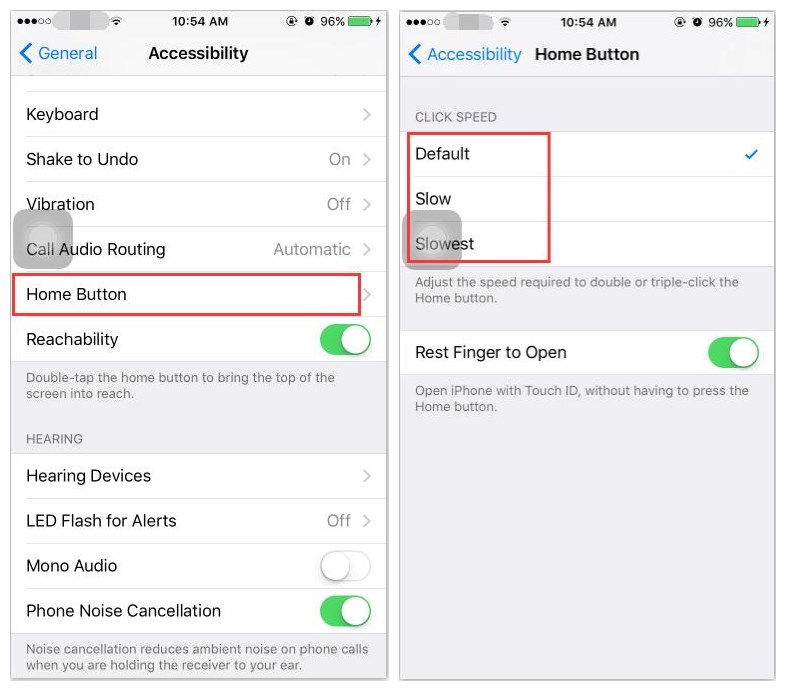How to Adjust Home Button Click Speed on iPhone 7?
07/18/2017
5868
Home button plays an important role in the daily use of iPhone, iPod and iPad. Apple users use Home button to exit apps, multitask, and more. Do you know how to change Home button click speed on iPhone 7?
Step 1: Launch Settings app, click General -> Accessibility.
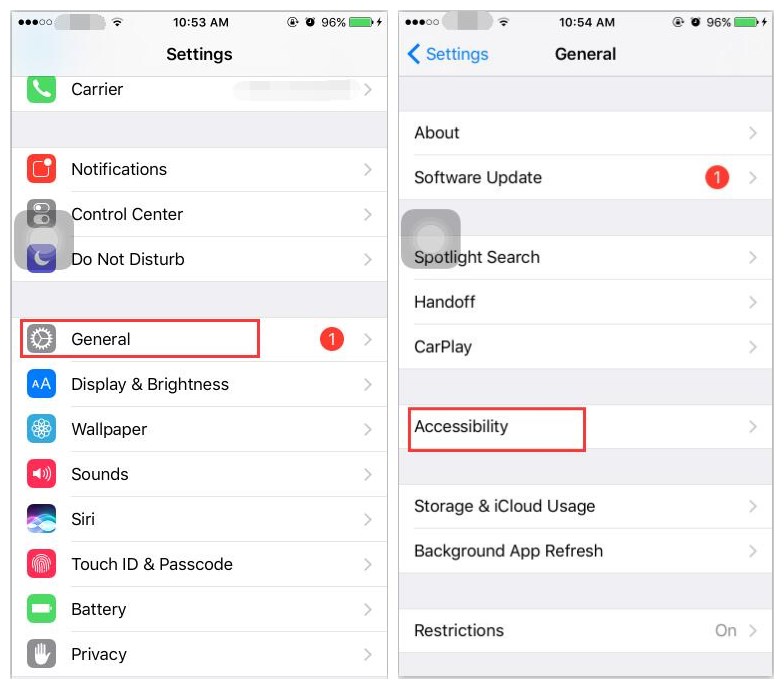
Step 2: Find and click Home Button, and now you can adjust Home button click speed between Default, Slow and Slowest.