Do You Know Those New Features in 3uTools V2.09?
11/13/2017
12592
More and more iOS users are using 3uTools, our team members are making efforts on a multi-functional 3uTools for our iOS users. And 3uTools V2.09 has been released on 16th, Feb, 2017. But do you know what's new in this version? Follow us to recall some important updates:
1. Jailbreak iOS 9.2-9.3.3, and iOS 10.0-10.2.
3uTools V2.09 was moving a big step comparing with previous versions for our jailbreaking users, other iOS users could jailbreak their iOS devices in 3uTools here, if you want to try but you only knew a little bit about jailbreak iDevice, you can check our tutorails which are illustrated in detail. How to Jailbreak iOS 9.2 - 9.3.3 Using 3uTools? How to Jailbreak iOS 10.0 - 10.2 Using 3uTools?
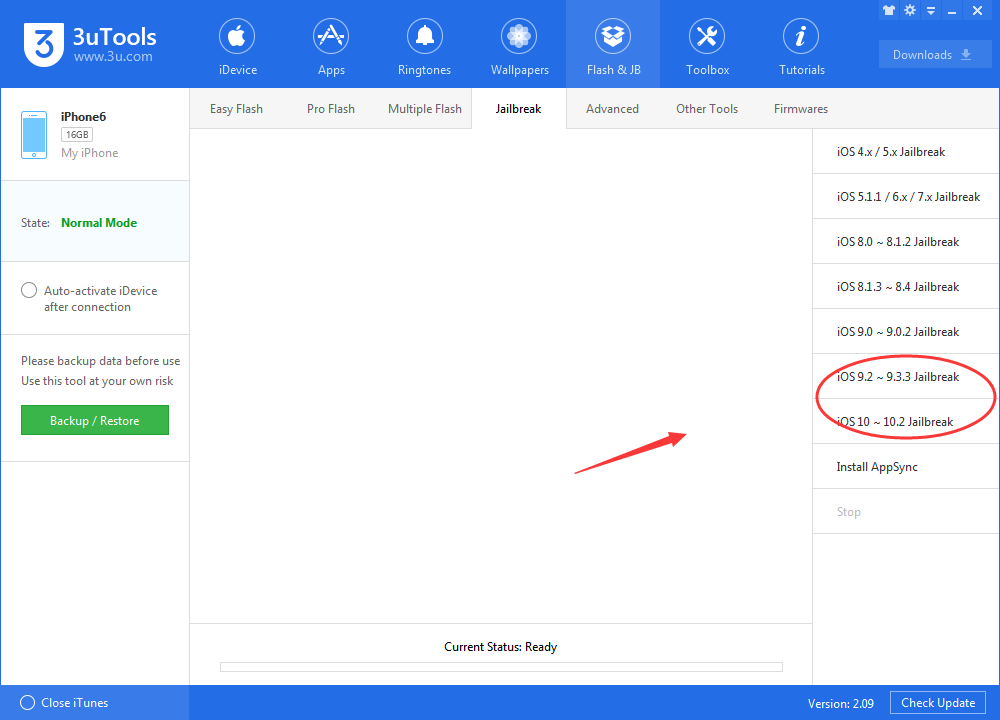
2. Flash iOS 10.3 Beta versions.
Flash is one of the most useful features in 3uTools, we have released iOS 10.3 Beta versions since Apple have issued it, at Flash & JB section in 3uTools you can flash latest (and available) iOS versions as usual.
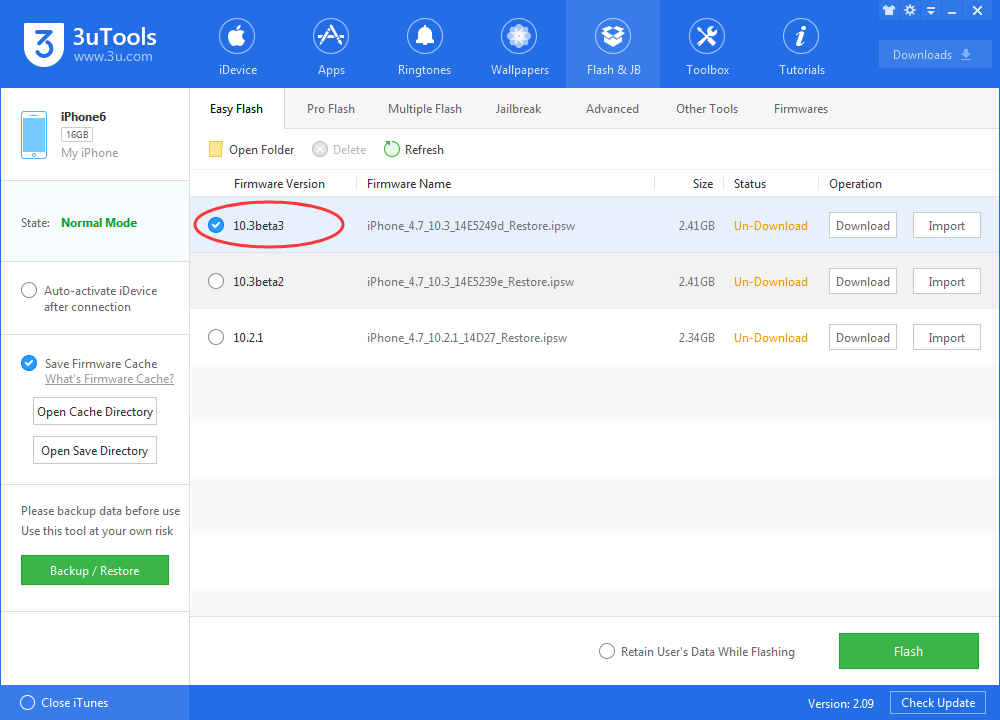
3. Viewer features in Backup/Restore.
In 3uTools V2.09, user now can be allowed to view Note, Call History and Bookmark in Backup Viewer, while iTunes does't allow them to access and read backups, so the problem comes, how can you extract and retrieve these from iTunes backups? Check tutorials with 3uTools.
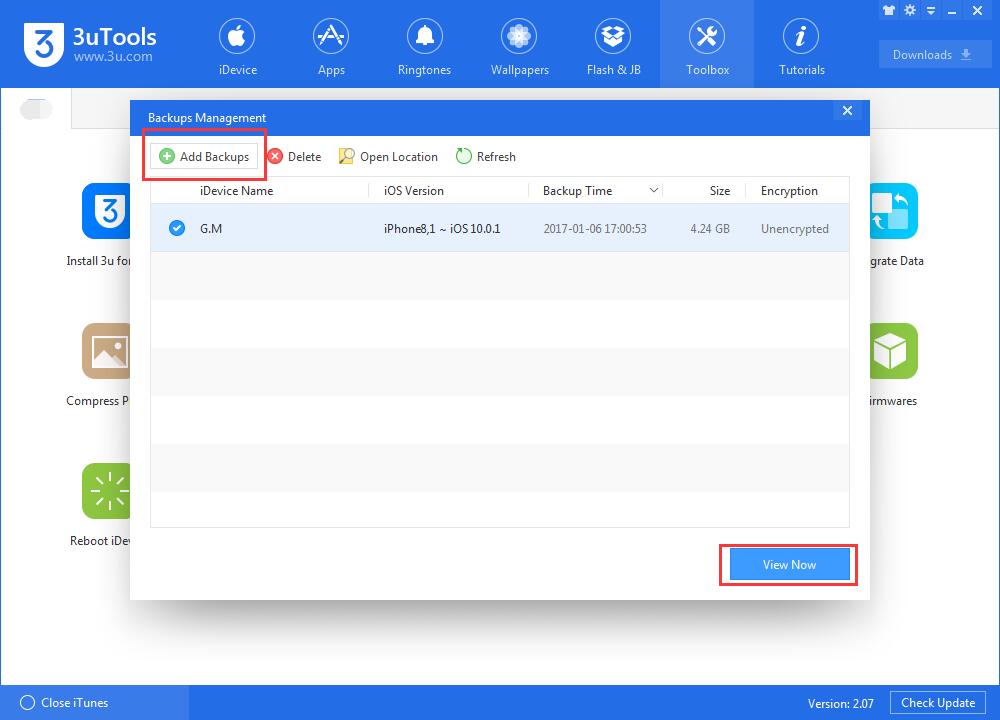
4. Convert Audio in 3uTools Toolbox.
Our users absolutely know that they can use some effective functions in Toolbox, such as make ringtone, migrate data, clean garbage, and so on. Some careful users may also found we add one more Covert Audio in it, here is detailed description. Did you find it?
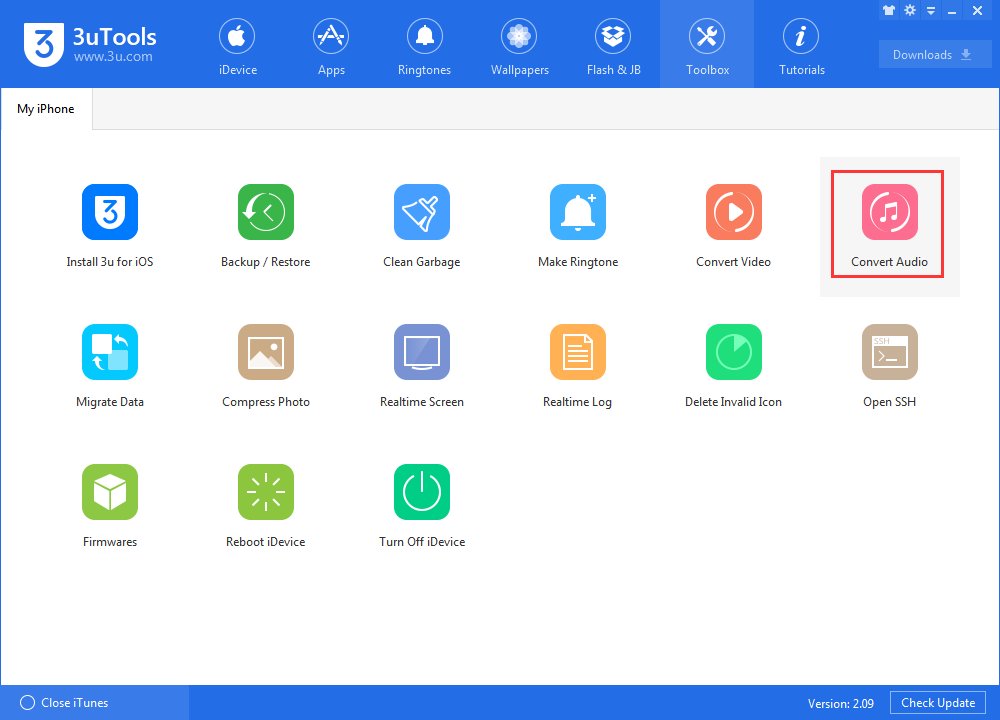
5. Software setting on two-factor authentication
Support binding iDevice that turned on two-factor authentication, because Apple updated iCloud for iPhones and iPads with support for two-factor authentication, reflecting the company's growing use of the security concept. 3uTools team also wrote some tips to remind user pay attention to iDevice's security.
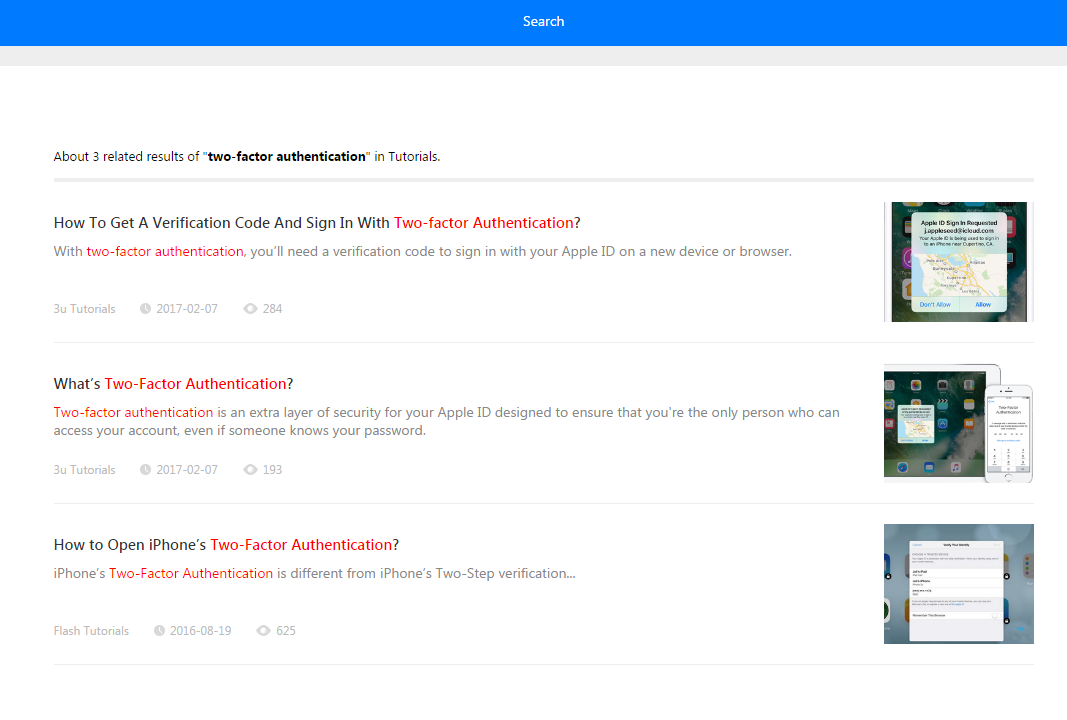
I think most users have updated V2.09 and have known those 5 important new features in 3uTools, if no you can check update now in 3uTools. But in case you are a newbie, you can download V2.09 on 3u official website, or other third-party websites which are collecting some best softwares, from recently you can download our 3uTools at Cnet, softpedia, and filehorse...
Please send us message if you have any feedback or suggestion, and we may consider your helpful opinions and realized some in future 3uTools version. Contact us on Facebook or Twitter.













