How to Fix Unable to Install Apple Mobile Device Driver
11/03/2025
4713
Follow these steps to resolve driver installation issues when casting from iOS devices.
iOS Casting Driver Installation Failed?
When connecting an iOS device (such as an iPhone or iPad) to your computer via USB, the client may display an installation error while attempting to install the casting driver.
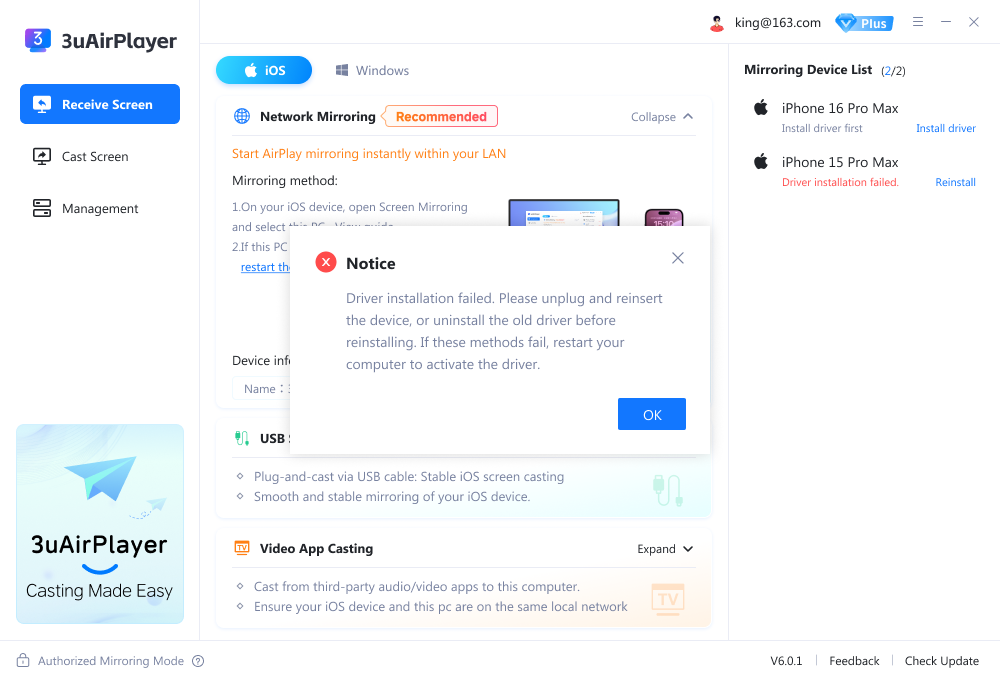
If this occurs, please follow the steps below to resolve the issue.
Step 1: Uninstall the existing Apple USB driver
1. Right-click This PC (or My Computer) and select Manage.
2. Go to Device Manager → Universal Serial Bus controllers.
3. Locate Apple Mobile Device USB Driver, right-click it, and select Uninstall device.
Step 2: Reconnect your device
After the driver has been successfully uninstalled, unplug your iPhone or iPad, then reconnect it to your computer.
3uAirPlayer will automatically reinstall the necessary casting driver, and the connection should work normally.
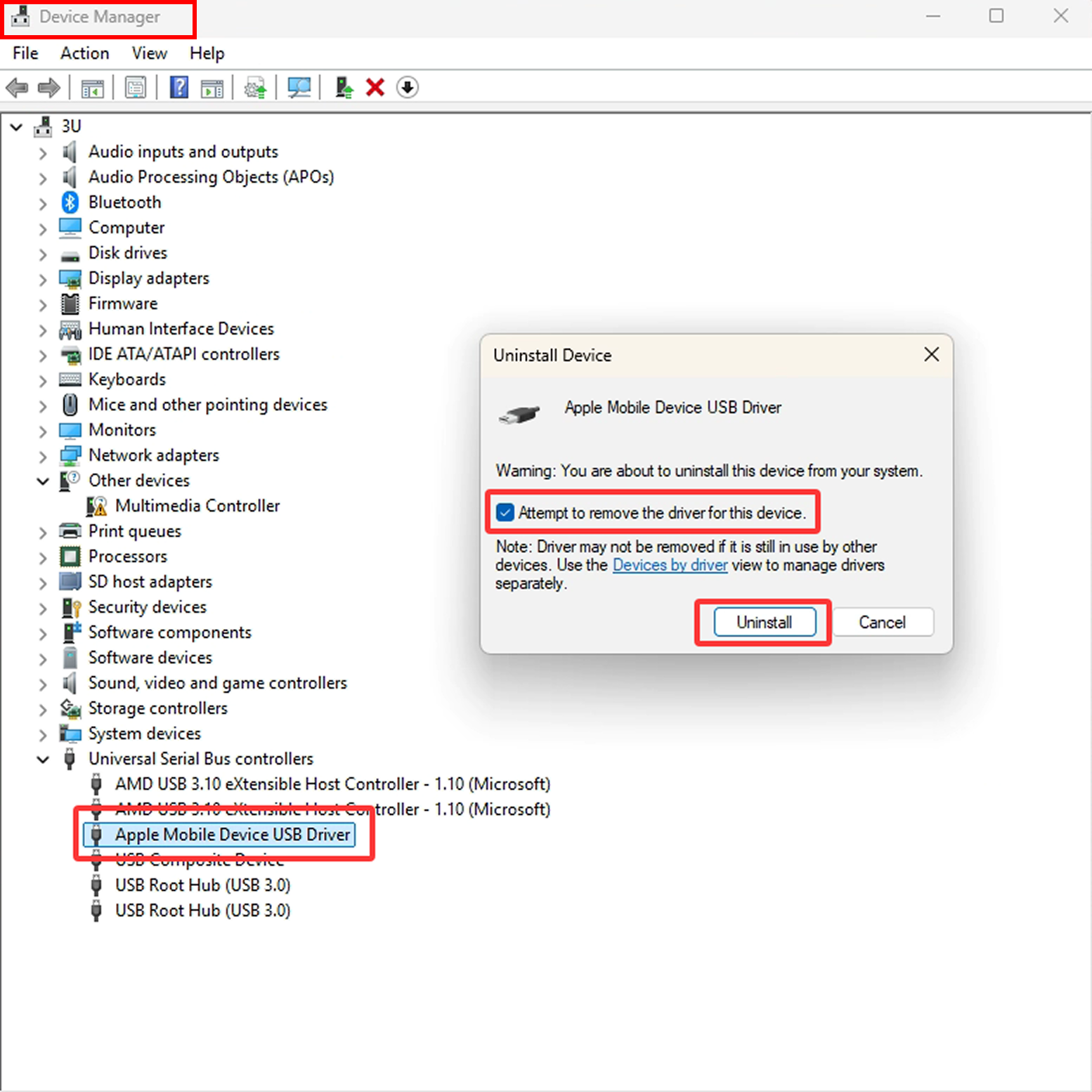
✅ Tip:
If the issue persists, ensure Apple Mobile Device Service is running on your computer or try restarting both your PC and device before reconnecting.












