Did You Update Your 3uTools to V2.10 ?
07/13/2018
8470
Last month, 3uTools V2.09 has been released and brought a bunch of important updates for iOS users:
1. Jailbreak iOS 9.2-9.3.3, and iOS 10.0-10.2.
2. Flash iOS 10.3 Beta versions.
3. Viewer features in Backup/Restore.
4. Convert Audio in 3uTools Toolbox.
5. Software setting on two-factor authentication
Today 3u Team issues 3uTools V2.10 for our users, in this version we mainly optimized performance and stability for 3uTools. We also fixed some bugs in Flash, added some little features in Toolbox, you may check update log to see more detail on our website. Download 3uTools V2.10 here.
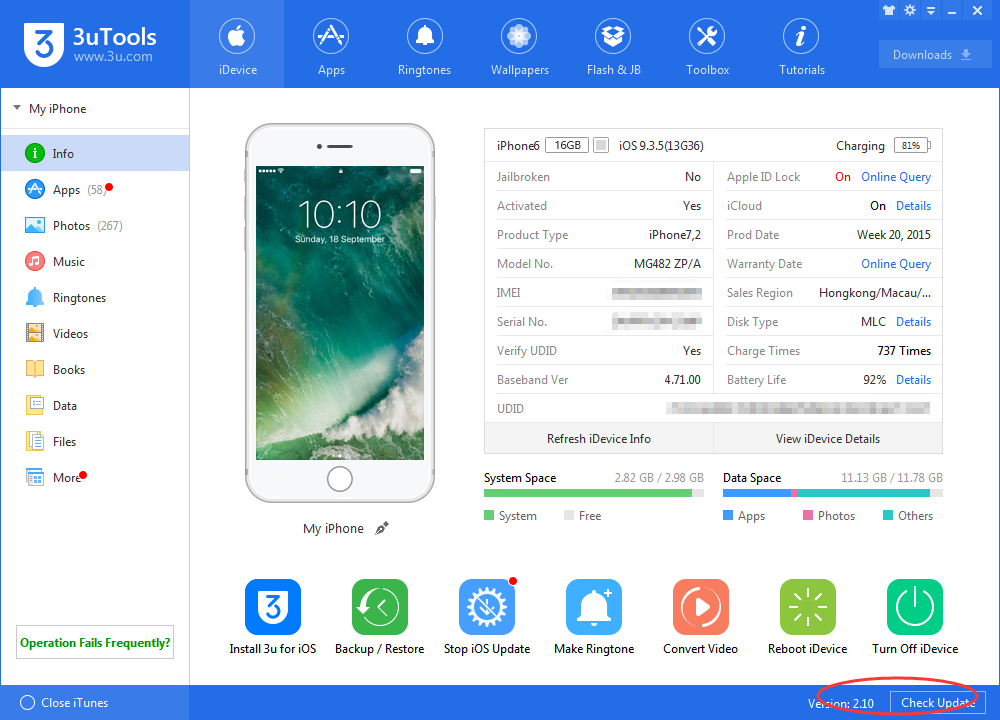
Use some effective functions in Toolbox, such as make ringtone, migrate data, clean garbage... We received some user's feedback that they don't want to update to the latest version of iOS, then we added this feature "Stop iOS Update", to stop iOS trying to force you into an OTA update. Read with 3uTools here to avoid your iPhone constantly asking you to update.
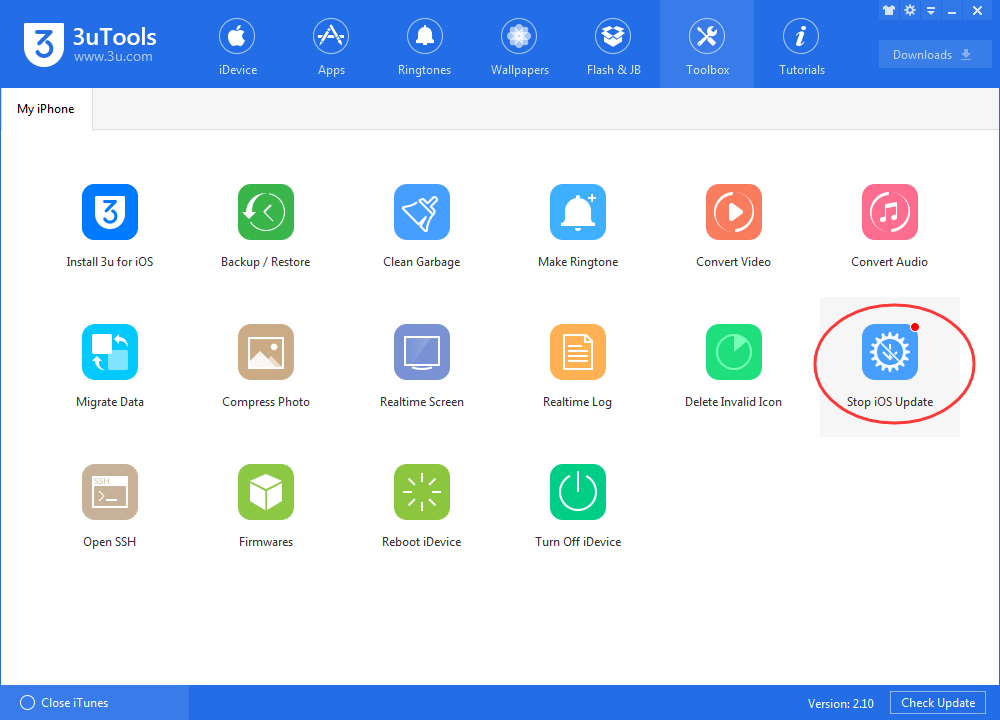
Mainly Updates:
1. Support turning off iOS update notifications & pre-download the update files
2. Optimize files import and export
3. Improve performance and stability of Multiple Flash
4. Fix a bug that may cause some iDevices stuck in DFU Mode after flash or can't be flashed
5. Fix some bugs
You can check update now in 3uTools. But in case you are a newbie, you can download V2.10 on 3u official website, or other third-party websites which are collecting some best softwares, from recently you can download our 3uTools at Cnet, Informer,Softpedia, and Filehorse...
Please send us a message if you have any feedback or suggestion, and we may consider and adopt your helpful opinions in future 3uTools version. Contact us on Facebook or Twitter.













