How to Solve the Frequent Operational Failure of 3uTools on Computer?
12/05/2018
1689158
Problem Description:
If you frequently encounter failure in App installation, data immigration, Back up & Restore, it might be caused by unstable connection or insufficient storage space.
Solutions:
1. Unstable connection
Please check if your USB cable has following problems:
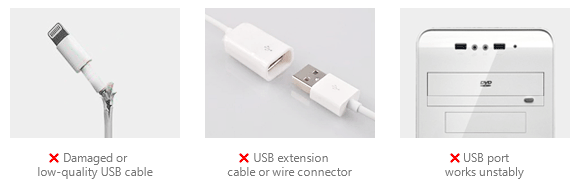
If any above mentioned situation exists, you are suggested to change to a new connection cable or plug in the USB in the backside of the computer case. If the problem persists, you can try another computer.
2. Insufficient storage space.
1. Check if the storage space is sufficient.
Please Click the “Refresh iDevice Info” button on the iDevice info page to check the hardware disk capacity is sufficient or not. If System space is more than 4.5 G, you need to flash the iDevice. If the free space is less than 500MB, please refer to below solution.
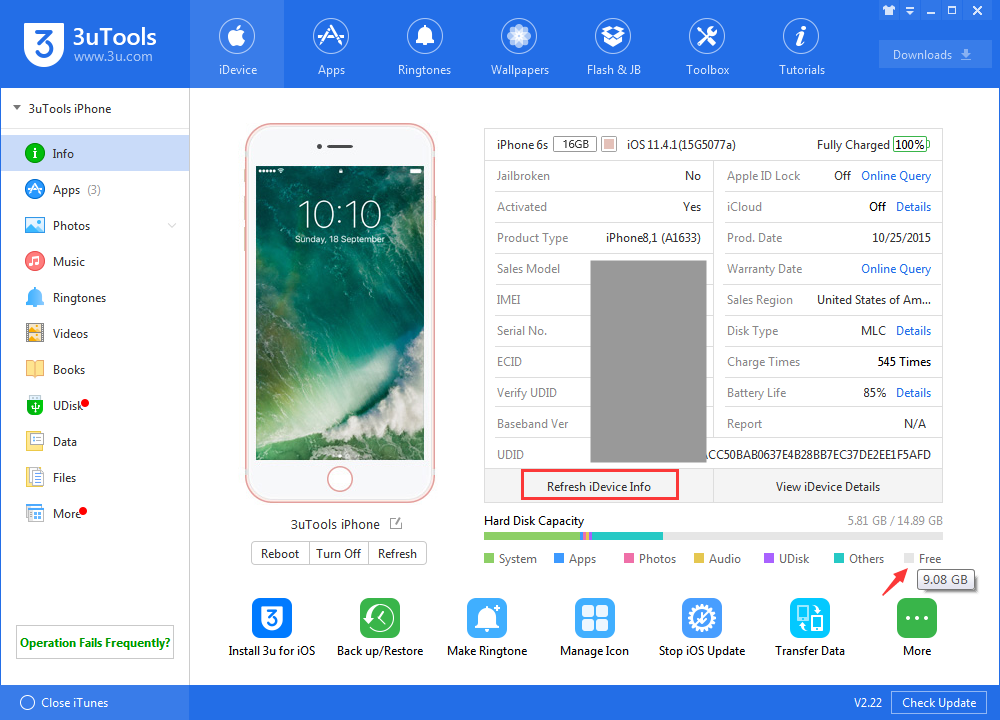
2. Release space by following methods if the data space is insufficient.
1) Uninstall the unused apps
Find the seldom-used app in the Apps list, and click the “Uninstall” button to release space.
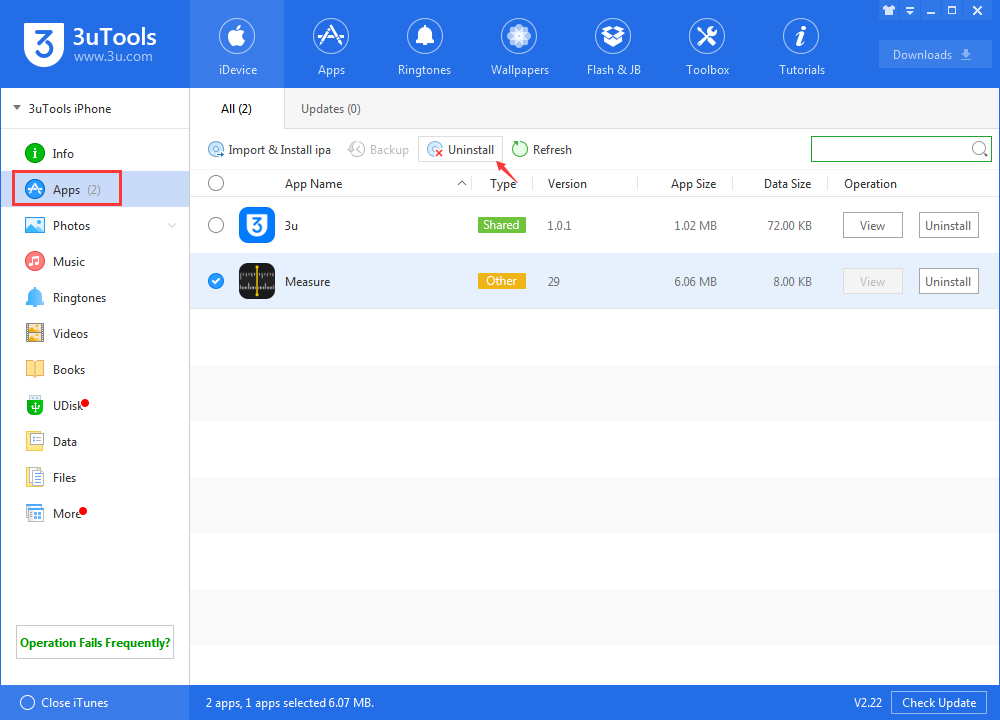
2) Back up and delete the photos
Find the albums need to be backed up in the photo page, click the “Export” button to transfer the photos to the computer, After all the photos are backed up in the computer, you can delete some or all the photos to release space.
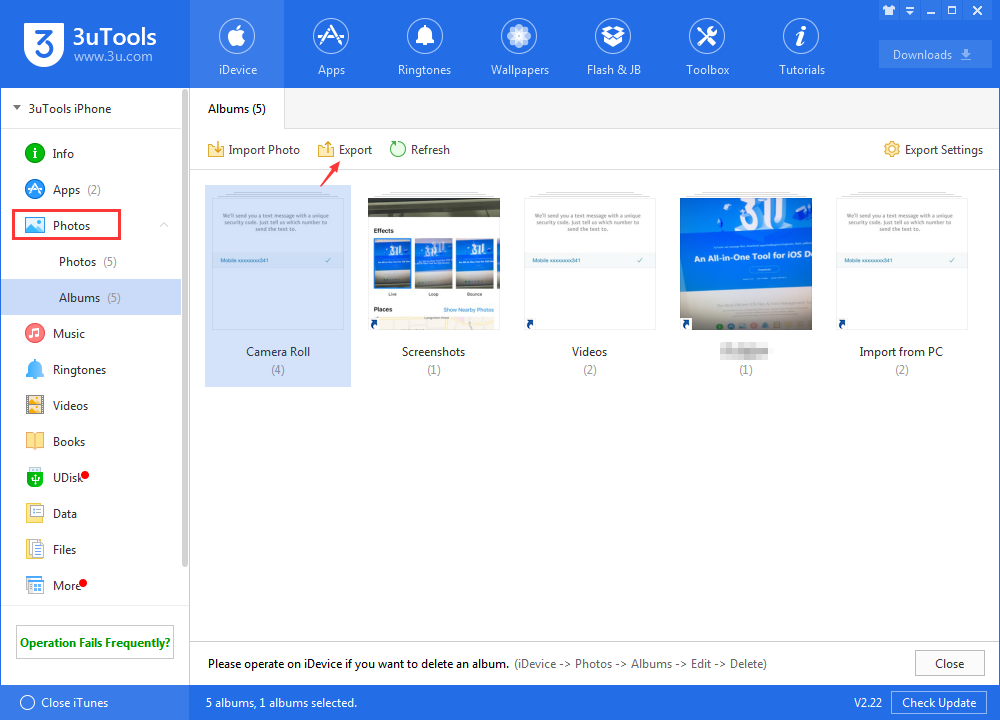
3) Try to clean the in-Apps cache or data which are also occupying storage space.












