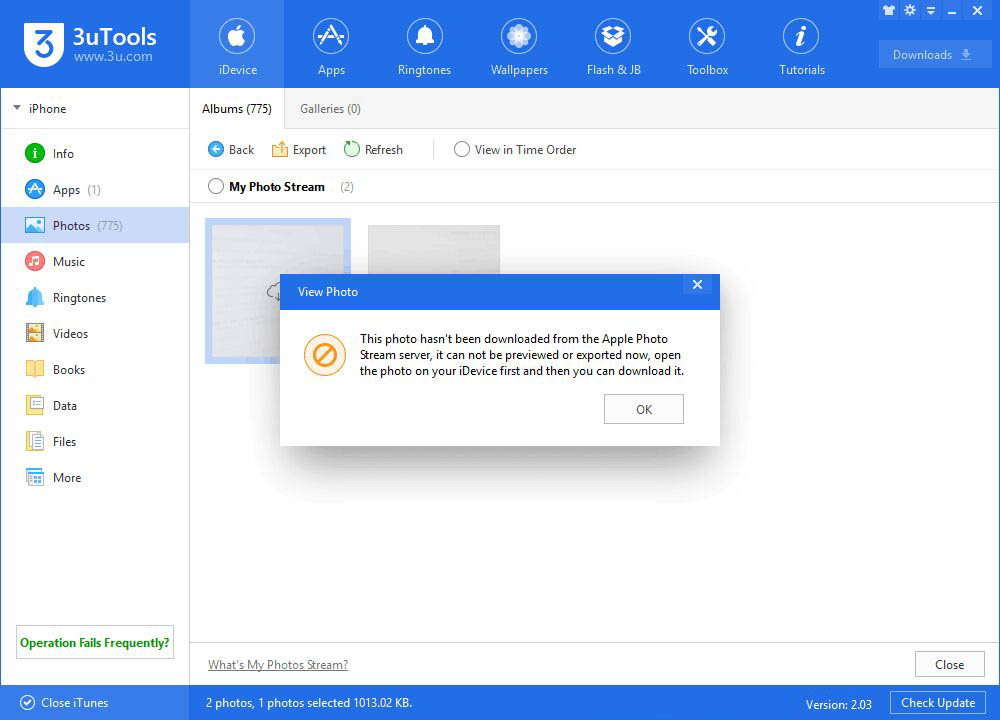What’s My Photo Stream?
11/21/2017
15214
My Photo Stream is involved in iCloud on iOS7+. (Click “Settings→iCloud→My Photo Stream”) If you turn on this feature on iCloud and connect iDevice to WiFi, all the photos in the iDevice will be uploaded to My Photo Stream. You may log-in your Apple ID on any iDevice, then sync all the photos under My Photo Stream into this particular iDevice. The album of My Photo Stream can save up to 1000 photos; if this album includes more than 1000 photos, the system will automatically delete some old photos.
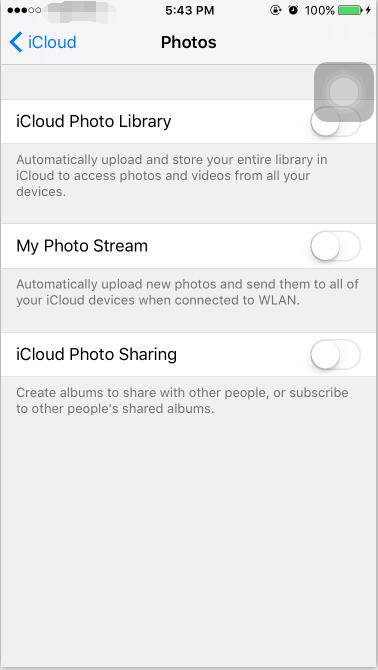
If you want to delete the photos under My Photo Stream, please do this operation on iDevice instead of 3uTools for PC.
Why can't i view and export some photos in Photo Stream?
If the photo with "gray and download icon" in My Photo Stream, the current photo hasn't been downloaded from the Apple Photo Stream server, it can't be previewed and exported, open the photo on your iDevice first and then you can download it.