How to Solve the Power-hungry Problem of iOS10 ?
07/21/2017
5241
It is said that most users suffer from the high power consumption and the short battery life time after upgrading iPhone to iOS10. Is it a good choice to downgrade iPhone to iOS 9.3.5? The following tips can help you promote the iPhone’s battery efficiency.
1. Advice on Batter Life
After clicking Settings→Battery, we can see Low Power Mode and Batter Percentage. Then open Low Power Mode.
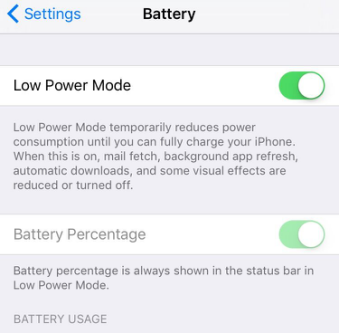
2. Turn off Background App Refresh
When users turn on Background App Refresh, apps will push notifications to users. But if some notifications are unnecessary and you don’t want to receive them, you can turn it off by clicking Settings→General→Background App Refresh.

3. Turn off Location Services
Turn off Location Services by clicking Settings → Privacy → Location Services to protect personal privacy.
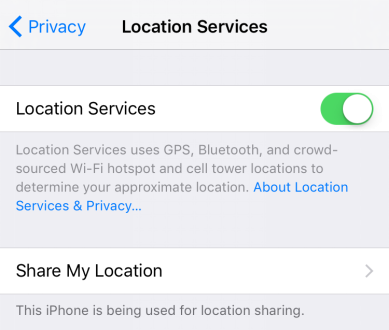
4. Reduce Motion
iOS10 provide iMessage with some new dynamic effects, for example, balloons, fireworks and cartoon. Some users seldom use iMessage but would like to use other social apps. Then we can turn off Reduce Motion in order to reduce the power consumption.
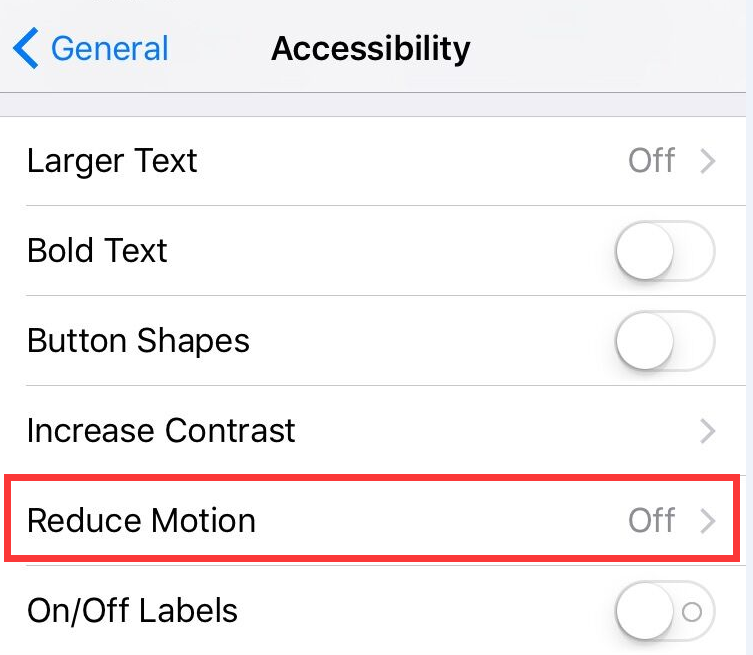
iPhone7 offers 2 more hours than iPhone 6s in battery life due to a larger battery capacity and A10 processor. Thus, you are suggested to consider whether it’s necessary to upgrade your iPhone to the newest iOS10 or not.












