Quick Way to Sort App Icons on Your iPhone in an A-Z Order
07/11/2017
6822
If you want to organize your apps in an alphabetic order then there is a quick and easy way to do this in iOS.
Warning: Please note that if you’ve created folders then they will be removed, which is probably the biggest downside of using this method.
Follow these simple steps:
Launch the Settings app
Tap General
Scroll down and tap Reset
Then tap on the Reset Home Screen Layout.
You will get a prompt informing you that “This will reset your home screen layout to factory defaults,” tap Reset Home Screen.
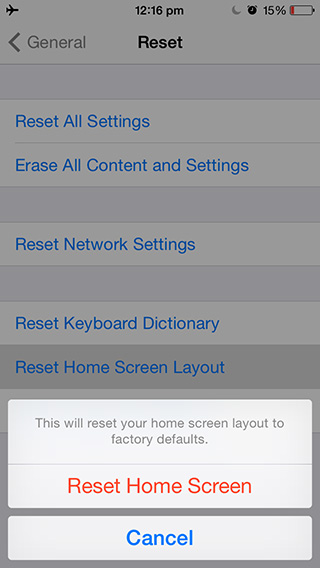
That’s it, the app icons on the Home screen should now be sorted as follows:
Apple’s Stock apps (that come pre-installed with iOS) will be placed in their factory default locations.
The remaining apps will be sorted alphabetically.

Let me know it goes in the comments in our Facebook group.












