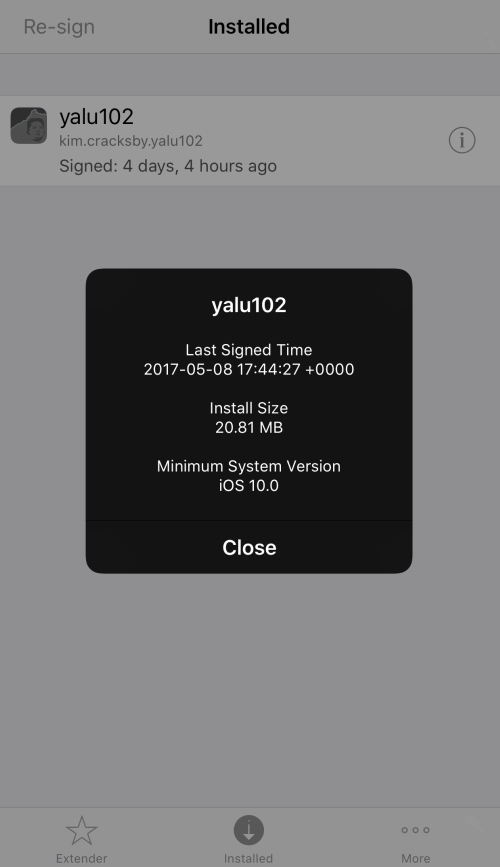Extender: Reloaded – Renew yalu102/extra_recipe Jailbreak without Computer
06/01/2017
7573
What is Extender: Reloaded?

A lot of users want an on-device utility to renew Yalu jailbreak. Once such utility is Extender: Reloaded.
Extender: Reloaded automatically installs the latest version of Cydia Extender tool on your device. It is a solid new alternative to Ext3nder, Cydia Extender Installer, and Cydia Extender Plus tweaks.
Here’s a list of all its features –
Automatically renews application certificates.
Installs applications without VPN (Virtual Private Network).
Stores your Apple ID credentials.
Works with a free developer certificate.
Minimal battery drain.
Extender: Reloaded tweak is available for download on Cydia. It is developed by developer Matt Clarke aka Matchstic.
Once installed, you will no more need a computer to renew your jailbreak. Follow the complete installation tutorial below.
How to install Extender: Reloaded on iOS 10 - 10.1.1 - 10.2?
Step 1 Make sure your iPhone, iPad or iPod is in jailbroken state. If it’s not in jailbreak mode, sideload yalu102 or extra_recipe with Cydia Impactor and then proceed to the next step. Extender: Reloaded is a Cydia tweak and hence will work only in jailbroken state.
Step 2 Remove any other Cydia Extender tweak that may cause conflicts.
Step 3 Open Cydia.
Step 4 Select Manage > Sources.
Step 5 Select Edit at the top right > Add.
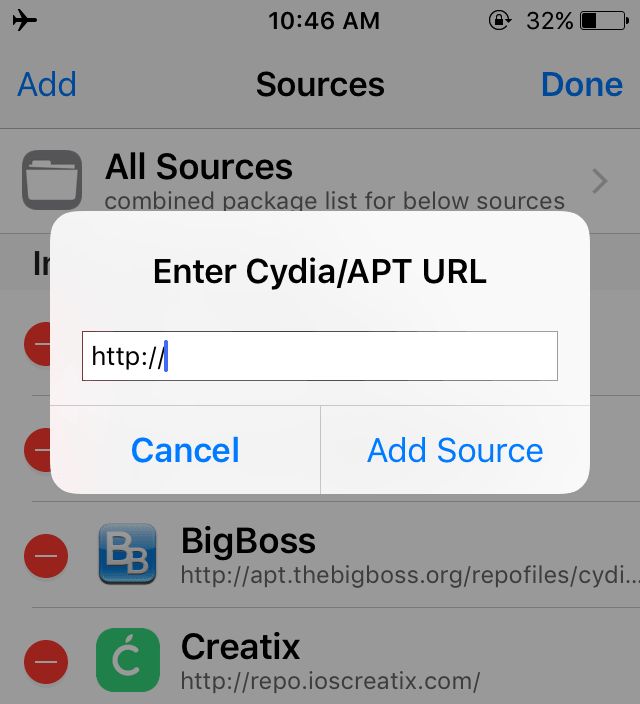
Step 6 Add Matchstic’s repository to Cydia – http://repo.incendo.ws.
Step 7 Search for Extender: Reloaded tweak and install it.
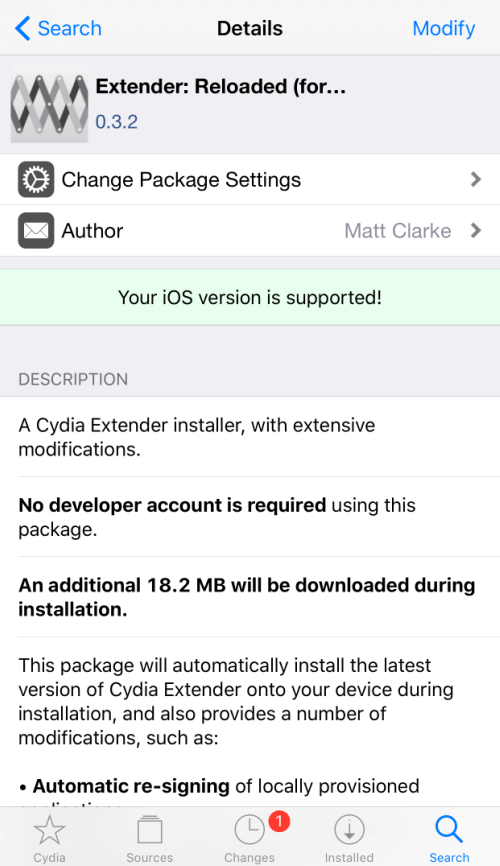
Step 8 Launch Extender: Reloaded application from your home screen.
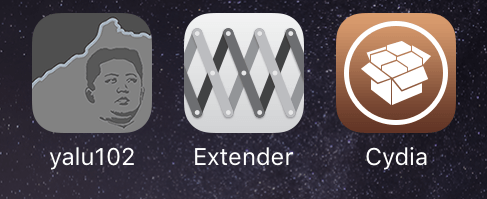
Step 9 Go to the Settings section and open the More tab.
Step 10 Select Sign In option and enter your Apple ID credentials. If you are hesitant to enter your Apple ID details, remember that your data goes to Apple’s servers only.
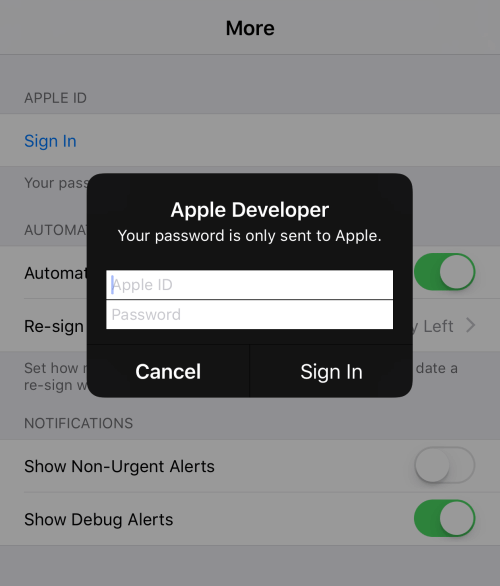
Step 11 You will now get two notifications that will look something like this. This means your jailbreak certificate has been renewed successfully.
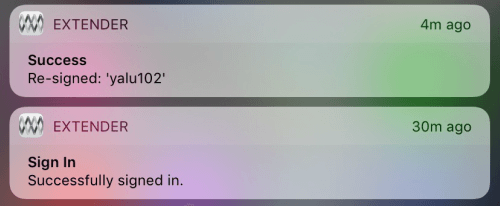
Step 12 Navigate to the Installed tab and make sure your jailbreak application is present there. You can also renew the certificate manually by tapping the Re-sign button.