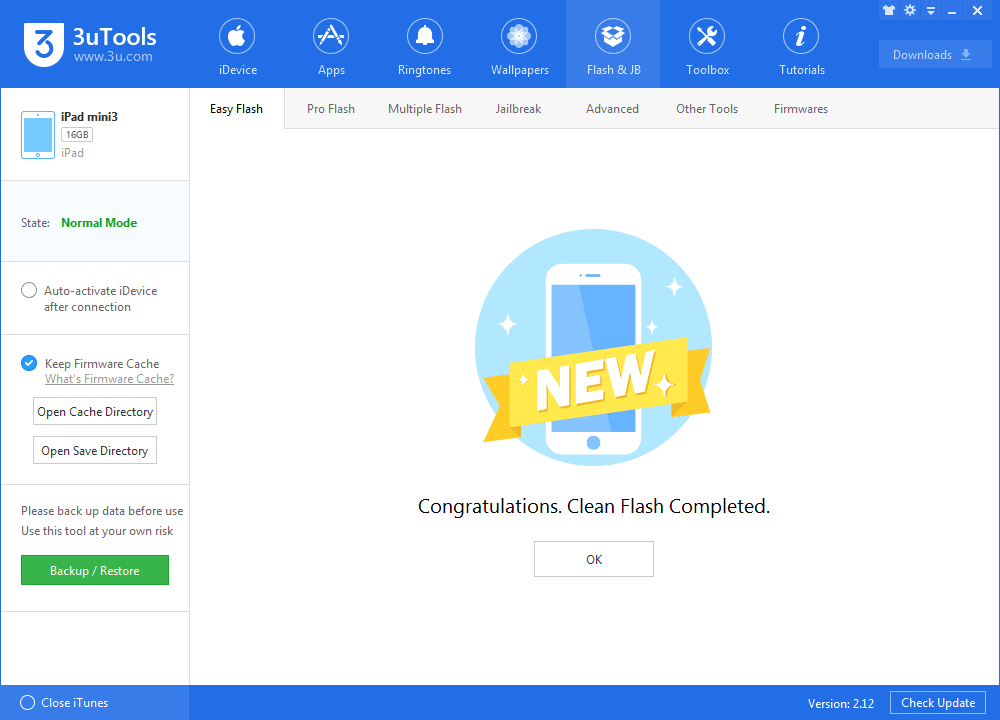Users Could Flash iOS10.3.3 Beta3 in 3uTools V2.12
07/03/2017
7283
Apple on Tuesday issued third betas of iOS 10.3.3, macOS 10.12.6, watchOS 3.2.3, and tvOS 10.2.2 to the developer community. iOS 10.3.3beta3 is also available in latest 3uTools V2.12.
Step1: Download and install the latest 3uTools on your PC. Before upgrading, you'd better backup your iDevice. Connect your iPhone to PC with an USB cable. Then head to "Flash & Jailbreak” section in 3uTools, click "Easy flash".
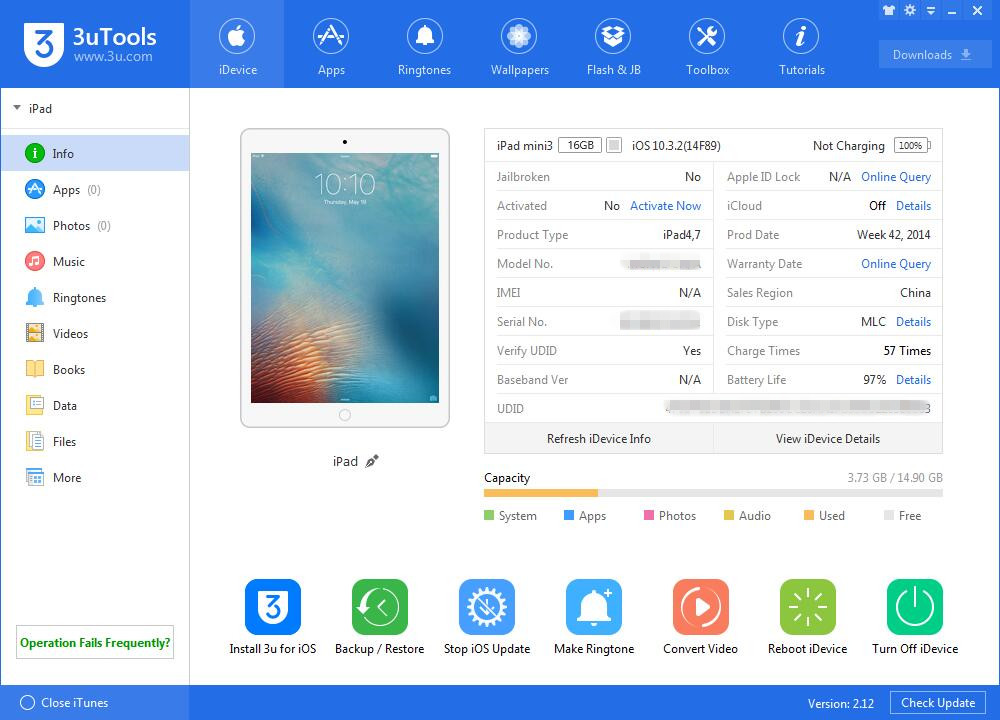
Note: If you want to retain the data, please select the option "Retain User's Data While Flashing".
Step2: Select the latest iOS 10.3.3beta3 on this page, and then click "Flash" button.
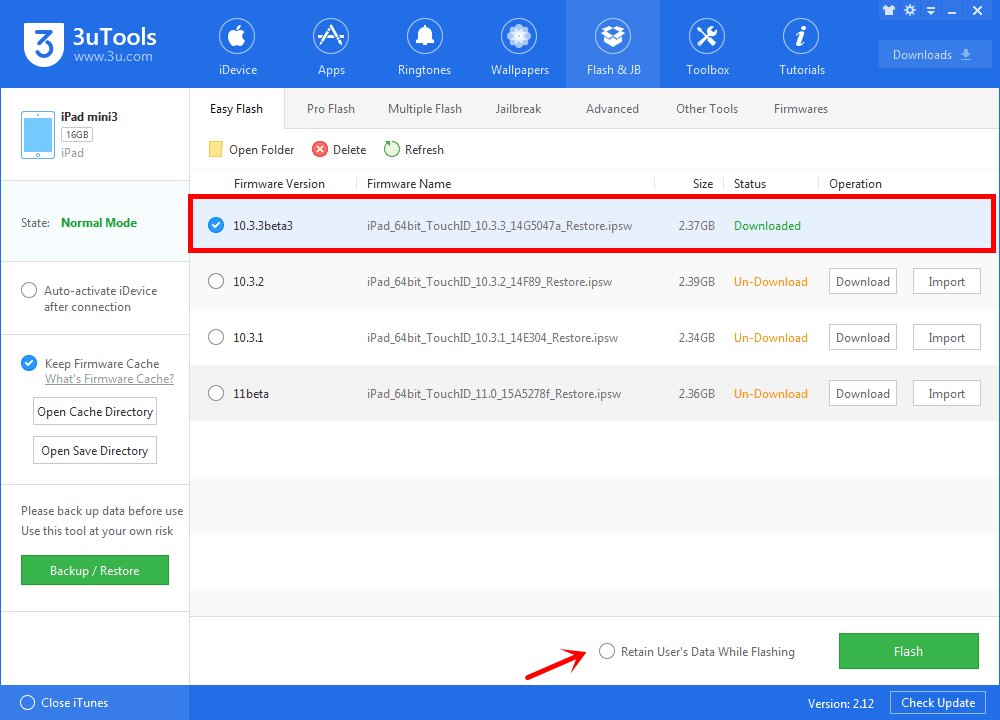
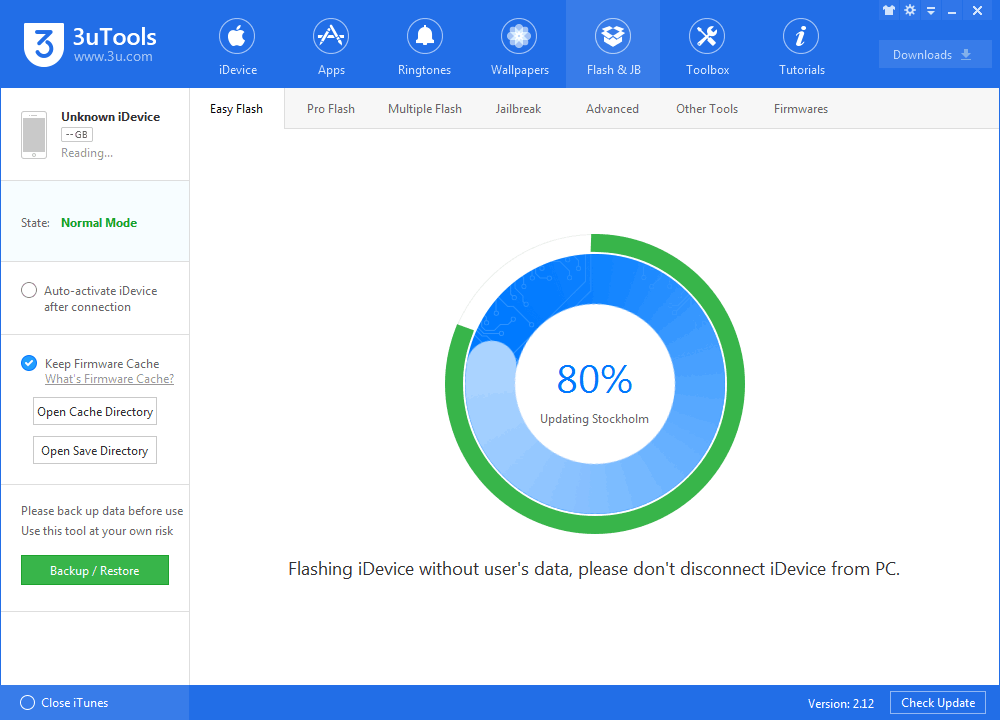
Step3: Keep a good connection between iDevice and PC, and then just wait until this process is finished.