Solution for Errors after Downgrading to iOS 10.3.x from iOS 11
11/03/2017
6195

We wrote a tutorial Downgrade iPhone From iOS 11 To iOS 10.3.3/10.3.2/10.3.1 before, but according to many users, they meet different problems after downgrading.
If you select the option “Retain User’s Data While Flashing” when you downgrade from iOS 11 to iOS 10.3.x, you may meet some problems. You will probably fail to boot your iDevice or there is something abnormal on the data and Apps functions of your iDevice. Here, we offer you the solution to solve these errors.
If you don’t want to save the data in the iDevice while downgrading to iOS 10.3.x, please do not select the option “Retain User’s Data While Flashing”. But if you want to save your iDevice’s data while downgrading, please keep reading.
Error A: Fail to downgrade to iOS 10.3.x from iOS 11 after selecting the option “Retain User’s Data While Flashing”.
Solution A:
Step 1. Launch 3uTools and upgrade to iOS 11, remember to select the option “Retain User’s Data While Flashing”.
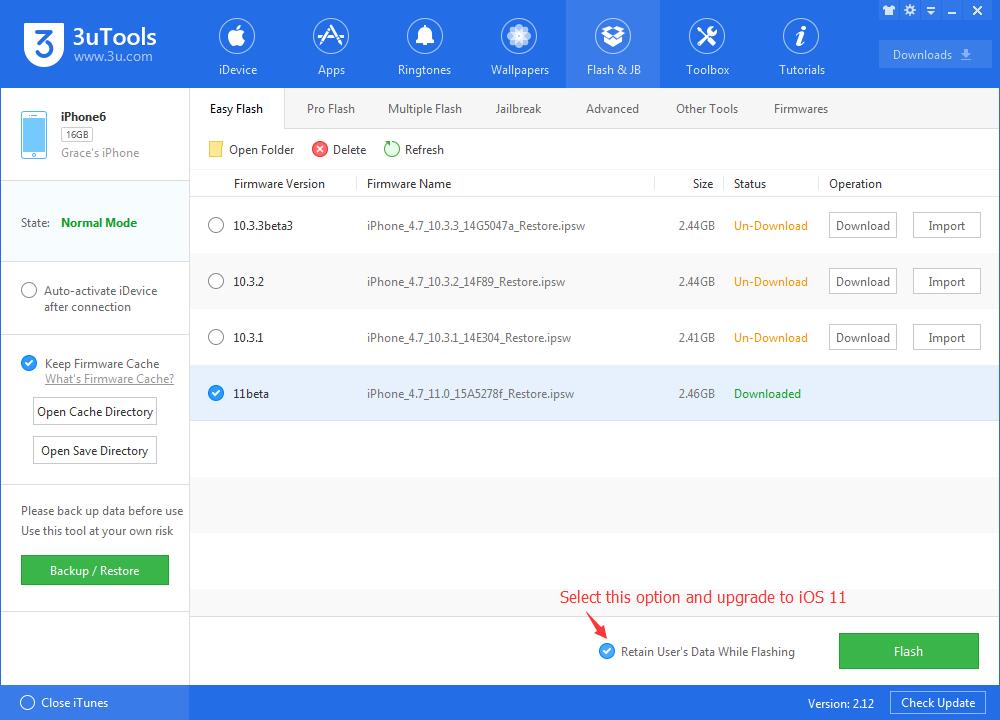
Step 2. After you successfully upgrade to iOS 11 with your data, if you still want to downgrade to iOS 10.3.x, you are suggested to Customize Backup your iDevice before downgrading. Please don’t select the option “Retain User’s Data While Flashing” and Easy Flash iOS 10.3.x. Then you can customize restore some data on your iDevice.
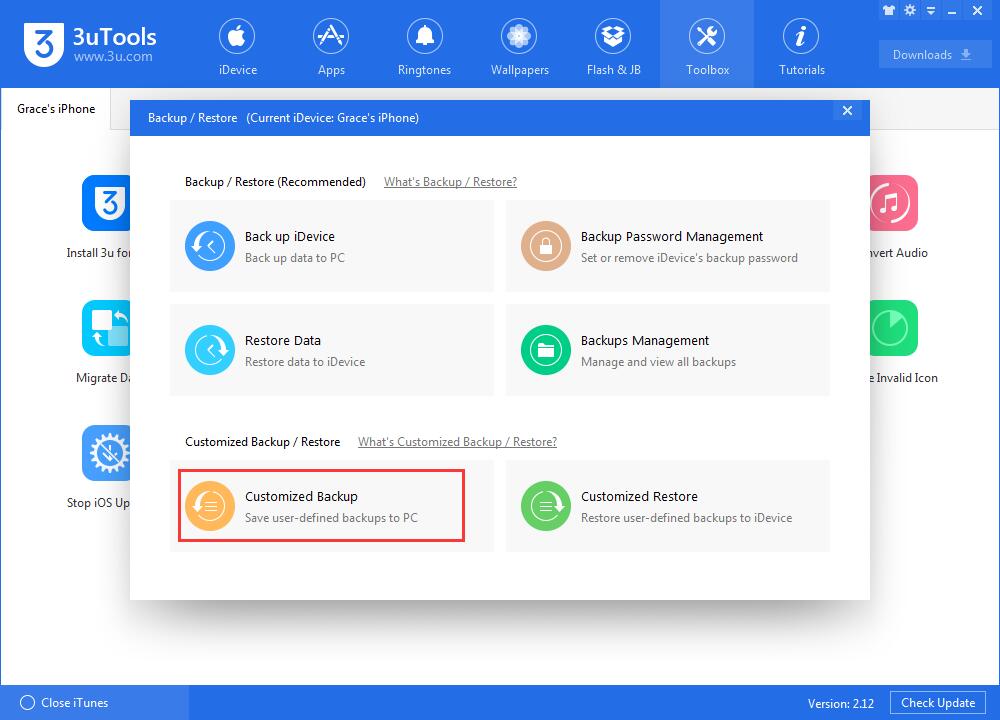
Error B: Succeed in downgrading, but some there are abnormalities in some functions.
Solution B:
Step 1. Back up or Customize back up your iDevice with 3uTools.
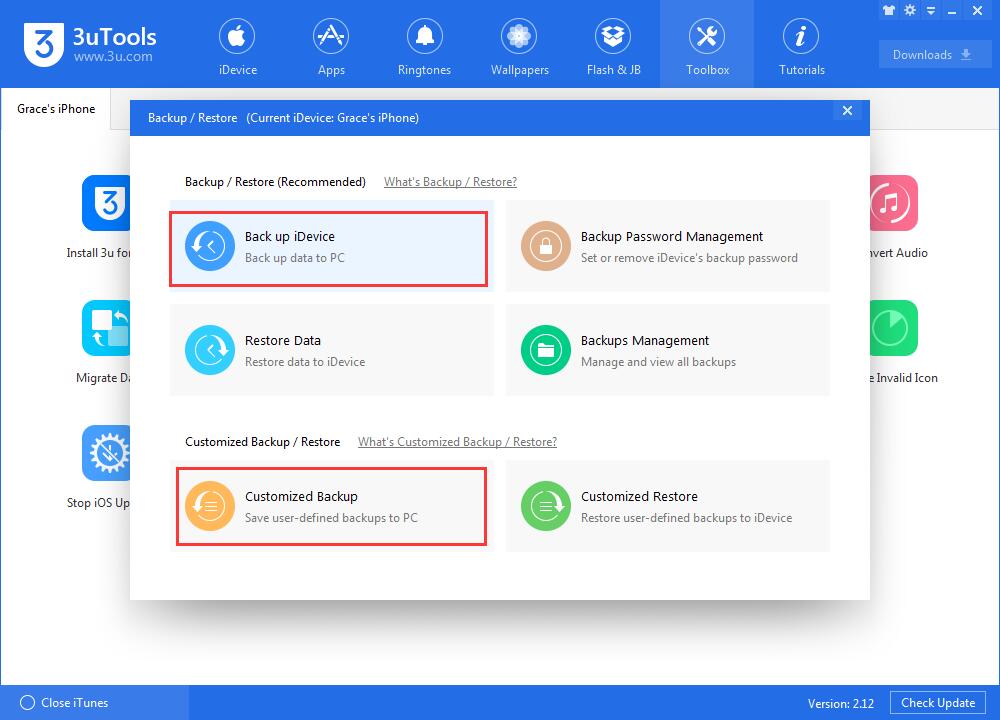
Step 2. Easy Flash your iDevice to the same firmware, iOS 10.3.x, please don’t select the option “Retain User’s Data While Flashing”
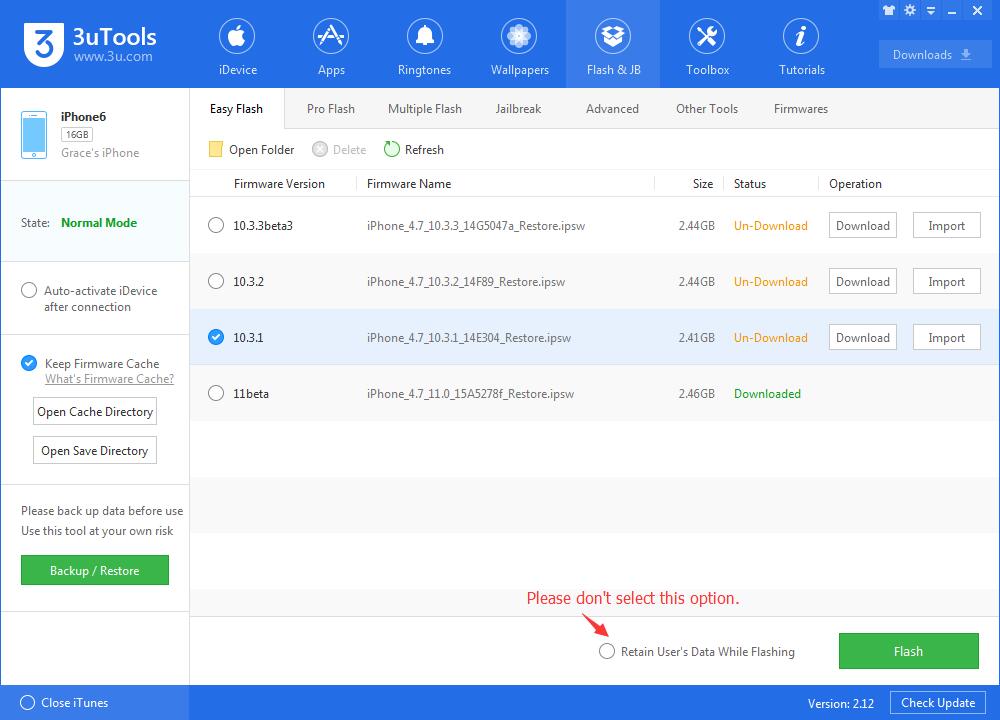
Step 3. Restore or customize restore your iDevice. If you can't restore, please check this tutorial for reference: Can’t Restore Backups After Downgrading iPhone From iOS11 to iOS10.3.x?












