How to Change the Payment Method in App Store?
07/28/2017
7799
If you change your payment method, make sure that your account information matches the credit card information on file with your financial institution.
Step1: Open the App Store of your iPhone, find and click iTunes & App Store.
Step2: Click your Apple ID→View Apple ID, and you need to sigh in.
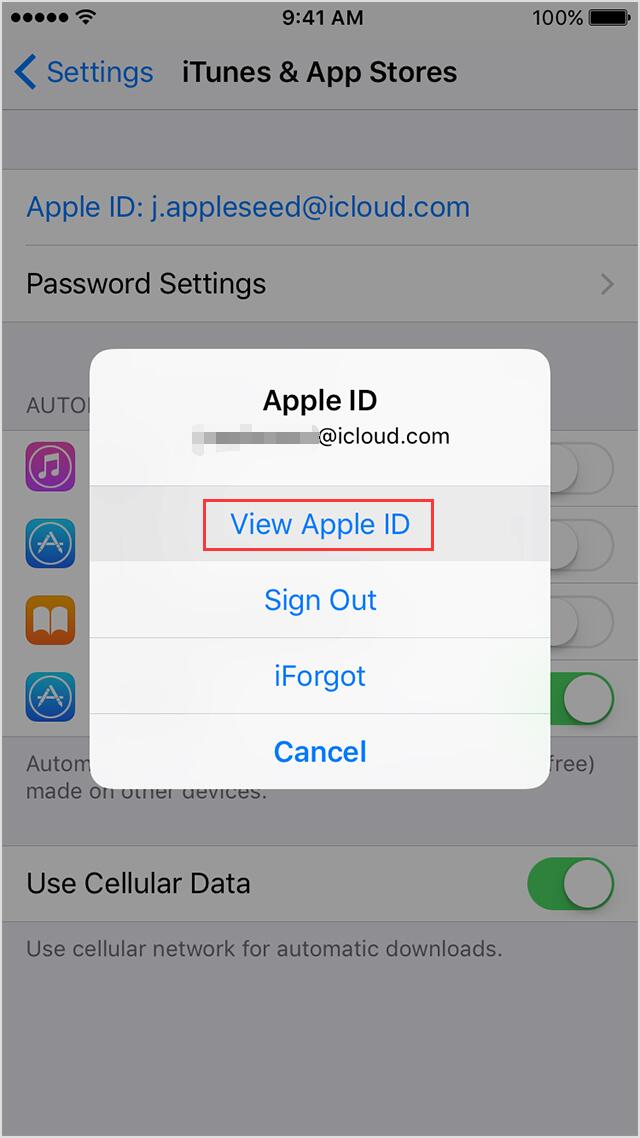
Step3: Click Payment Information. If you’re using Family Sharing, only your family organizer can update the payment information.
Step4: Change or remove your information. To remove your payment method, you need to choose None. If you can’t find or select None, please call Apple Center.
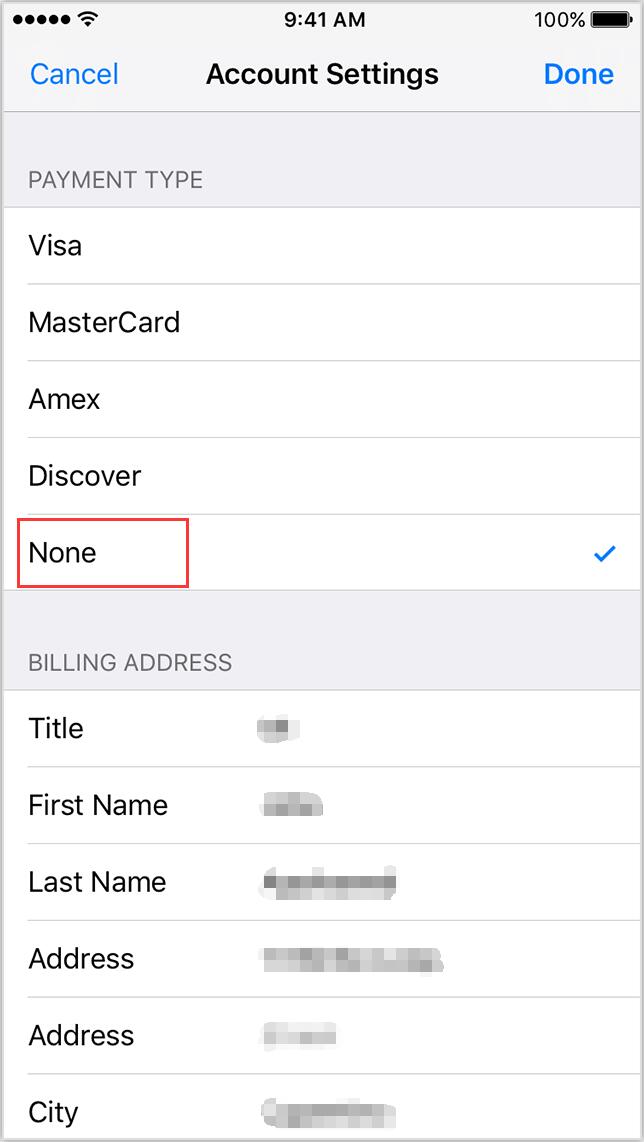
Step5: Click Done, if you change the payment method to a credit card, the iTunes Store places a temporary authorization hold on your credit card to verity your updated account information.












