Tigris Dev Team Achieves a 90% Working iOS 9.3.5 Jailbreak
08/02/2017
7763
It seems like everyone and their grandmother is working on an iOS 9.3.5 jailbreak of late. More and more users are asking 3u Team about iOS 9.3.5 jailbreak. Today, Tigris Dev Team have dropped a bomb by achieving a new 9.3.5 jailbreak.
Tigris Dev Team develops an iOS 9.3.5 jailbreak
Tigris Dev Team was already busy developing a jailbreak for iOS 11 firmware. However, today they have actually achieved a “90% working” jailbreak for iOS 9.3.5 firmware.
This jailbreak is compatible only with 32-bit devices. It is semi-untethered and works exactly like yalu102 jailbreak. Once you grab its IPA file, you will simply need to sideload it with Cydia Impactor and run it.
Here’s an image from a team member who goes by the name NickiLolzz.
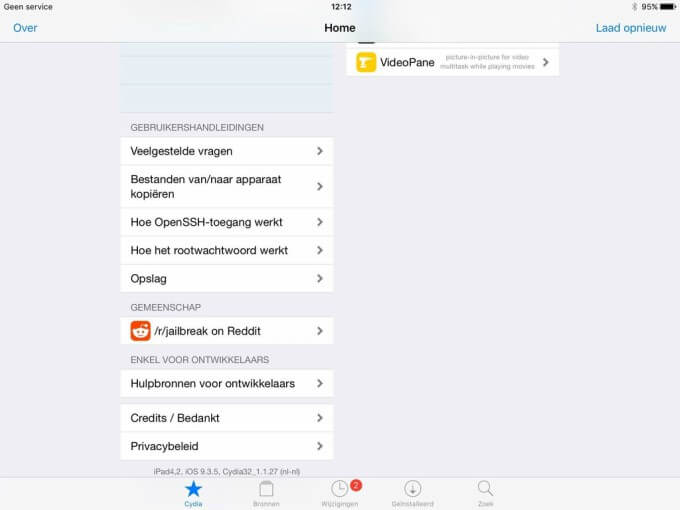
Although the image shows a jailbroken iPad Air, it is in fact an iPad 4. This is because the hacker spoofed his version by editing the systemversion.plist and status.plist files.
At present, the new developer team seems to be running into several issues. Apparently, they are not able to achieve the stability that a jailbreak should have.
It still requires some more work. Hopefully, more experienced developers such as Tihmstar will test and correct any errors.
For those who don’t know, Antique Dev is the leading developer and founder of this team. This makes them even more reliable and super trustworthy.
When is an iOS 9.3.5 jailbreak coming?
Tigris Dev Team will be dropping it as soon as they make it completely stable. It will be free to use and install on any iOS device. Even Antique Dev has confirmed this.













