Atmos Groups iDevice’s Notifications In A Perfect Manner
08/15/2017
8053
Currently Antique Dev have released a new Cydia tweak which is called Atmos for jailbroken iDevices running on iOS 10-10.2. After installing Atmos you will find grouped notifications, it groups iDevice’s notifications in a perfect manner, so you’re able to deal with notifications of each app individually instead of going through random notifications.
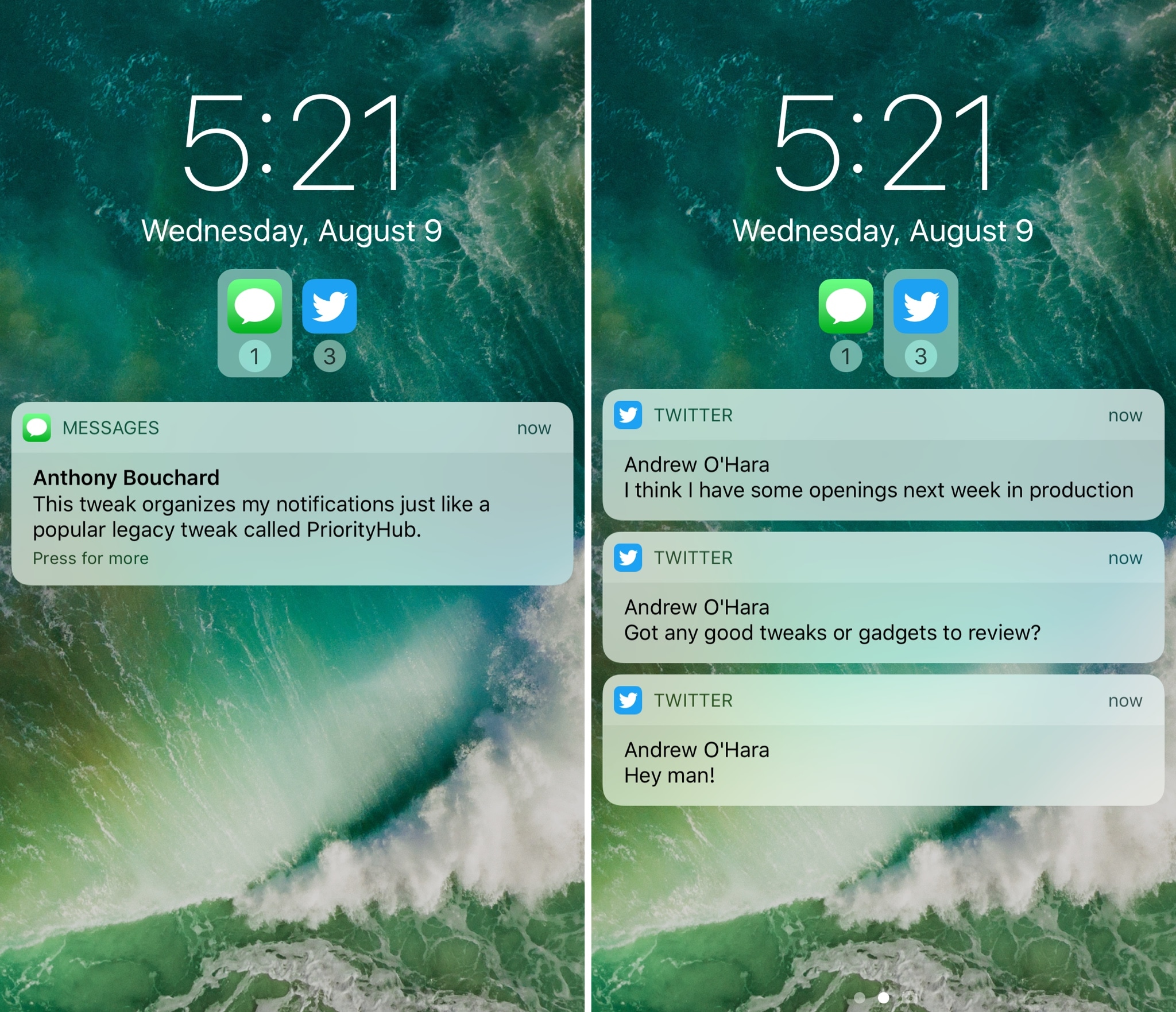
Step1: Search Atoms in Cydia, then purchase and install it. Before installing, remember to add the source to Cydia.
Step2: Click Install. When it’s done, click Restart SpringBoard.
You’re able to adjust the detailed functions of Atoms in Settings.
Apple seems incapable of properly handling notification organization. Give this tweak a try instead of relying on Apple. This tweak is just tested & work fine and is available in Cydia via BigBoss & ModMyi Repo. It is priced at $1.50 and is compatible with iOS 10 Jailbroken devices.












