iOS 10.2.1 Jailbreak Can Be Achieved with Adam’s Exploits
08/16/2017
5219
Hacker pwn20wnd claims iOS 10.2.1 jailbreak is certainly achievable. With Adam Dodenfeld’s proof-of-concept, we will have enough public exploits that can be used to develop a full-fledged iOS 10.2.1 jailbreak.
Here’s what the hacker tweeted.
With the release of Adam's PoC, there will be enough public exploits to jailbreak 10.2.1 https://t.co/2lblAc1O4O
— Pwn20wnd (@Pwn20wnd) August 15, 2017
‘Here is a list of all security vulnerabilities that work on iOS 10.2.1.
Adam Dodenfeld’s iOS 10 exploits
Luca Todesco’s KPP bypass
Ian Beer’s triple_fetch exploit
The only thing that’s left to be done is performing some patches and that’s it. However, the limiting factor, in this case, will be Luca Todesco’s KPP bypass.
The bypass developed by the talented Italian hacker only supports iOS devices older than iPhone 7. This clearly means even if we get such a jailbreak, it will not support iPhone 7 and iPhone 7 plus.
Despite all these shortcomings, this is still a great development as a lot of users still use pre-iPhone 7 devices.
Will iOS 10.2.1 jailbreak be released?
This depends on the developers who will be willing to package these exploits into a jailbreak tool. Just like Phoenix jailbreak for iOS 9.3.5, we might get an iOS 10.2.1 jailbreak out of the blue.
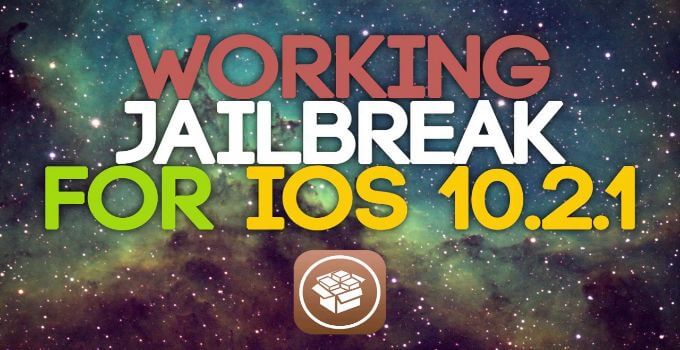
Several hackers, including REALKJCMEMBER, are willing to work on these exploits. Hopefully, it won’t be long until we can get our hands on a jailbreak.
The usability of iOS 10.2.1 jailbreak is debatable because it is not signed anymore. As far as I know, most of the users are already on iOS 10.3.1, 10.3.2, and 10.3.3 as its signing window is still open.
Those of you who are still on iOS 10.2.1, your firm resolve to not update to iOS 10.3.x might just pay off at the end.












