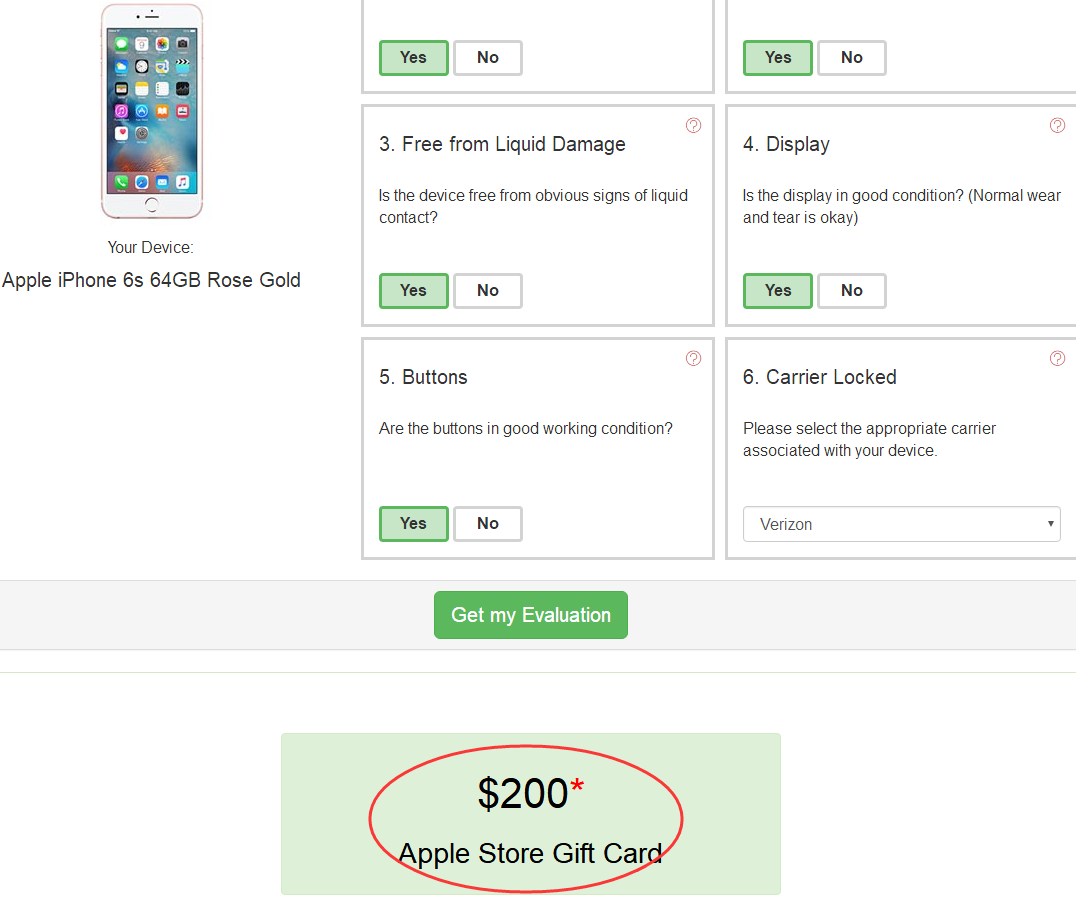Apple Recycling Program: How to Get Your iDveice’s Evaluation?
10/27/2017
5428
If your equipment isn't functional or doesn't have any value, you can recycle your iPad, iPod, Mac, PC, or smartphone responsibly through Apple for free. This tutorial aims to show you how to look up your iDevice’s returned value in your country.
You want to know more detailed info about Apple Recycling Program? Just click here.
Note:
Please turn off Find My iPhone/iPad before you recycle your iDevice, clear iDevice’s all content and settings and pick out your SIM card.
Check your iDevice:
- If your iDevice is complete (iDevie and battery)
- If your iPhone’s WiFi can work as usual
- If your iDevice is free from liquid damage
- If you iDevice’s display in good condition
- If your iDevice’s buttons good working condition
- Delete iDevice’s passcode, including power on password, Apple ID password
Factory set iDveice
Check the latest valuation of your iDevice
*Go to this site: https://www.apple.com/iphone/trade-up/ , choose the country you live to check the trade-in values of your iDevice. You can also trade in other eligible smartphones. Values range from $35 to $375.
* Go to this site https://reuserecycle.abbti.brightstarcorp.com/Iphonehome.aspx to get your iDevice’s evaluation easily.