Download New iPhone X Wallpapers From iOS 11.2
02/07/2018
10056

Over the weekend, Apple released iOS 11.2 containing fixes for the December 2 reboot/respring bug and other improvements and enhancements. The update also introduced three new live wallpapers for the iPhone X.
The new wallpapers were used by Apple in its marketing campaign for the iPhone X so ideally, these wallpapers should have shipped with the device itself. Nonetheless, now that the wallpapers are available, you can enjoy them on the beautiful 5.8-inch OLED display of the iPhone X. But if you own an older iPhone which did not get access to these wallpapers with the iOS 11.2, don’t be disappointed. You can download the wallpapers from the source link below and enjoy them in their full glory on your iPhone.
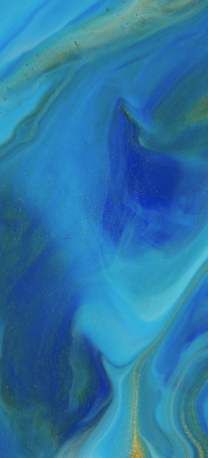


A high-resolution version of the above wallpapers along with all the other wallpapers in iOS 11 can be found and downloaded from 3u Tutorials. The live versions of the wallpapers are yet to be extracted from the iPhone X so you will have to make do with the static version for now.
Do note that the wallpapers are not in 1080p resolution so they might not look that good on the iPhone 7 Plus and iPhone 8 Plus.












