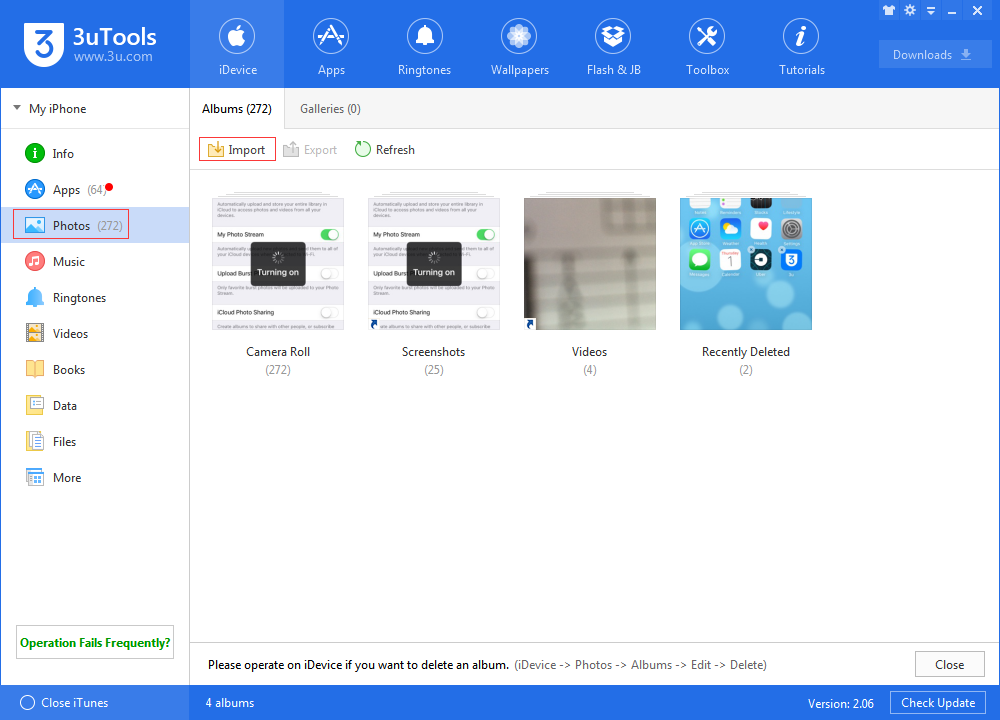How to Recover Photos on iCloud to Your New iPhone?
12/02/2016
8009
It’s annoying when you change new iPhone without any previous photo on the old iPhone, how can let those photos come back? Actually it is how to recover restored pictures on iCloud to your new iPhone? Here 3uTools has a simple tip for you:
Step 1: Log on your iCloud account when you used your old iPhone, and upload your pictures through iCloud.Turn on “My Photo Stream”in iCloud settings.
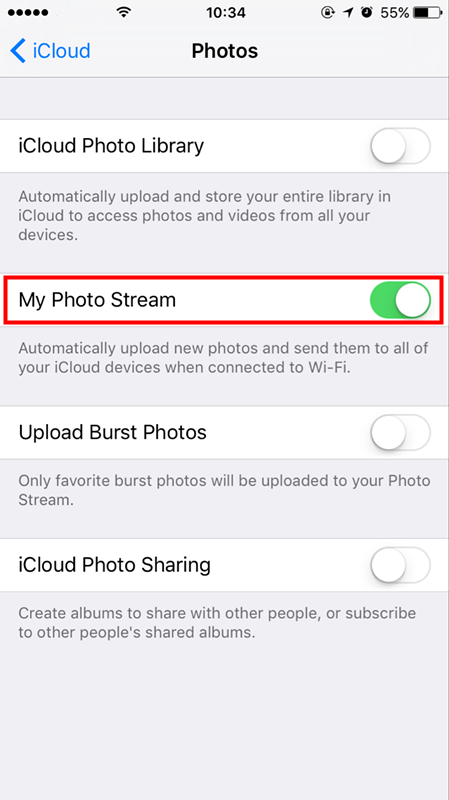
Step 2: Open "Settings",find "Photos & Camera", and trun on "iCloud Photo Library".
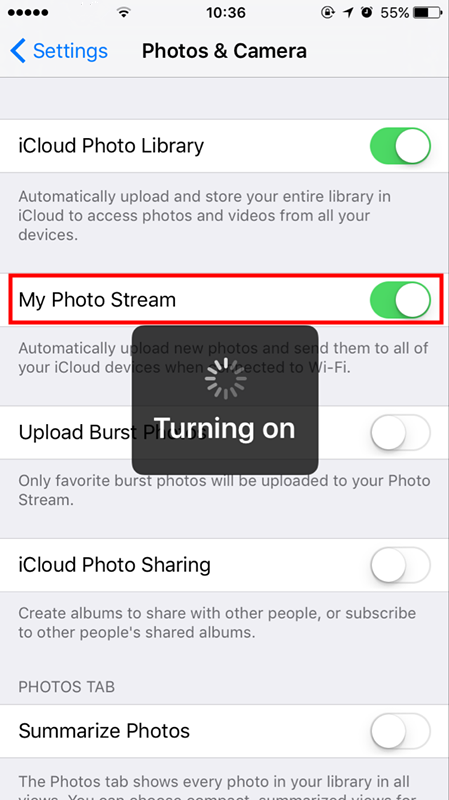
After finished two steps settings ,iPhone will back up your picture to your iCloud automatically,
Step 3: Log on your iCloud account on your iPhone, and open "My Photo Stream",then you will find your photos are come back to your new iPhone.
If you don’t want to use iCloud, here has a convenient method that you can use 3uTools to recover, which also support back up and import your pictures and other files or data to your local PC.