How to Fix “Error Loading the Preference Bundle” on iOS 11?
02/03/2018
11802
A lot of users are reporting a weird preference bundle error on iOS 11-11.1.2 firmware. Here’s how you can fix this error if you are running Electra toolkit on your iDevice.
Why does "Error loading the preference bundle" error occur?
This error is either related to inadequate permissions or missing dependencies. Although this error is easily fixable, things can get difficult when you are doing everything without Cydia.
Here’s how this error looks like.
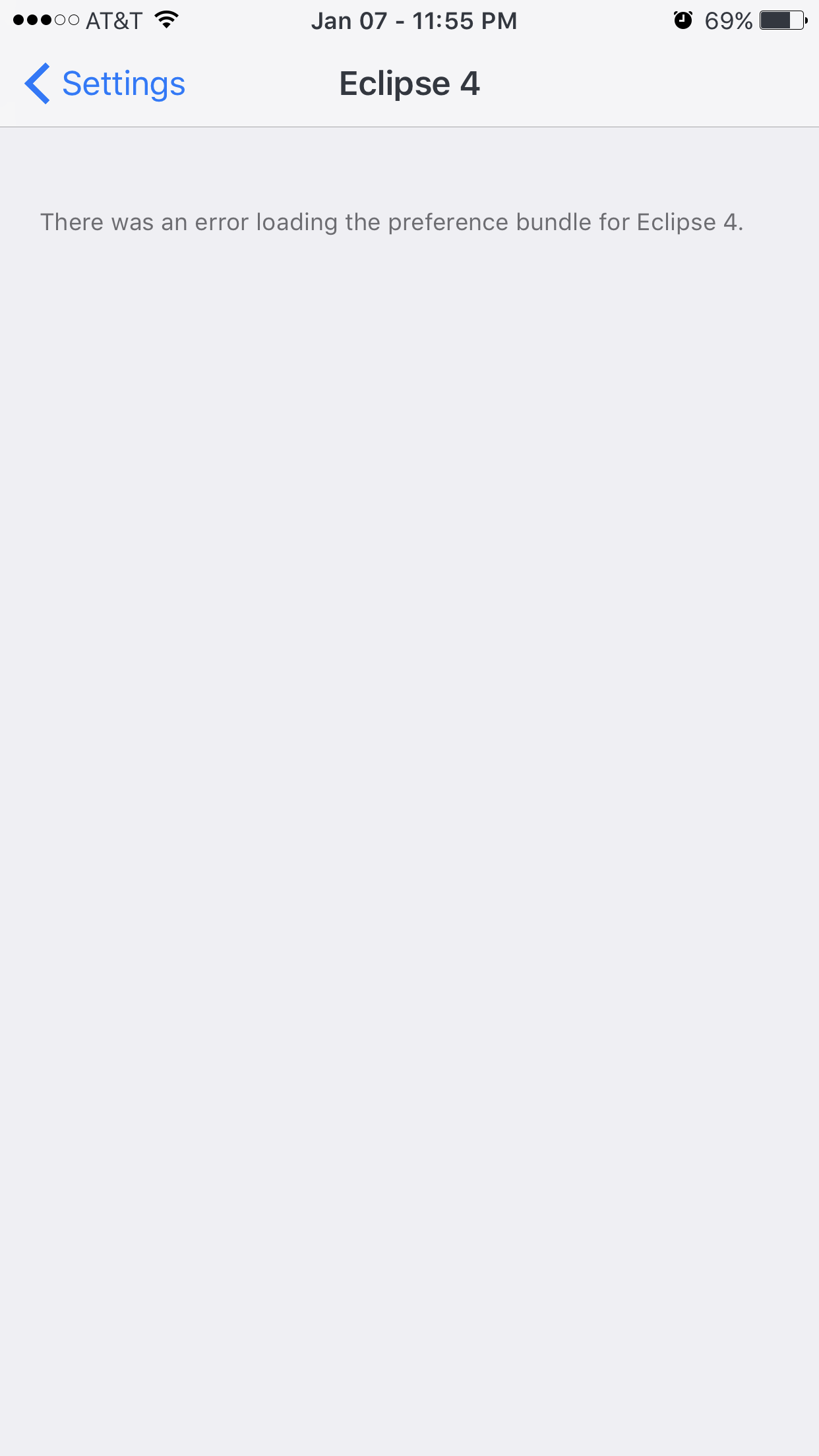
Nine times out of ten, dependencies are the cause of this error. Cydia installs all dependencies of a jailbreak tweak automatically.
Since iOS 11 doesn’t currently run Cydia and you must install each one of them manually.
Here are a few methods you can try to fix this issue yourself.
Method 1 - give proper permissions
Step 1 Download the free iTerminal app from the official App Store. This will allow you to SSH into your device without a computer.
Step 2 Initiate an SSH session from its options.
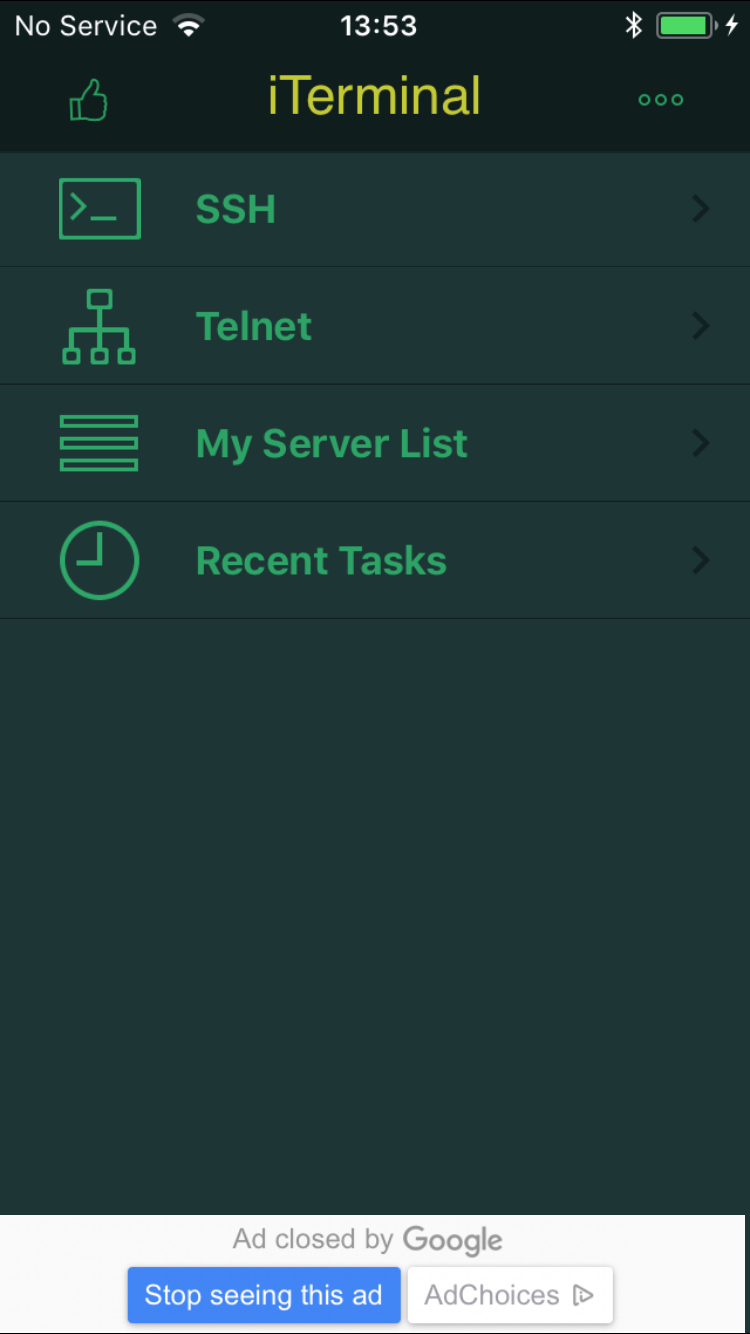
Step 3 Input the following details –
Nickname – Enter anything here
IP Adress – Your device’s Wifi IPA address
Username – root
Password – alpine (this is the default password)
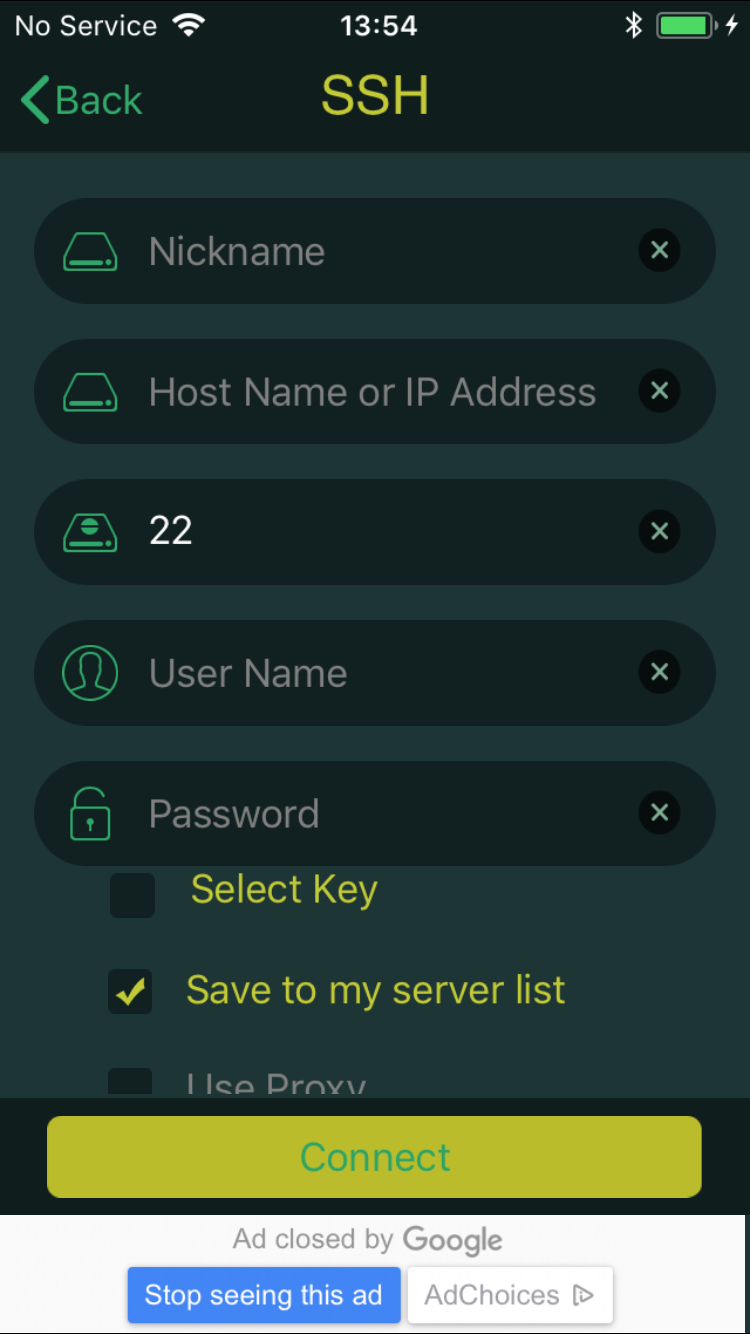
Step 4 Press Connect to start the SSH session. Once you get inside the terminal, enter the following command –
chmod 777 /bootstrap/Library/PreferenceBundles/<tweak name>.bundle/<tweak name>
Important – Be sure to enter spaces after “chmod” and “777”. If you don’t do so, the command will not work properly.
Step 5 Reboot your device and re-jailbreak it. Once you do so, all your tweak will start working again.
Method 2 - install dependencies
You must download the necessary dependencies for the tweak you want to install.
For example, Nudekeys Cydia tweak has libcolorpicker as its dependency. Apart from that, a lot of tweaks rely on AppList and RocketBootstrap.

Method 3 - update electra
Updating Electra to the latest version will automatically fix a lot of bugs or errors. The latest beta at the time of writing this article is beta 5. You can grab it from here.












