Immortal – AppSync Alternative for iOS 11
02/05/2018
9005
An AppSync update is ready already for iOS 11. However, Karen won’t release an update until Saurik updates Cydia. You can download Immortal Cydia tweak, a hacked-up alternative to AppSync, below.
AppSync isn’t released yet and Ext3nder is not working for iOS 11. Sideloading will fail should you try to install more than 3 apps on your device. This is where this tweak comes in.
Immortal Cydia tweak is an AppSync alternative for iOS 10. Although it doesn’t officially support any version other iOS 10, it works just fine on iOS 11 firmware.

As you already know, this tweak caused quite a stir back in the day. The reason being the poor technique it utilizes to block app revokes.
What it does is, it deletes the provisioning profile pertaining to an app, effectively rendering its signature invalid.
This ensures your sideloaded apps work indefinitely provided your device is in jailbreak mode.
Download Immortal Cydia Tweak
Debian package (official link)
How to install Appsync alternative on iOS 11 -11.1.2?
Unzip the Debian package.
Navigate to Library > Mobile Substrate > DynamicLibraries.
Transfer dylib and plist files to bootstrap/Library/SBInject folder.
Respring your device.
Ensure you get the “Immortal is Active” popup on your home screen. This message indicates that it is installed on your Apple device perfectly.
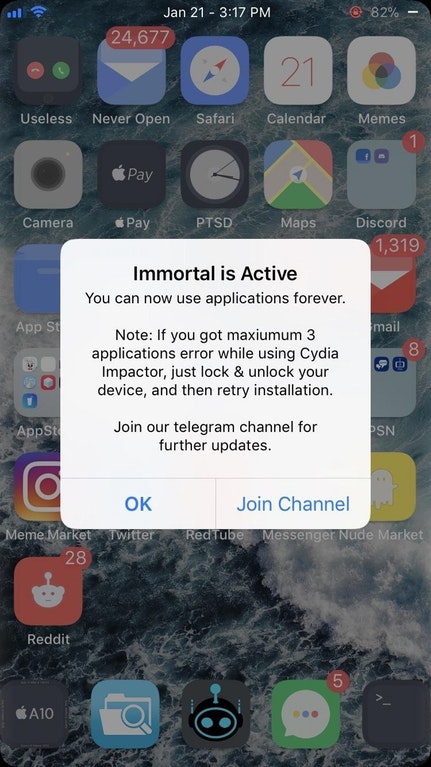
You can also follow this in-depth tweak installation tutorial if you aren’t well versed with the manual method.












