256GB? Or Is 64GB Enough For iPhone X/iPhone8?
02/08/2018
7019
Should you get the 64GB or 256GB iPhone X or iPhone 8? Here's how to pick the perfect storage capacity for you!
Apps and Games
Thanks to new technologies like app thinning — Apple and developers can do a lot to keep apps and games slim and trim. Effectively that means not downloading anything they don't need to download onto your iPhone, unless and until they need to download it. iOS 11 will even offload apps and games you haven't used in a while.
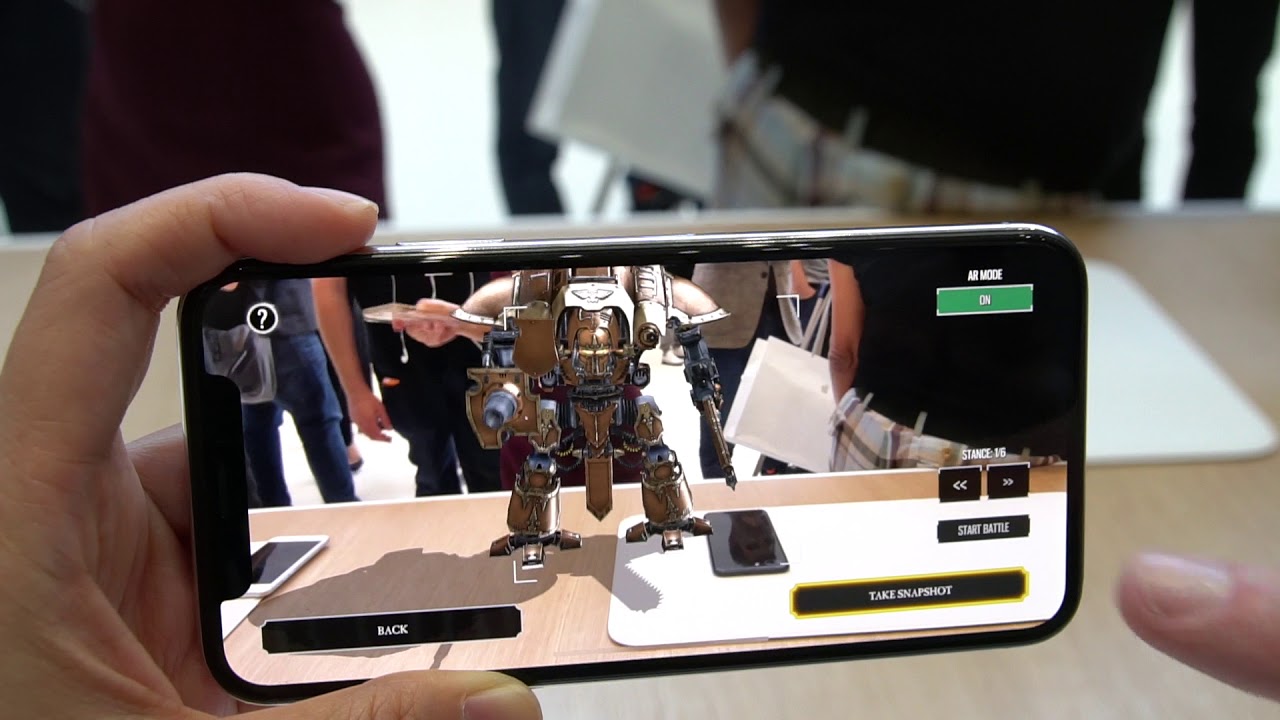
Still, not every app lends itself to significant thinning. So, if you download a ton of games or apps with a lot of graphics and video — hello Snapchat, Twitter, Facebook, and Instagram! — you can still use up a lot of storage.
Social networking app could be huge, around 1-2 GB , other apps around 200-300MB, choose 64GB if you think 15GB is enough for APPS.
If you keep your iPhone light on apps and games, you might be able to get away with 64GB.
If you want to have tons of apps and games on your iPhone all the time, you'll need 256GB.
Media
HDR video is the future. Even with HEVC (H.265) compression, though, it still takes up a lot of space. You can download some of videos, around 5GB, If you're simply streaming, as long as you have enough space for at least one movie per Netflix, Amazon, Hulu, etc. to buffer, you'll be ok. If you want to download for watching offline, like on plane rides or road trips, you'll need a lot more. Same with Apple Music, for example a MP3 with 320K high quality usually take 10MB, you could download 200-300 songs normally. Spotify, and music streaming. Even if you download 5 GB of music, keep a couple of movies for offline viewing, and your photo library, you should still be fine.

Photos and videos
iPhone X and iPhone 8 don't just shoot 4K video — it can shoot 4K video at 60 fps. If that's something that interests you, be aware it will chew through a ton of local storage and fast. Other services and even offloading to your PC can free up storage but it's a chore you'll have to keep doing whenever you shoot, and you might still run out of space if you shoot a lot between offloads.
If you just take some pictures, a normal picture is around 3-4 MB, as we estimate, you could take at least one thousand pictures on your iPhone X. But you could estimate by yourself. If you shoot a ton of photos, and especially 4K video, you'll want 256GB.













