How to Customize Low Battery Mode Popup on Jailbroken Devices Using 3uTools?
03/08/2018
11554
Your iPhone has a “Low Power Mode”, which you'll be prompted to activate it when your phone reaches 20% battery. There will be a popup to remind you, here’s the tutorial to customize the content of this popup.
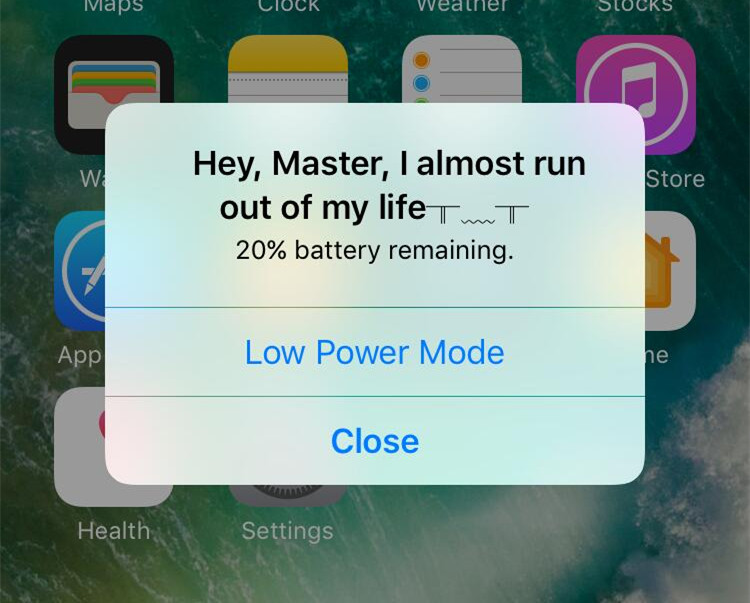
This method applies for all jailbroken devices, but you are recommend to backup the file you need to modify.
Method 1 With PC
Step 1 Install AFC2 referring this tutorial: How to Install AFC2? For tethered jailbreak, you need to rejailbreak after you install Appsync on 3uTools.
Step 2 Launch 3uTools, head to iDevice -> Files -> Filesystem (Jailbreak), then navigate to /System/Library/CoreServices/SpringBoard.app/en.lproj, open SpringBoard.strings. Please Backup this file by exporting it to the PC.
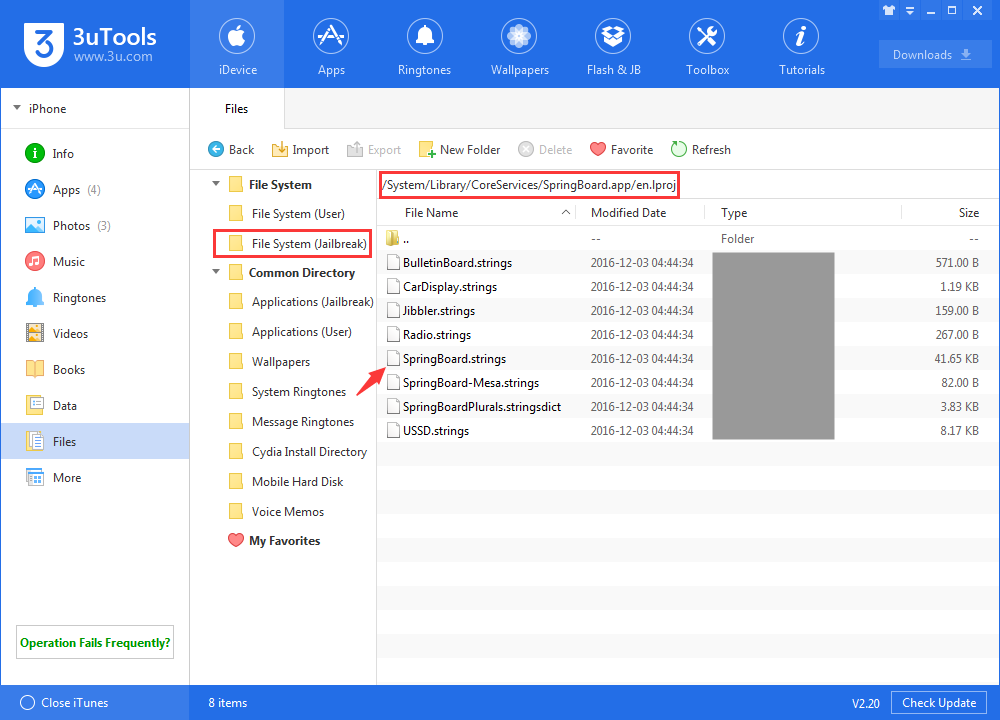
Step 3 Search for the sentence below <key>LOW_BATT_TITLE<key>, and Customize it, then click “Save”.
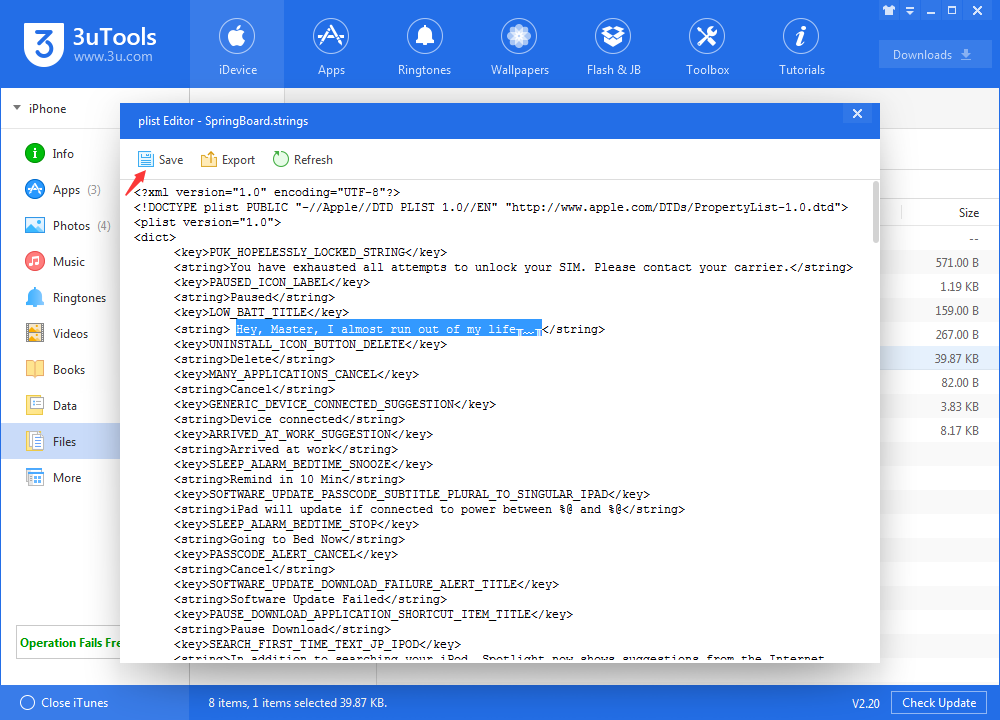
Step 4 After you reboot your device, the popup will be customized as following.
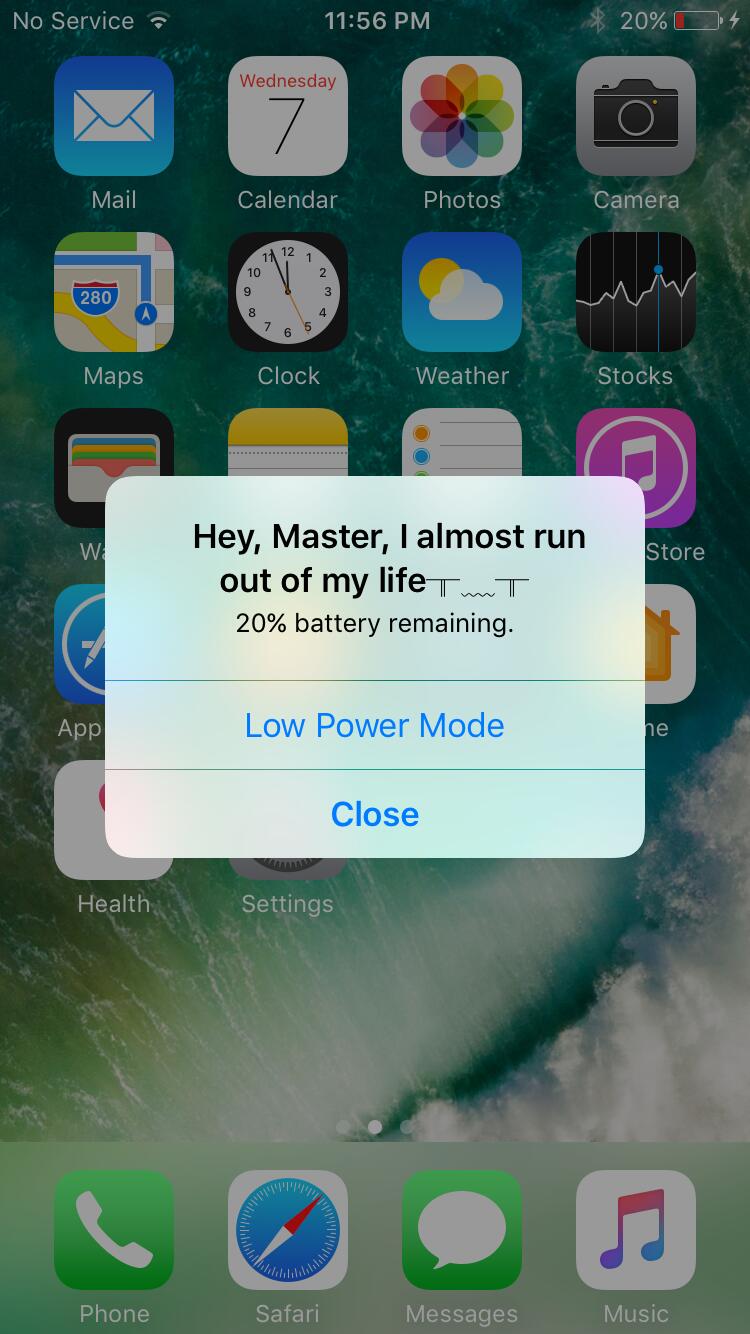
Method 2 Without PC
Install Filza/iFile or some other tweaks can manage File system, then go the path and find out SpringBoard.strings and change it as above.












