Avengers Infinity War Themed Wallpapers on 3uTools
05/03/2018
7483
There’s only one thing that everyone is talking about nowadays: Avengers. The latest movie from Marvel in the MCU, Avengers: Infinity Wars, not only saw a whole bunch of superheroes assemble to fight a big bad monster, it also had some twists that is bound to shock many.
Chances are, you have already seen the movie and are planning to watch it again. So, you must be having the Avengers fever which is why we have collected some stunning Avengers-themed wallpaper for your iPhone or iPad. These wallpapers will surely help in reminding you of some of the epic showdowns in the movie, and it might just tempt you to watch the movie again this weekend.
Here you can download Avengers infinity war theme wallpapers on 3uTools.

On Wallpapers, please select the your iDevice product, and then click "Film Stills".
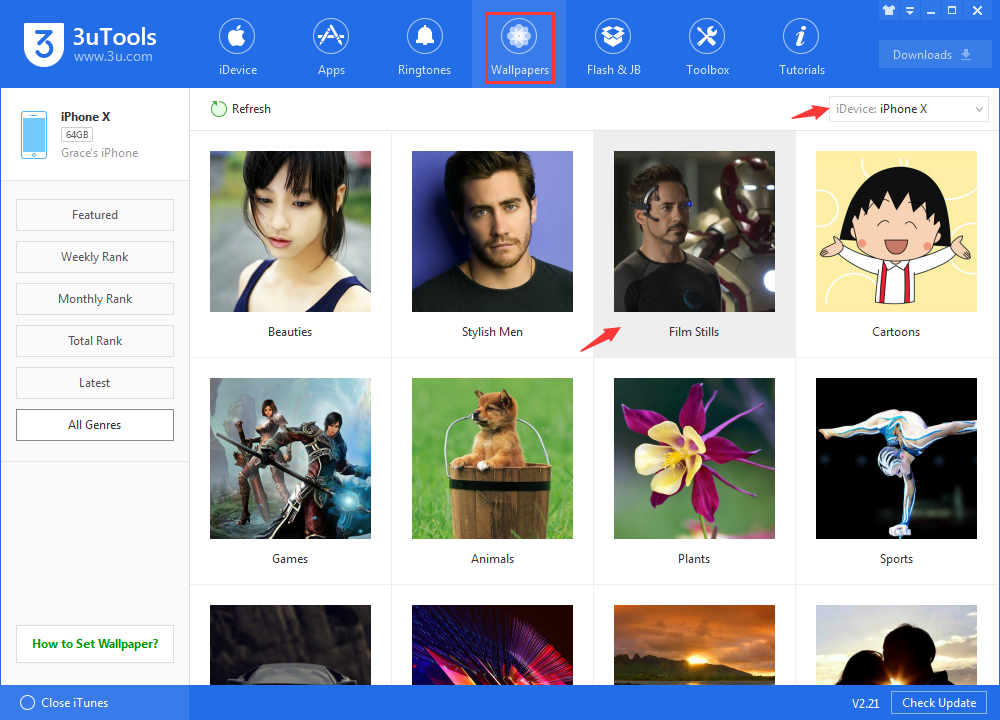
Here, you can find the Avengers theme wallpapers and then download to your device.
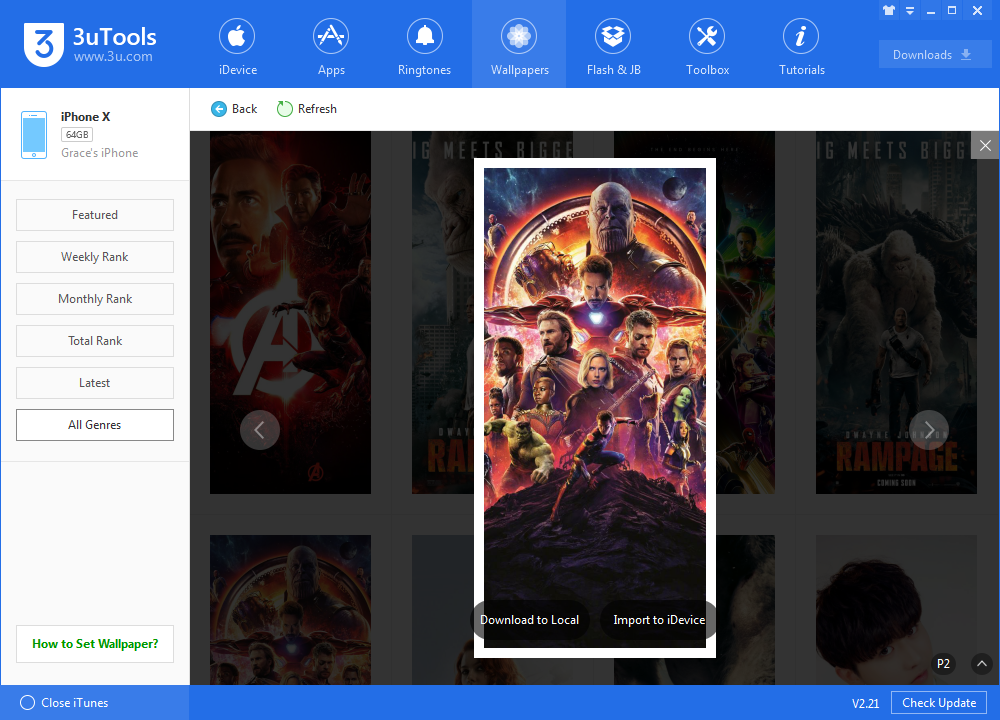
If you want to delete the wallpapers downloaded from 3uTools, please click: How to Delete Wallpapers downloaded from 3uTools?













