How Much it Costs to Replace Cracked iPhone 6, 7, 8 or iPhone X Display?
05/04/2018
6207
Every day, hundreds of iPhone owners across the globe drop their phone and shatter its display. Despite Apple using stronger cover glass on each new generation of iPhone, the probability of your iPhone’s display shattering due to a drop is always pretty high.

Given how common iPhones with broken displays are, one would have thought that the display repair price for an iPhone would have gone down with time. However, that is not the case as replacing an iPhone’s display can still be an expensive affair.
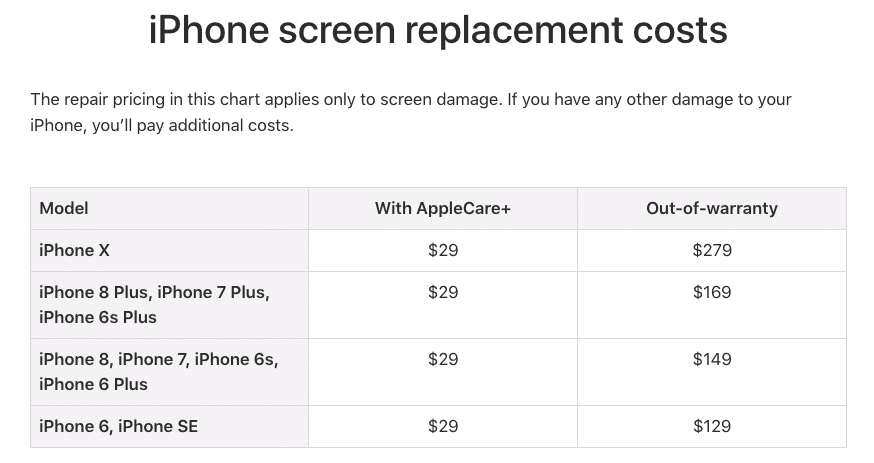
If you recently broke your iPhone’s display and are wondering how much it would cost to get it fixed, check out the official quotes from Apple below.
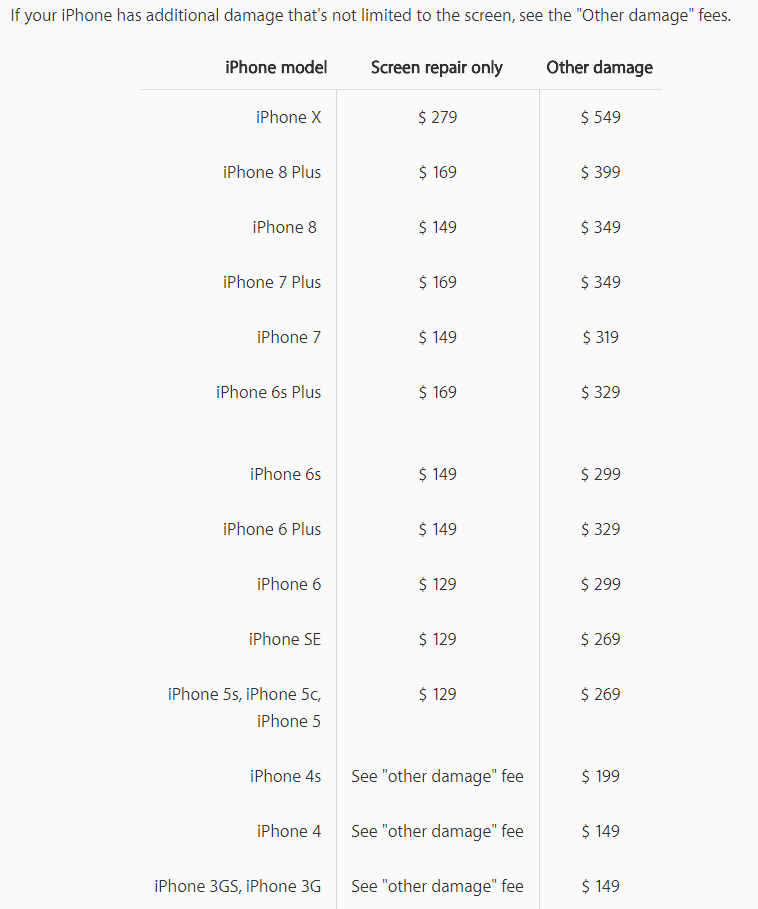
As you can see, the price of repairing an iPhone X’s display without AppleCare+ is almost one-fourth of the price of the device. Even for the iPhone 7/8 Plus which features an IPS LCD panel, the $169 display replacement price is extremely high.
If you have AppleCare+, you will only have to pay $29 to get the display replaced on your iPhone. While this is definitely a key reason as to why you should get AppleCare+, its coverage only works as long as your iPhone is under warranty. A couple of years after purchasing the handset, your iPhone will not be covered by AppleCare+ and you will have to shell out the full price to get it repaired.
Worse, if there is any other physical damage to your iPhone, Apple will charge you extra for repairing that. For major structural damage, authorized Apple service centers might just refuse to fix your iPhone or quote you an unreasonable repair price.
The iPhone X is the first iPhone from Apple to make use of an AMOLED panel. This tech is relatively new in the Apple world and so replacement display panels are still not widely available.
In a word: protect your iPhone.













