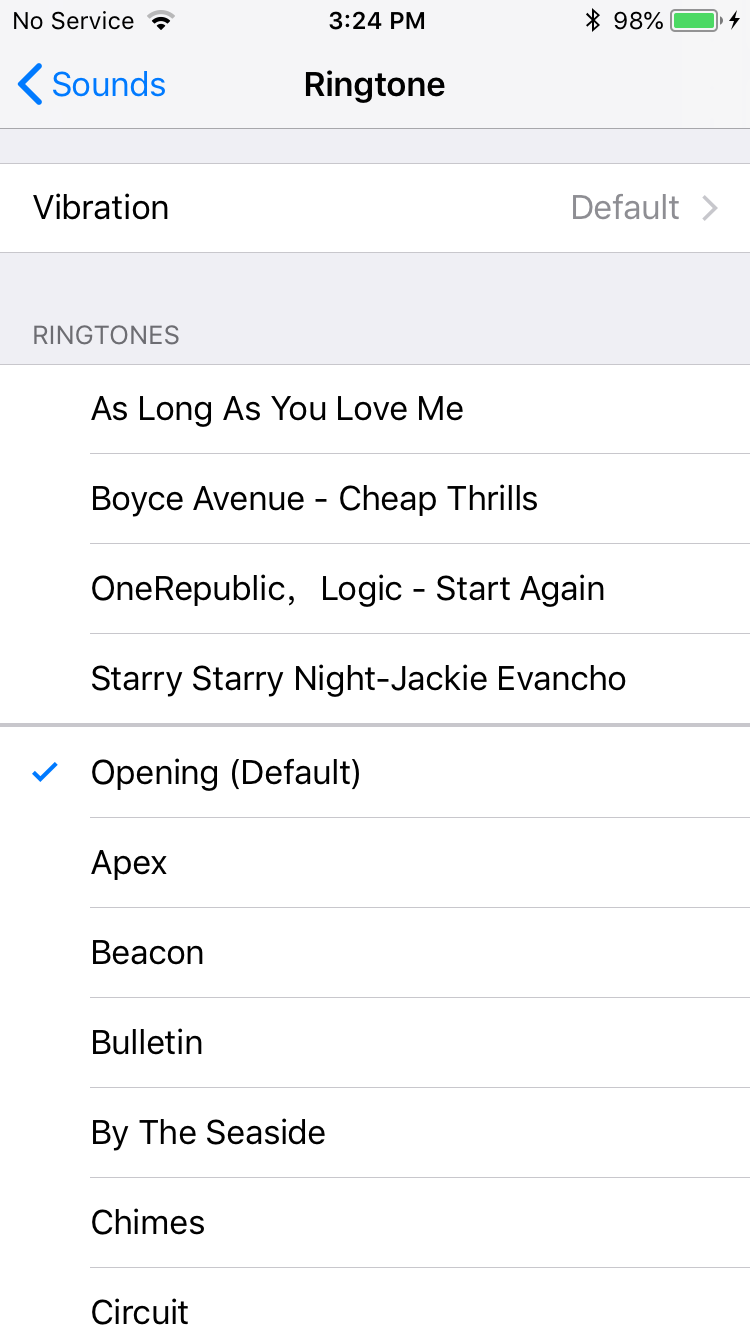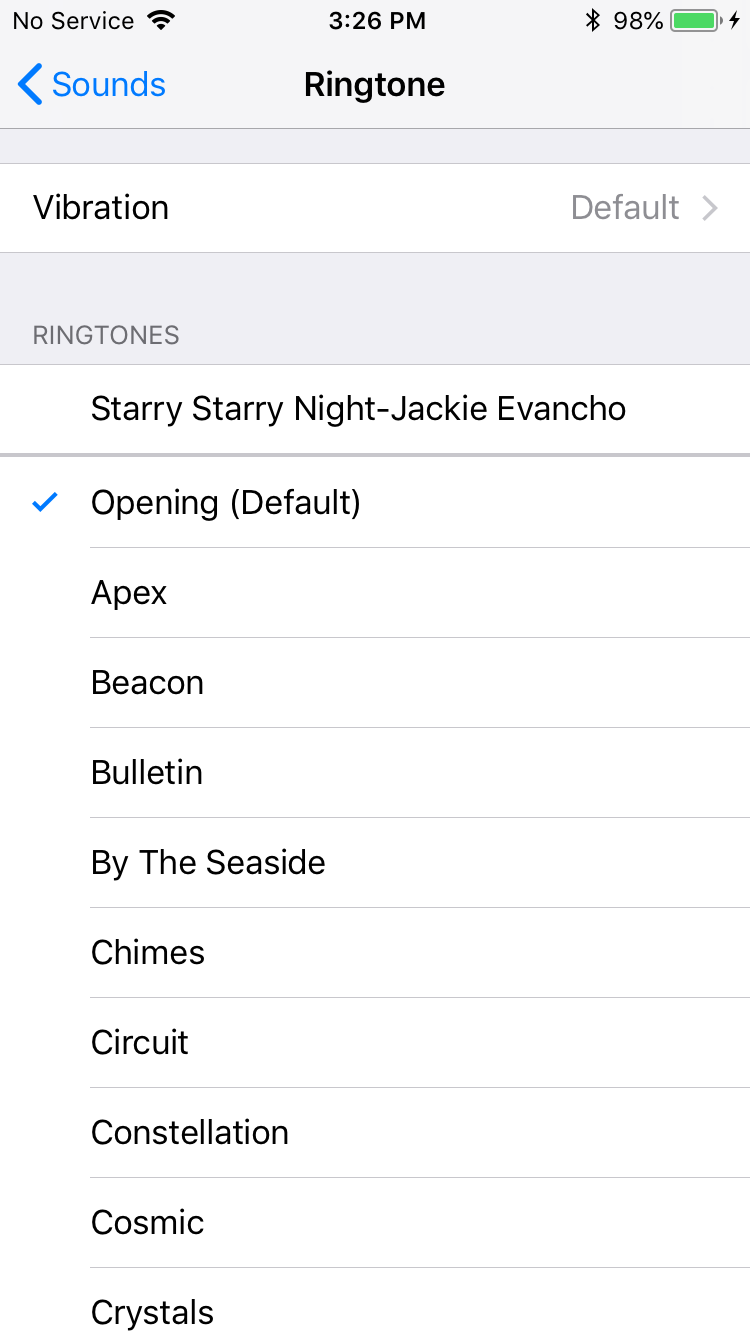How to Delete Ringtones Produced by GarageBand?
05/31/2018
7403
Your probably find that you can't delete ringtones produced by GarageBand in Ringtones of 3uTools. If you download ringtones in 3uTools, you could make any change as the screenshot.
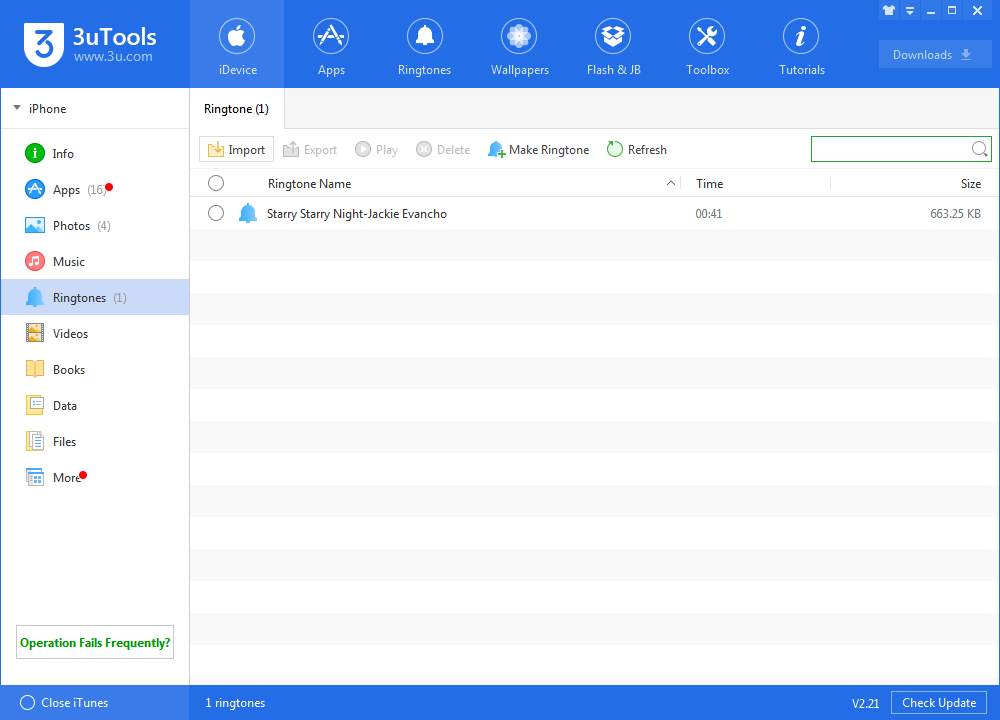
What if you have unstalled Garageband? And then how to delete those ringtones saved on your iPhone?
Here it is:
1. Connect your iOS device with 3uTools, find the folder FileSystem(User) in Files.
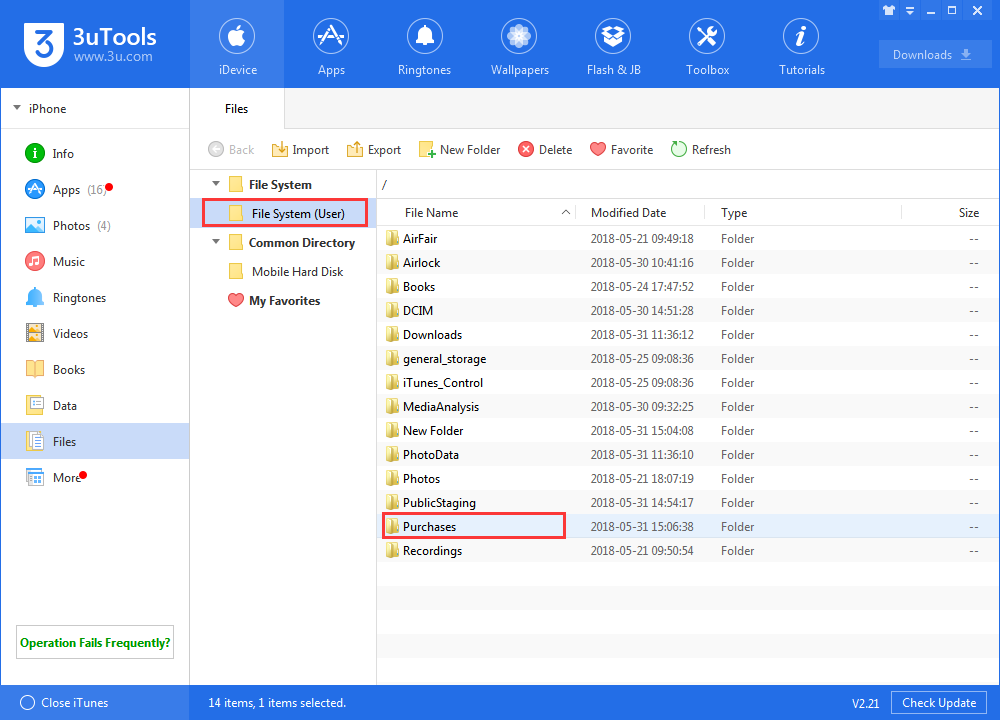
2. Now confirm all ringtones you want to delete in Purchases folder, choose the ringtones and click delete.
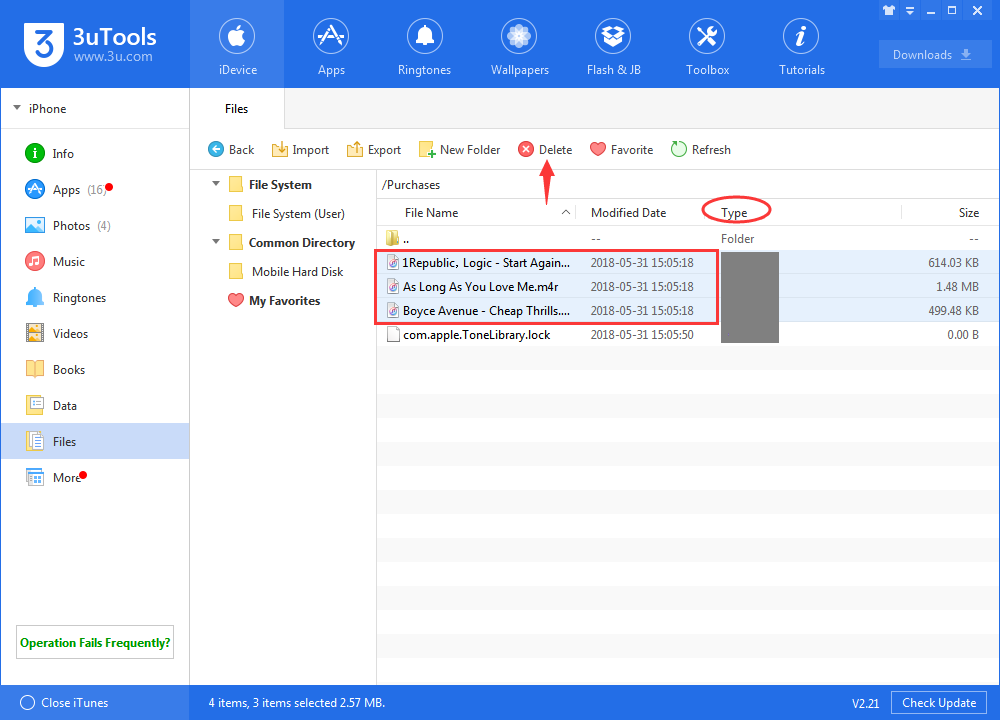
All you ringtones on Garageband should be removed.