When to Expect iOS 12 Beta 2 and First iOS 12 Public Beta?
06/25/2018
4694
Since it was first announced on Monday, June 4, iOS 12 has been making the rounds as a first developer beta. Whether you’re waiting for the next developer beta or first public beta of iOS 12, here are some ideas on when these versions will be released.

In four of the past five years, the second iOS beta for software announced at the Worldwide Developer Conference (WWDC) in June was released 14 or 15 days after the first. In 2016, it took Apple 22 days to release iOS 10 beta 2.
Most likely, iOS 12 beta 2 will be released to developers next week, either on Monday, June 18 or Tuesday, June 19. Updated beta versions of tvOS 12 and watchOS 5 should soon follow. The first iOS 12 public beta should launch soon after the release of iOS 12 beta 2 or iOS 12 beta 3. In other words, very soon. Most likely, it will arrive before the end of June.
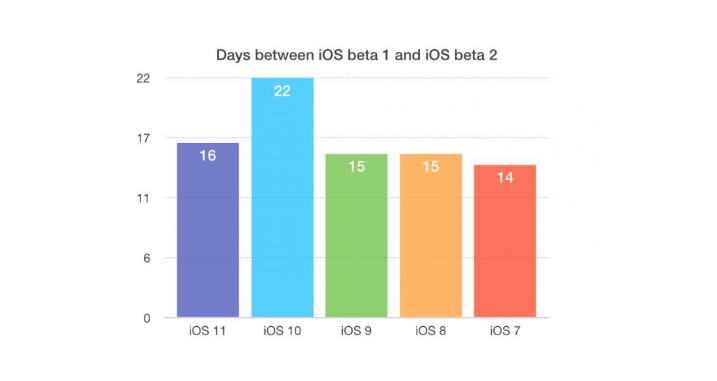
The fact that Apple offers a public beta program for iOS, however, suggests the company is reasonably sure the release is stable. Besides, Tim Cook and company doesn’t want to see thousands of non-developers out there complaining about bricked $1,000 iPhones.
As Apple explains in the program’s FAQ:
The Apple Beta Software Program lets users try out pre-release software. The feedback you provide on quality and usability helps us identify issues, fix them, and make Apple software even better. Please note that since the public beta software has not yet been commercially released by Apple, it may contain errors or inaccuracies and may not function as well as commercially released software. Be sure to back up your iOS device with iTunes or 3uTools before installing beta software.
With all this in mind, if you want to download pre-release software, you could try in 3uTools.
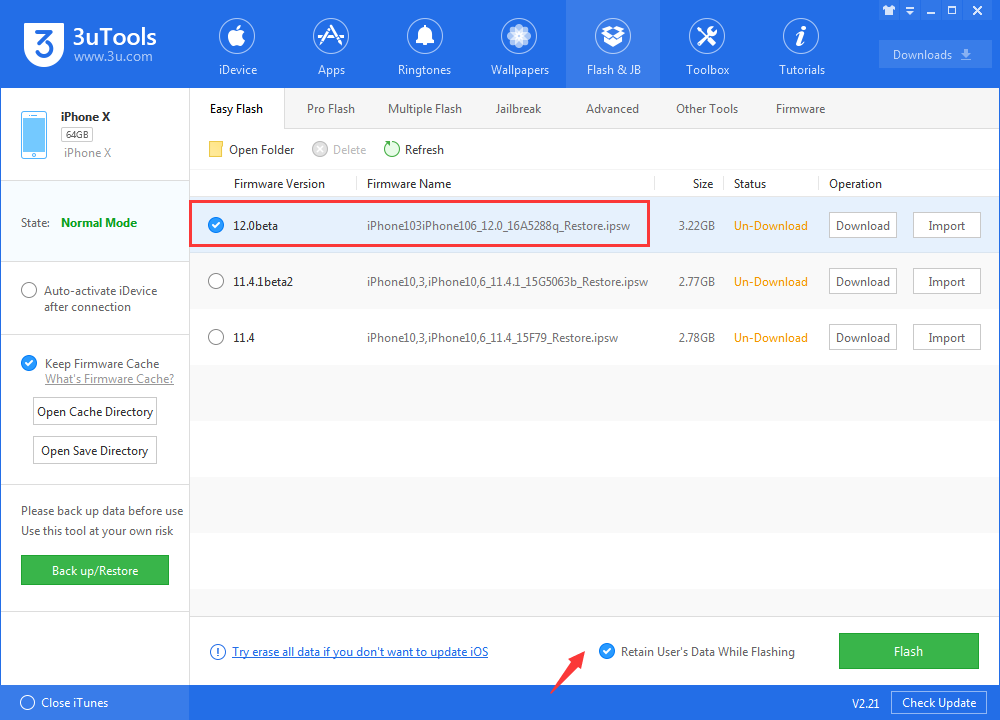
For iOS 12, you can expect it to launch just before Apple’s 2018 iPhone lineup arrives. Maybe you should expect the updates in mid-September.












