New MacBook Pro-inspired Wallpapers for iPhone
07/17/2018
7604
Last week, Apple announced updates to the existing MacBook Pro lineup. With any new product announcement, the website features new hardware with fancy wallpapers. However, Apple rarely includes these wallpapers with any of its software.
Enter AR72014. He is always quick to help the community by working his wallpaper magic. This week, he created three new wallpapers for iPhone, inspired by the MacBook Pro advertising images.

Below, find three wallpapers for iPhone X or iPhone, that @AR72014 optimized for mobile devices. There are no desktop versions of the wallpapers because they are extracted from the Apple site and enhanced for mobile.
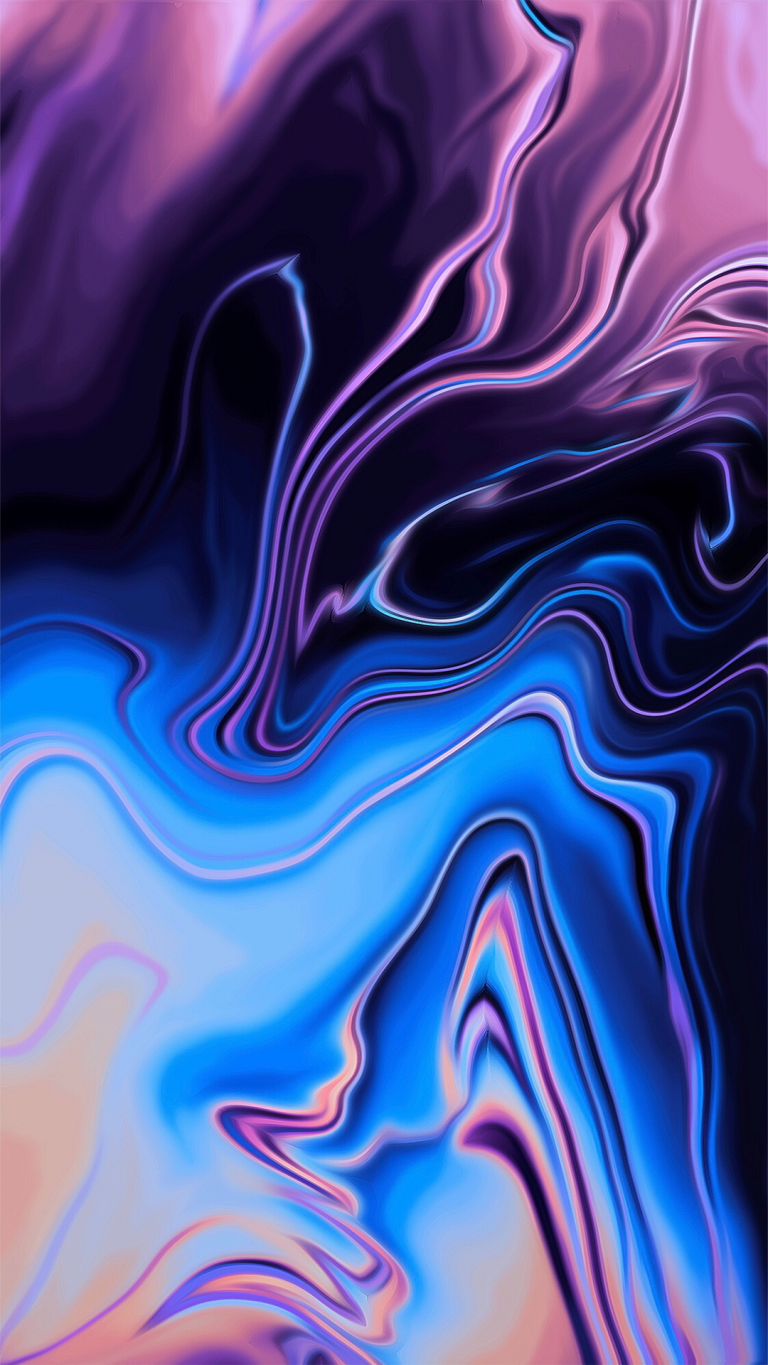
Download for: iPhone X All iPhone
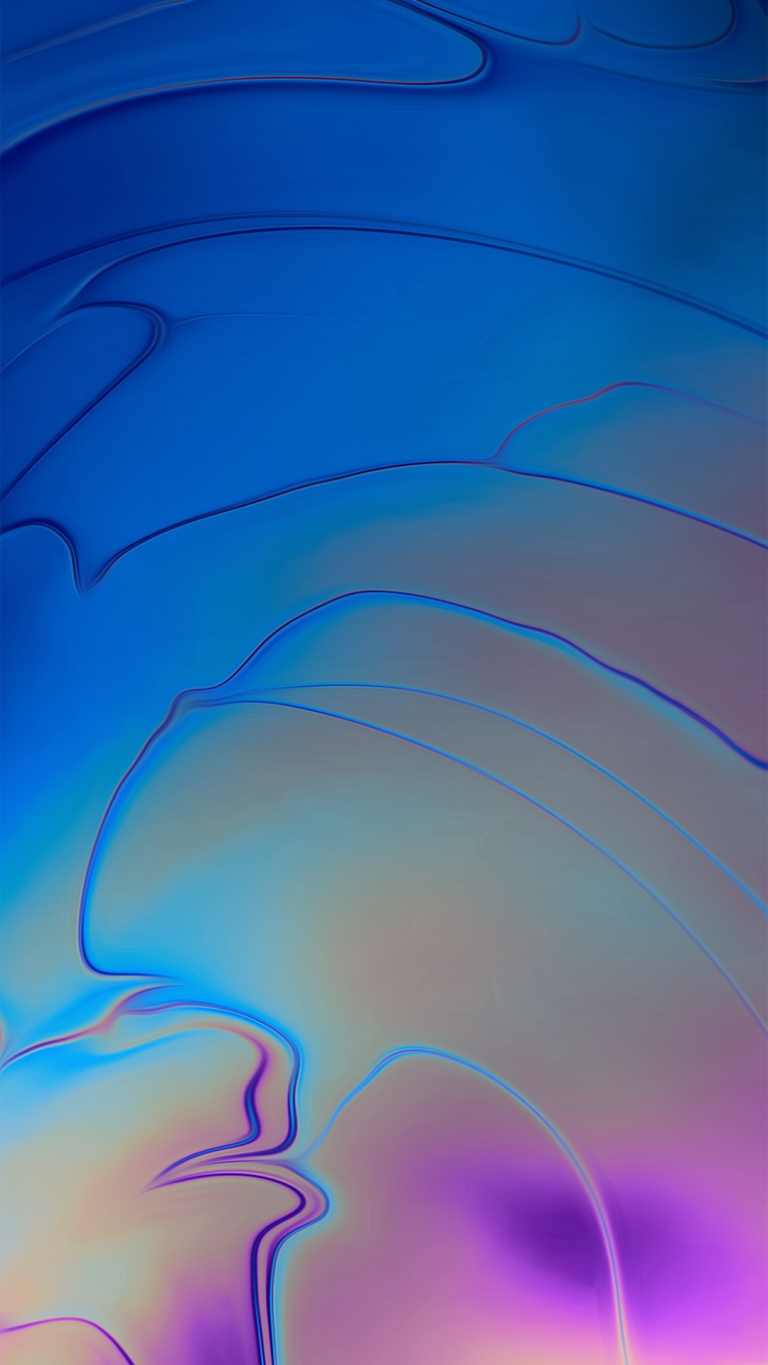
Download for: iPhone X All iPhone

Download for: iPhone X All iPhone
You could download various wallpapers in 3uTools:
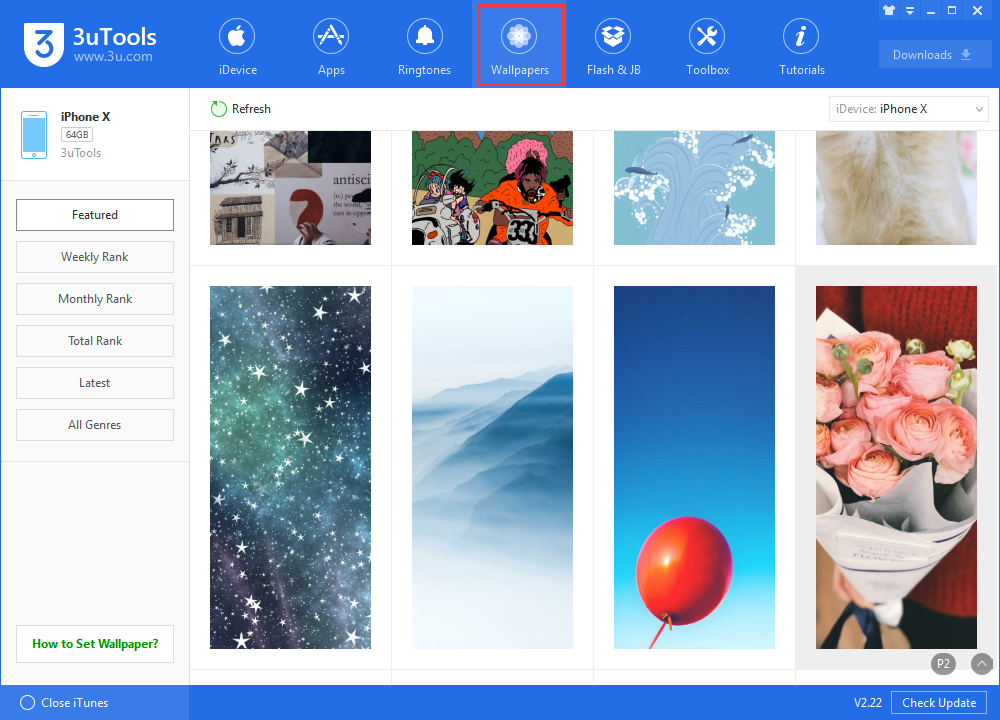
Source: idb












