Wallpapers of the Week: Long Exposure
08/06/2018
5939
Long exposure photography utilizes a slower shutter speed to capture the subject over more time. Typically, these images are taken at night, with the intent to grab more light. Taking a photo of the stars, for example, is a good way to use a long exposure. If you’ve seen images of waterfalls that appear to be a continuous stream, that's long exposure. Today, we have some great night photography that plays with light in a beautiful collection of long exposure wallpapers.
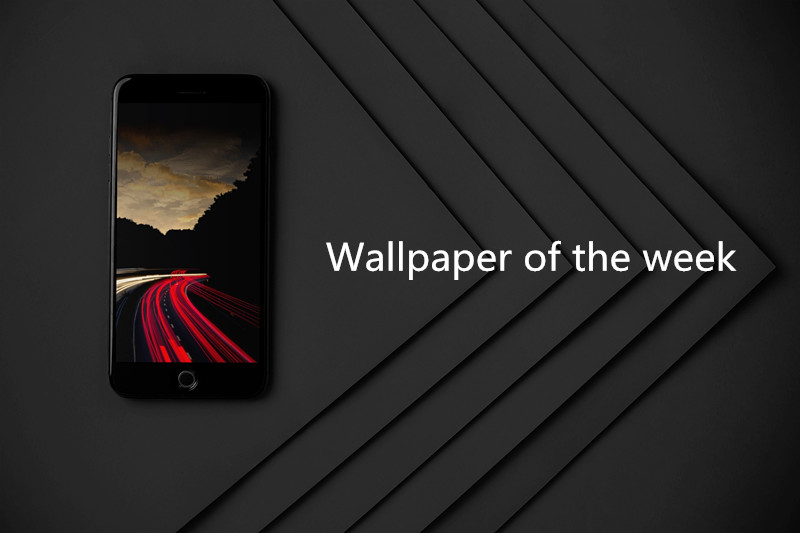
Long exposure image bridge at night

Download: iPhone
Photo of trail light in the street

Download: iPhone
A trail of light on a highway

Download: iPhone
Long exposure busy road

Download: iPhone
If you have a great set of images, help us collect the Wallpapers of the Week, by sending them way @3utools. Also, you might want to follow along for mid-week downloads!












