Are Aftermarket Repairs Safe for iPhone?
08/16/2018
5539
The Aftermarket Factories
Our exploration of the repair ecosystem was inspired by a video sent to us by a trusted source that MacRumors has worked with in the past, who captured footage inside one of the many facilities in China that are dedicated to creating aftermarket iPhone parts.
This is a small scale operation where workers appear to be creating an aftermarket touch screen digitizer for the iPhone, a thin plastic component that attaches to the LCD through a flex cable and allows physical touch on the screen to be transformed into digital input, allowing the iPhone's processor to translate your touch into system commands.
When seeking a repair, there's no standardized nomenclature to let you know about the grade of a component a repair shop might be using, so Wiens recommends reading reviews, having conversations with shop owners, and when initially choosing. Find a repair shop you can trust that will stand by their work. Make sure there's a warranty that the repair shop will stick by.
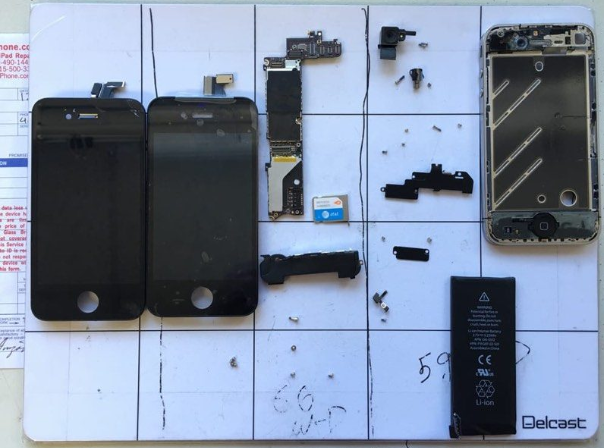
Be aware that many independent repair shops are using aftermarket components and while the quality can be nearly as good as an Apple repair, it's not an Apple repair. Aftermarket repairs that result in damage to an iPhone can void the device's warranty, which is also something to be aware of, and there are multiple problems that can result from lower quality parts or shoddy work, as mentioned above.
It's a good idea to ask repair shops to tell you about where they get their components from. The repair shops that we spoke to were forthcoming about their suppliers and the components they're using in repairs. All of the repair shops stressed the importance of a good supplier relationship, vetting the supplies, trial and error to get the best components, and in some cases, even having a quality control team overseas with suppliers.
If you want an Apple-quality repair that's guaranteed to be of the best quality, go with Apple or an Apple Authorized Service Provider. Apple charges a premium, but sometimes it's worth it for peace of mind. You can get almost top-tier quality from aftermarket parts, but there's no match for Apple's own components even at the best repair shops.
What Independent Repair Shops Can't (or Shouldn't) Repair
If your iPhone or other Apple device is under warranty, either the one year manufacturer's warranty or AppleCare+, it's best to go with Apple or an Apple Authorized Service Provider.
It makes sense to shell out more money for a device that's newer, and in some cases, when it comes to newer devices, repair shops don't have the necessary aftermarket components to make reliable repairs.
For example, there are no companies that are able to manufacture aftermarket OLED displays for the iPhone X. The technology is too new and OLED manufacturing is limited to a few major companies like Samsung. Some repair shops have been replacing iPhone X OLEDs with LCDs, and the much poorer quality isn't worth the cheaper repair price.

There are no independent repair shops that can repair a broken Touch ID button for security reasons, so that's a repair that has to go through Apple. We've also been told that repair shops aren't able to repair the back glass of the iPhone 8, iPhone 8 Plus, and iPhone X for lack of replacement chassis.

It's older devices that seem best suited for repair by independent repair shops. Even for older devices, Apple charges quite a lot for repairs and replacements, and many of these repairs are out of warranty. Independent shops charge less and are able to fix non-display issues that Apple would charge a replacement fee for.
It wouldn't be advisable to take an iPhone X to an independent repair shop, but an iPhone 6s with a non-functional speaker? Absolutely. Many customers use their iPhones for multiple years without replacing them, and despite Apple's preference for AASPs, there is a genuine need for more affordable repair options for older iPhones.
Source: macrumors












