How to Start Bonjour Service?
09/17/2018
8112
This guide aims at guiding users to start Bonjour Service.
1. Start Bonjour Service manually
(1) Right-click Computer, then select Manage > Services and Applications > Services.
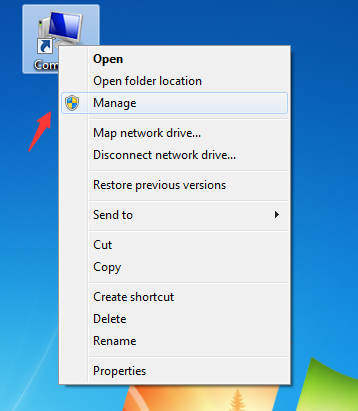
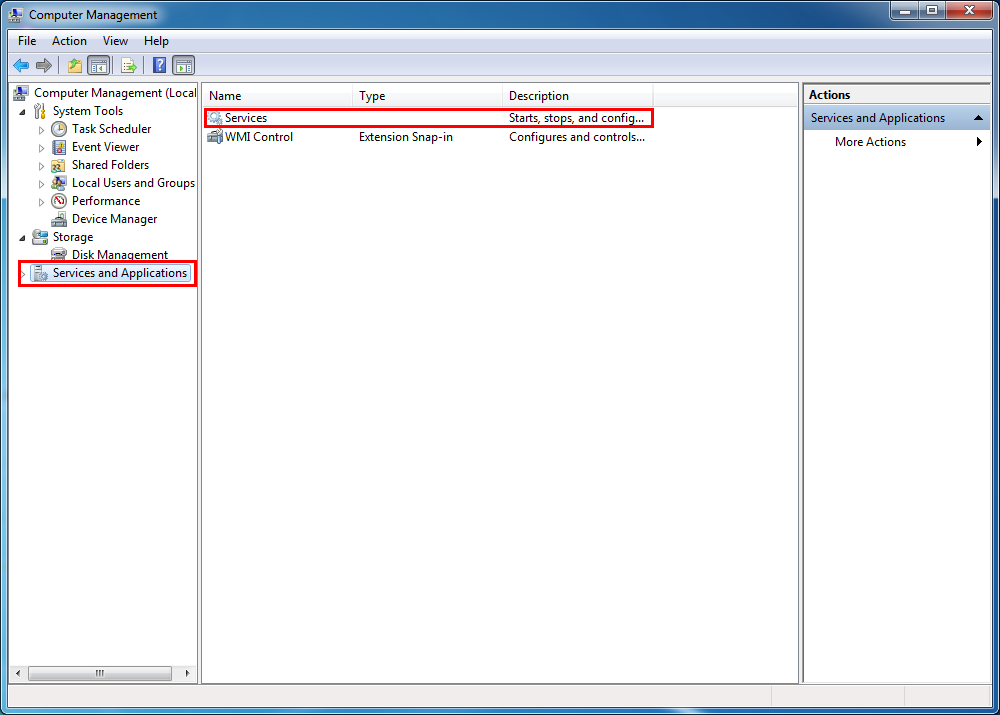
(2) Right-click Bonjour Service, and select “Start”.
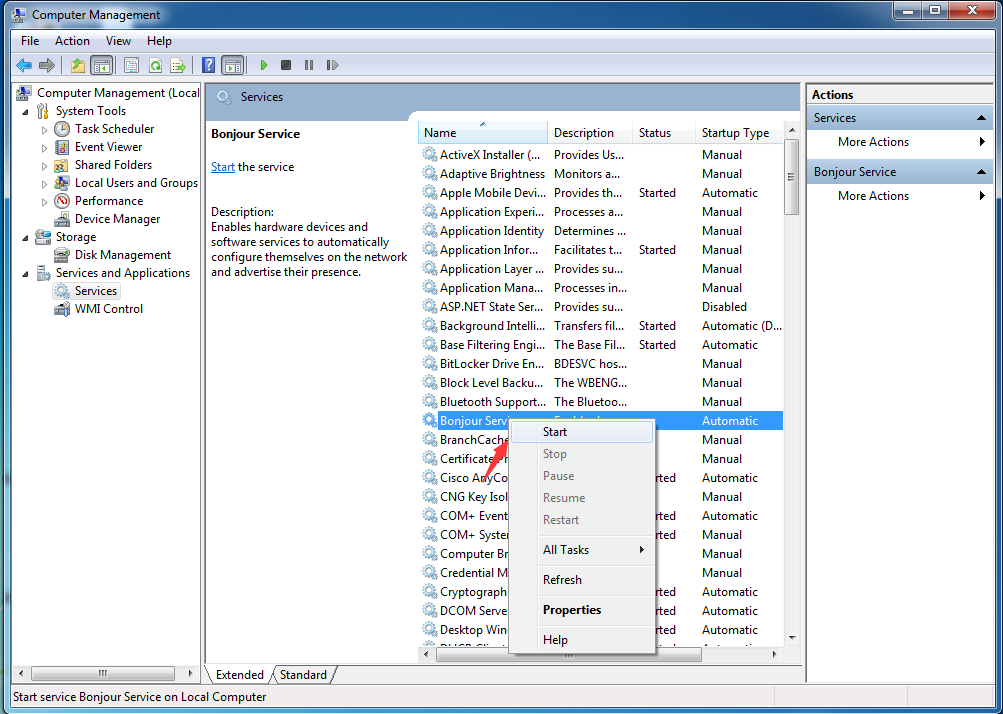
If "Start" is grey, the service may be banned. Click Properties > Startup type > Automatic. Then restart it.
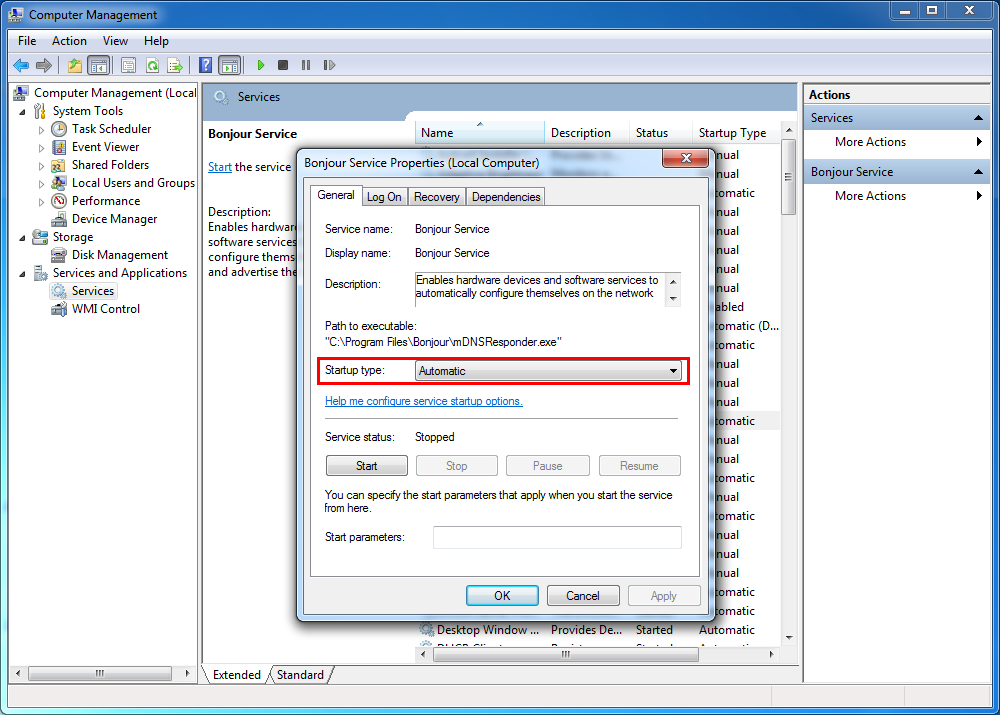
2. Bonjour Service is not available after manually starting it
(1) Head to Start > Control Panel > Programs, right click Bonjour, and uninstall it.
(2) Then download the Bonjour installation kit and install.
3. Security softwares
Please confirm Bonjour Service is not banned on security softwares of your PC.












