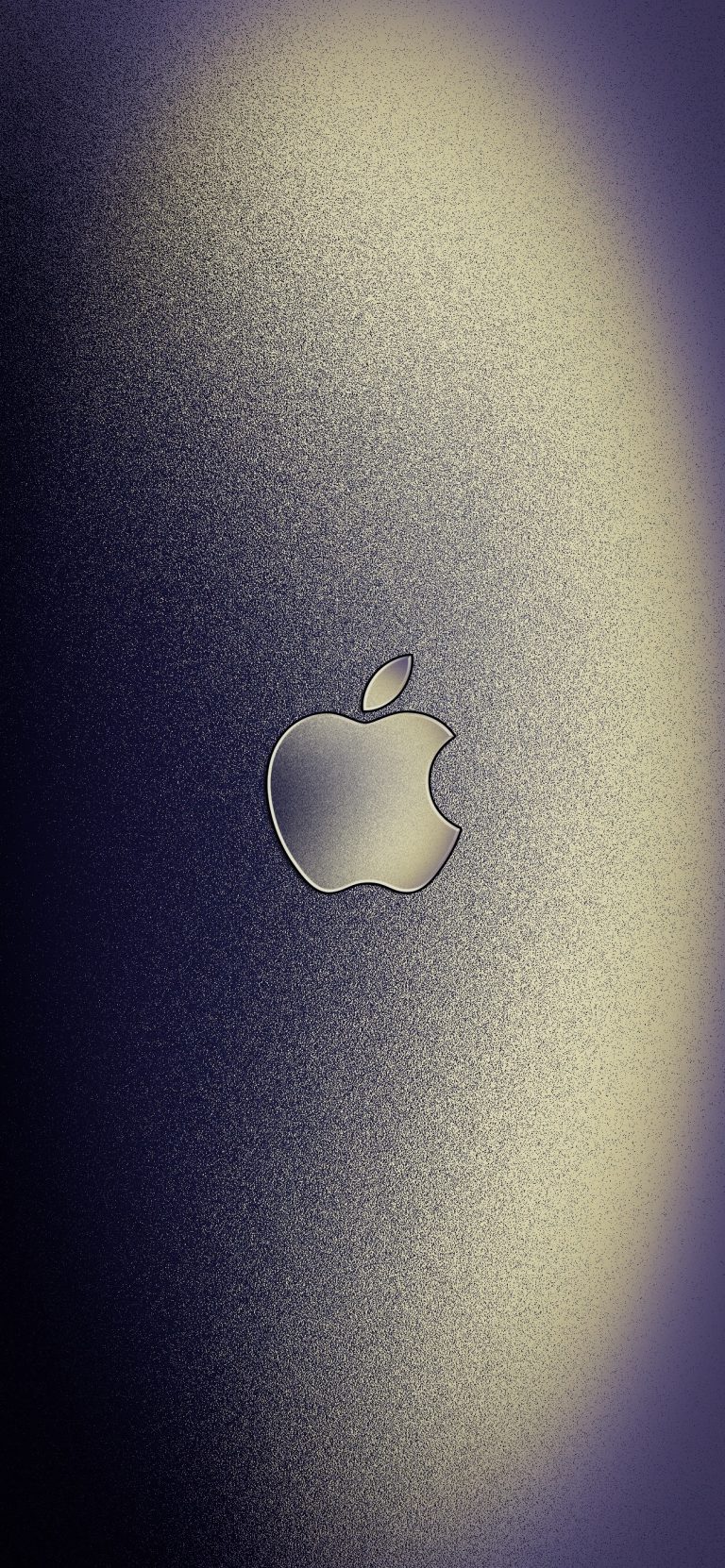Aluminum Apple Logo Wallpapers for iPhone
01/21/2019
8485

There’s nothing like a classic Apple logo wallpaper for your favorite device. An iDB favorite wallpaper artist AR72014 created a set of aluminum skeuomorphic wallpapers for iPhone.
Aluminum Apple logo wallpaper
The wallpapers below are a perfect digital replica-look of Apple’s brushed aluminum design. Coming in the normal color ways, silver, gold, rose gold, and space gray, you can also find blue and yellow. If you want to see more of Agostino’s handiwork, then make sure to follow him @AR72014, where he releases wallpapers almost daily.
Download wallpapers for iPhone