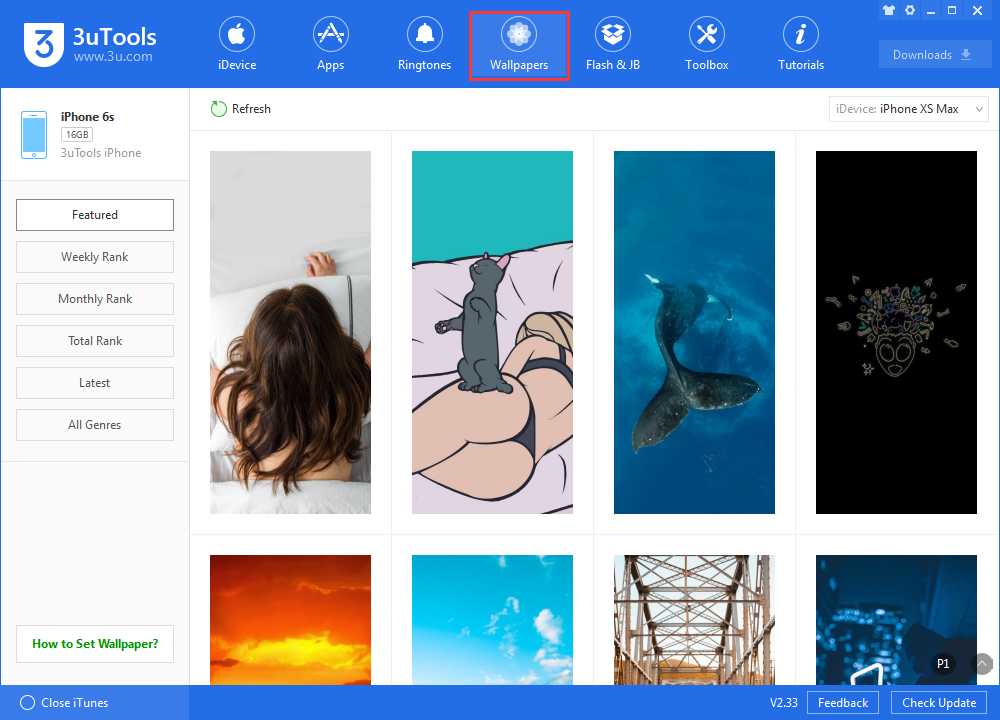Download: WWDC 2019 Wallpapers for iPhone
03/19/2019
7445
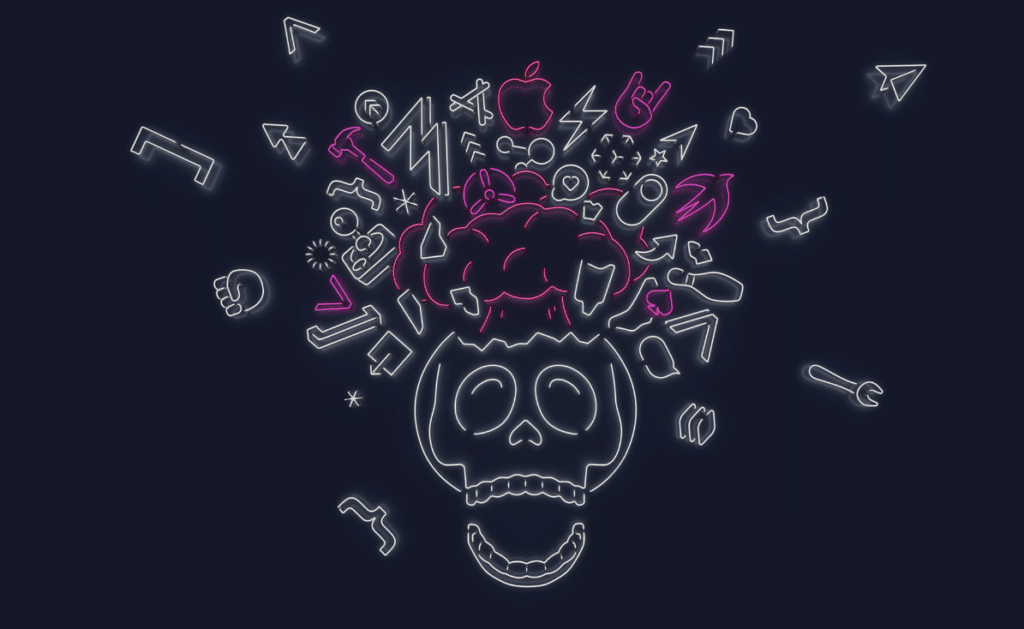
Last week, Apple announced that WWDC 2019 will be held from June 3-9 in San Jose, California. The WWDC 2019 website had a dark theme which clearly suggests that iOS 13 will include dark mode. Well, until WWDC 19 comes around, check out some amazing WWDC 2019 themed wallpapers for your iPhones.
Made by @AR72014, the dark theme and minimalistic approach of the wallpaper means it will look particularly good on newer iPhones with an OLED display like the iPhone X, iPhone XS, and iPhone XS Max.
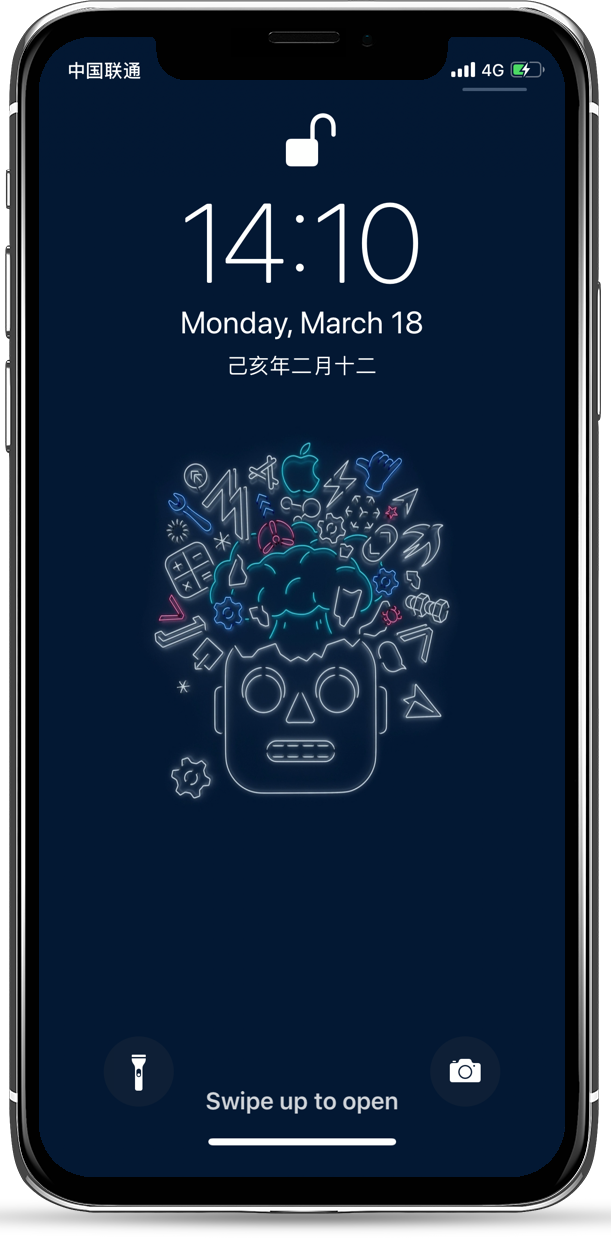
Depending on which iPhone you have, download the appropriate version with the correct resolution from below.
WWDC 2019 Wallpaper
WWDC 2019 will take place from June 3 through June 7 at the McEnery Convention Center in San Jose, California. Apple is expected to unveil iOS 13, macOS 10.15, and the next major release of watchOS and tvOS.
You can find more amazing wallpapers on 3uTools: