Like Rainbows and Hearts? You may also like These Dynamic Wallpapers for Jailbroken Devices
08/02/2019
6784
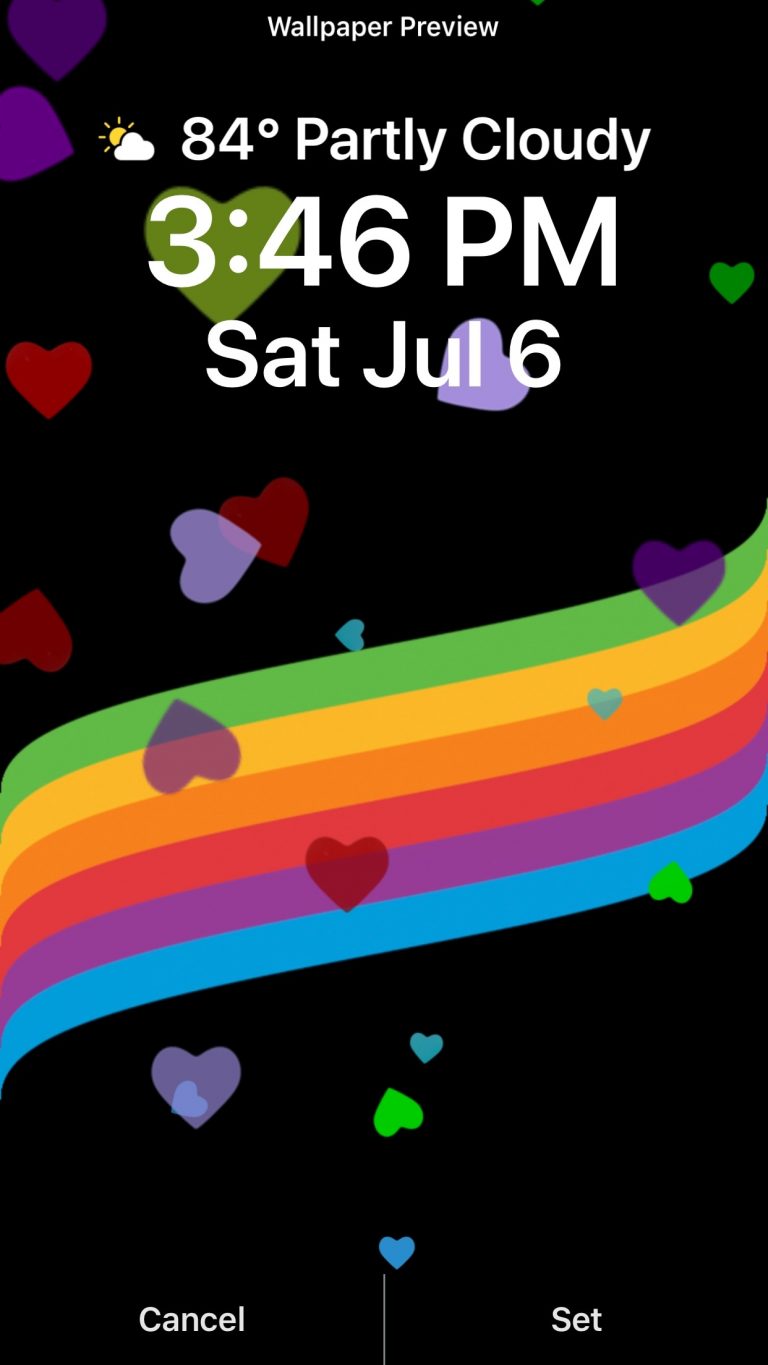
Your iPhone supports three different types of wallpapers, including still images, Live Photos, and Dynamic Wallpapers. The latter is particularly interesting because it’s the closest thing to video wallpapers that Apple has ever provided, but iOS’ native selection of Dynamic Wallpapers out of the box leaves a lot to be desired.
It was only a few weeks ago that we showed you a jailbreak tweak called Dynamic Apples by iOS developer JGeorge, which replaced the stock Dynamic Wallpaper with Apple-esque ones, but if that didn’t do it for you, then perhaps a new free release called Dynamic Rainbow Hearts.
As shown in the screenshot example above, Dynamic Rainbow Hearts effectively replaces the native Dynamic Wallpaper library with prideful ones, namely with a static Rainbow background and with the dynamic aspect being the floating colored hearts. As you might come to expect from a Dynamic Wallpaper, the floating hearts move around and respond to stimuli.
Upon installing Dynamic Rainbow Hearts, you can navigate to Settings > Wallpaper > Choose New Wallpaper > Dynamic, and find the upgraded dynamic wallpaper options at your fingertips:
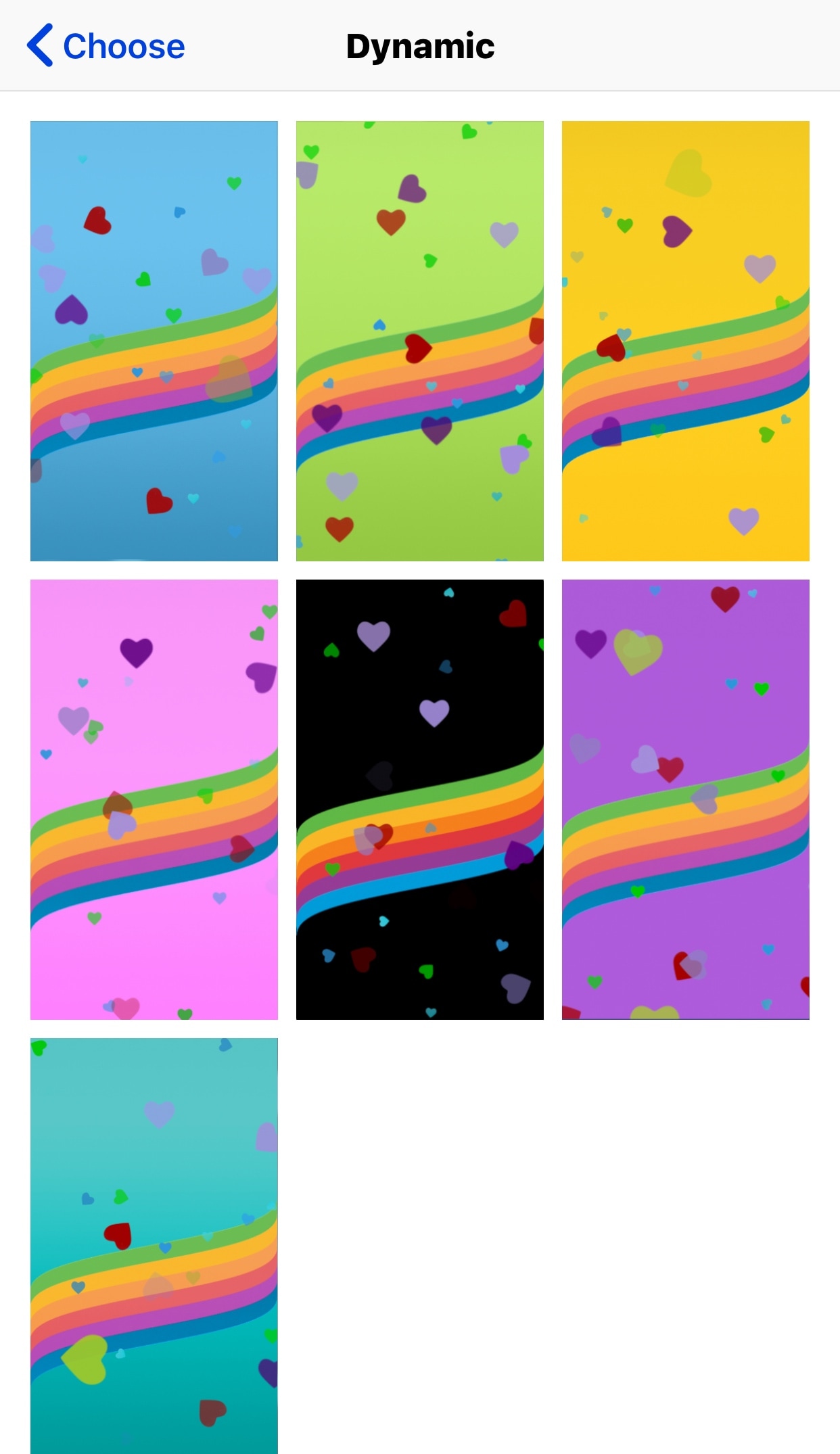
Much like setting a traditional dynamic wallpaper, you need only tap on the one you’d like to use and then choose whether it gets applied to the Home screen, the Lock screen, or both.
According to the developer, the new rainbow and heart-centric wallpapers replace the native Dynamic-esque images. The native dynamic wallpapers are therefore backed up to var/mobile/Library/Application Support, and they would be reinstated if you ever uninstalled Dynamic Rainbow Hearts from your device.
If you’re interested in having Dynamic Rainbow Hearts as a Dynamic Wallpaper option on your device, then you can download it for free from the Packix repository in Cydia or Sileo. The tweak supports all jailbroken iOS 8, 9, 10, 11, and 12 handsets.
Source: idb












