iPhone and iPad Users Seeing 'iTunes Store is Unable to Process Purchases' Error When Opening Apps
10/09/2019
9064
"The iTunes Store is unable to process purchases at this time. Please try again later."
If you are receiving this error when opening third-party apps on an iPhone or iPad today, you are not alone. We've been alerted to the issue by several MacRumors readers, and there are many more complaints flowing in on Twitter. 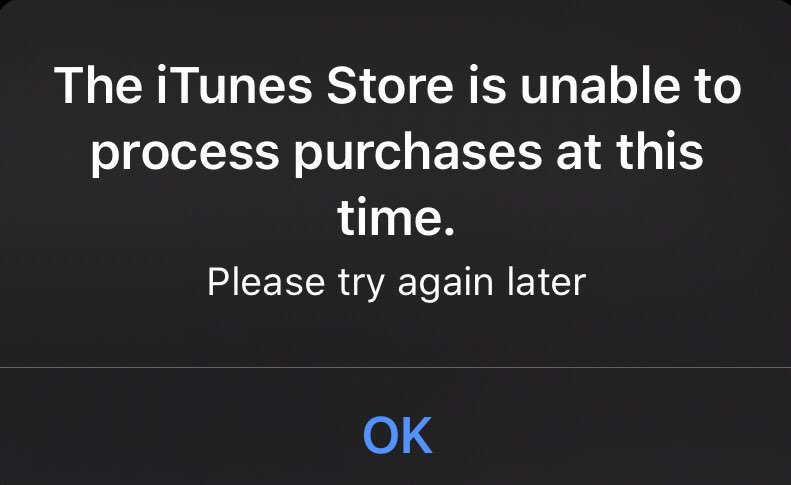
The cause of the issue is not yet known. Apple's system status page does not currently reflect any issues with the iTunes Store or App Store, but the page is often delayed. We'll update this story as new information becomes available.
If this problem happens with your iPhone, you can try to fix it these methods:
● Go to Settings - iTunes Store and App Store to exit the current Apple ID;
● Go to Settings - General - Reset, select "Reset Network Settings", restart the device, disconnect the Wi-Fi connection, enable 4G, and log in to the Apple ID again.












