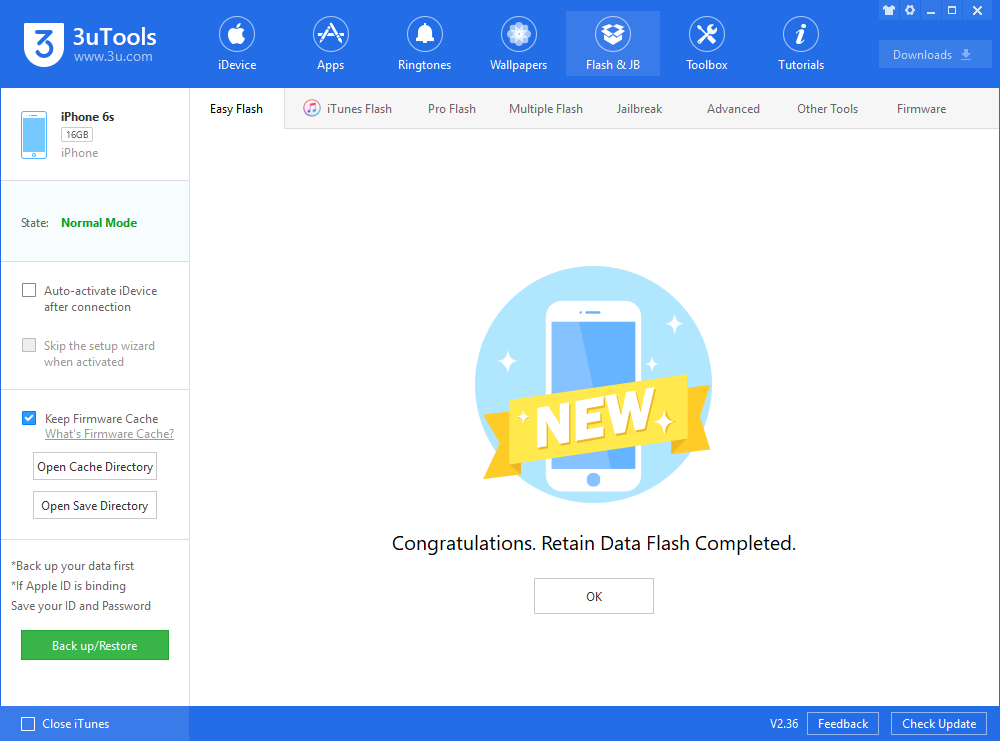Apple Just Released iOS 13.3 Beta 4 for the iPhone, Now Available on 3uTools!
12/06/2019
18741
After over two weeks of silence, Apple today has released the fourth developer of iOS 13.3 and iPadOS 13.3. Apple is also releasing the fourth public beta of iOS 13.3 today as well. tvOS 13.3 beta 4 is also now available, as is watchOS 6.1.1 beta 4.
iOS 13.3 includes a new option in Settings to disable the Memoji keyboard from always appearing alongside the emoji keyboard. Communication Limits are also now available through Screen Time, allowing you to set limits based on your contacts.
This iOS is now available on 3uTools, here are a few steps to install it on your device.
Step 1 Connect your iDevice to PC with an original USB cable and launch 3uTools.
Step 2 Go to Flash & JB → Easy Flash, select firmware iOS 13.3 Beta 4. If you want to update with data, please check the box "Retain User's Data". There will be a pop reminder after you click "Flash", please read it with caution.
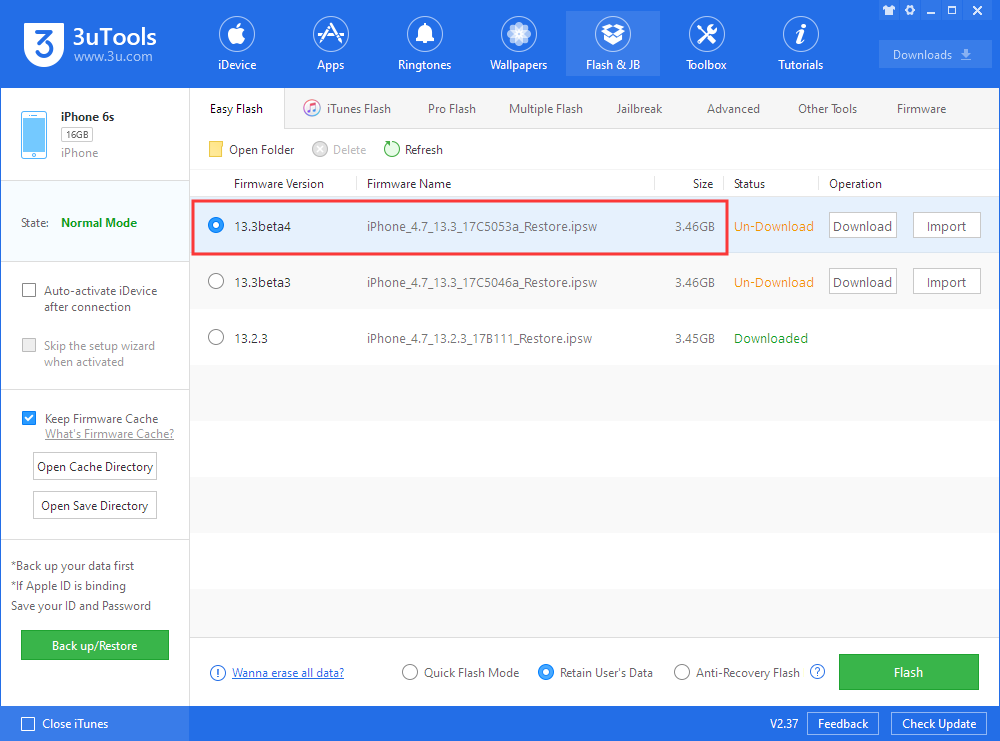
You are recommended to back up your iDevice regularly in case of data loss.
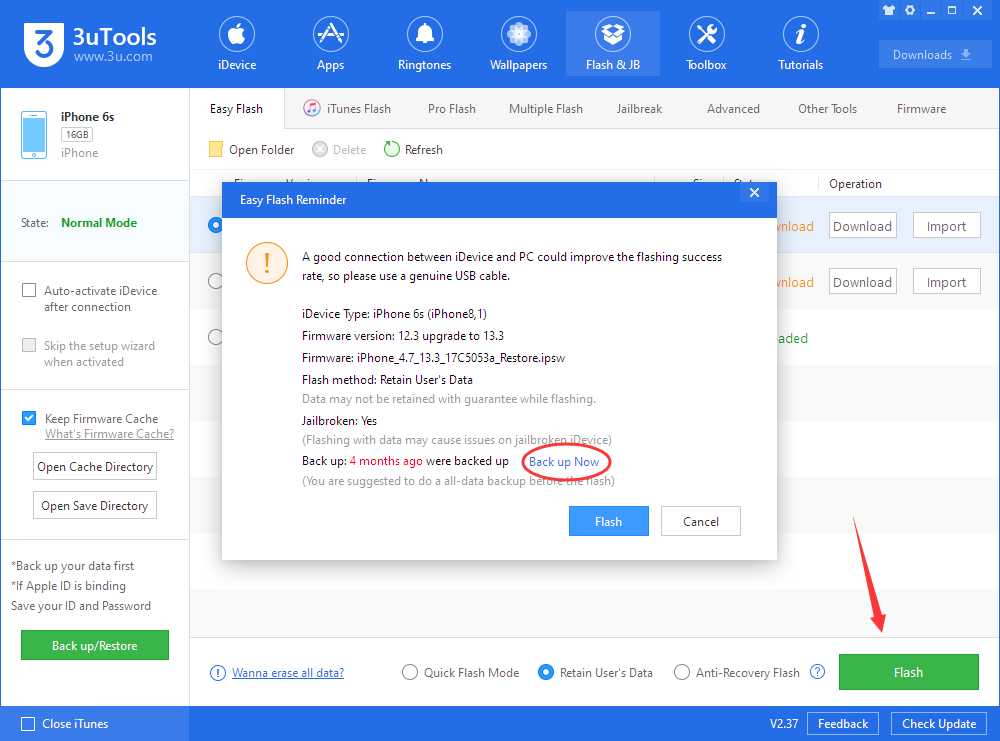
Step 3 Keep the stabilization of network and USB connection while flashing, wait patiently for around 5 to 10 minutes. Your iDevice will be updated to iOS 13.3 Beta 4 after reboot.